Clinical Reports
Running Clinical Reports
Clinical Reports give information relating to Client Conditions, Appointments and Treatments linked to those conditions.
- Go to Reports >> Reports and select Clinical from the Report Category list
- Then select a report in the Report to Run list
- Setup the filters to select the data to be run for the report
- Click on Run Report to generate the report.
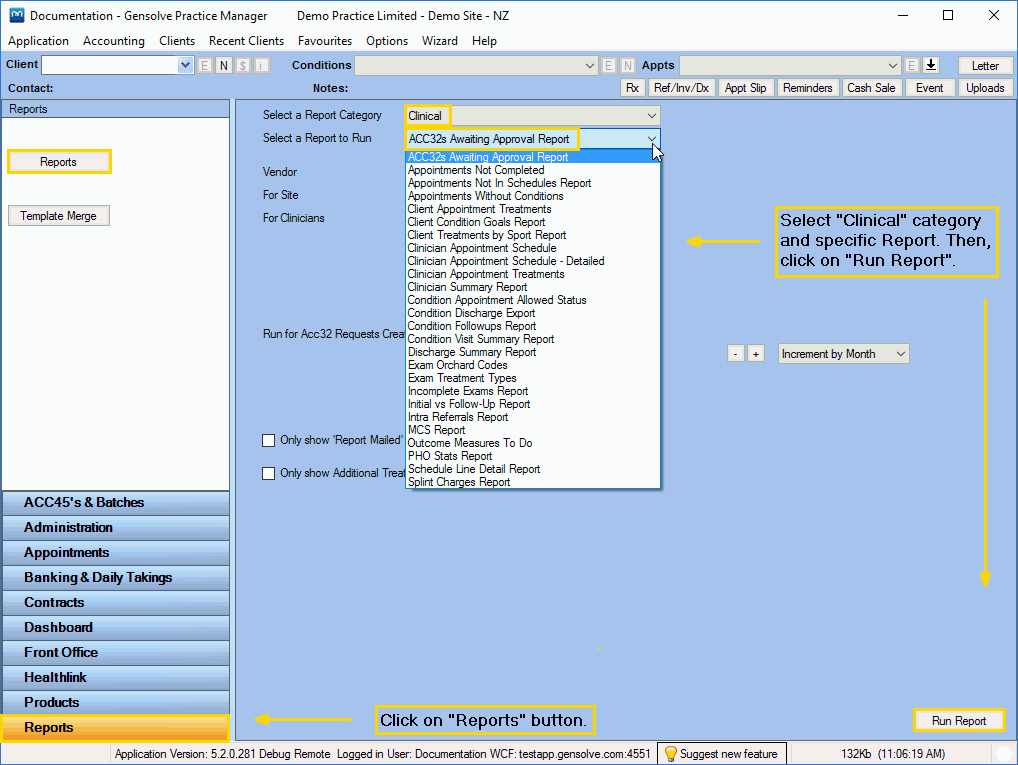
The Clinical Reports
Click on a clinical report below for a more detailed description.
| Report | Description |
|---|---|
|
This report shows all ACC32's created. Used to see all outstanding ACC32 Approvals. |
|
|
This report shows all Client Appointments that have not been marked as Completed. |
|
|
This report helps to ensure that all appointments have been or are ready to be invoiced to either ACC or an insurer. |
|
|
This report shows Appointments that have not been Associated to a Condition. |
|
|
This report shows Diagnosis and Treatment details. |
|
|
This report shows Client Condition Goals developed with the client. |
|
|
This report shows the Appointment Schedule for a given Clinician and a given Date Range. |
|
|
This report shows a detailed Appointment Schedule for a given Clinician and a given Date Range. |
|
|
This report shows all Clinician Appointment Treatments within a specific date range. |
|
|
This report shows a Clinician Summary within a specified date range. |
|
|
This report shows all Conditions that have been Discharged. |
|
|
This report shows discharged Conditions requiring a follow-up appointment and where the latter has not yet been completed. |
|
|
This Report shows Appointment Counts for appointment types (initial, followup), Average Appointments per Condition and Average days to Discharge per Condition. |
|
|
This report shows treatment outcomes for discharged conditions for a selected date range. |
|
|
This report shows all Appointments that have been not been linked to a Condition and where no Exam Notes have been created or the Exam Notes have not been completed. |
|
|
This report shows Initial consults:Follow-Up consults ratios, which will allow you to track the retention of new patients to the clinic and average numbers of treatments per new referral |
|
|
This report shows any referrals from one Clinician/Provider to another within the same practice. |
|
|
This report shows any MCS (Movement Competency Screen)assessments that have been created within the Medical Notes. |
|
|
This report shows any appointments where Outcome Measures have not been created. |
|
|
This report shows details of appointments made to PHOs (Primary Health Organisations). |
|
|
This report shows Schedule Line Information for Schedules invoiced in a given date range. |
|
|
This report provides an overview of Splint Charges linked to an Appointment for Clinician in given Date Range. |


