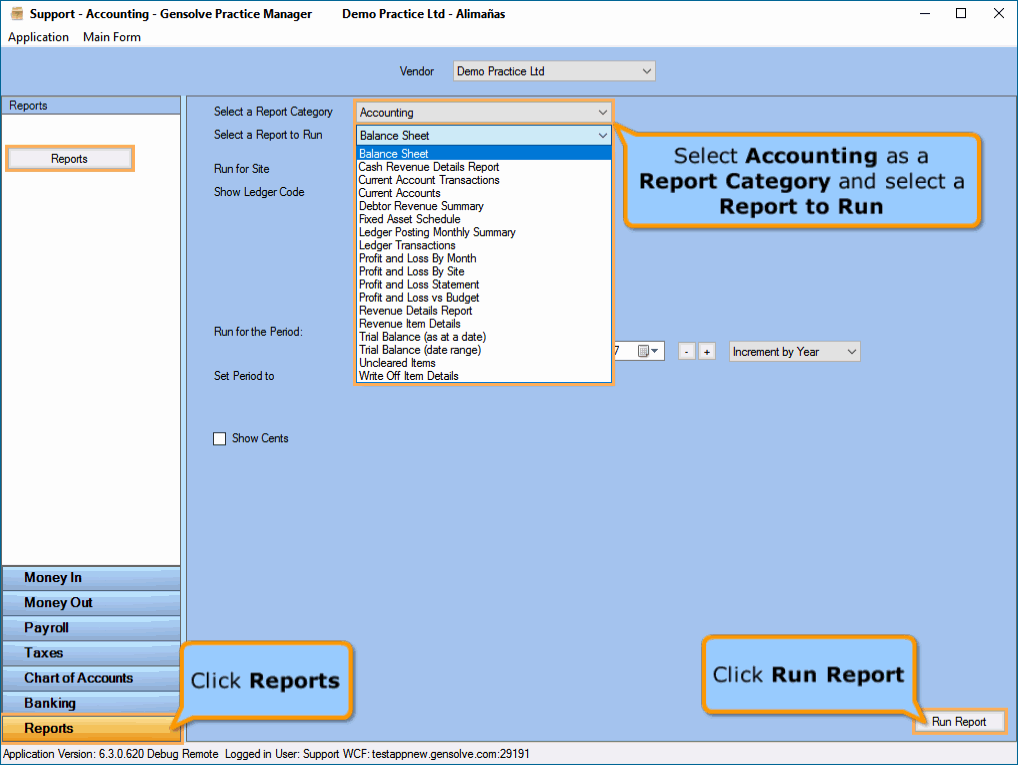Accounting Reports
Running Accounting Reports
These are the Standard Reports that any accounting package would have. They show the financial position of your organisation at a given date, or over a stated period, resulting from its business transactions and operations.
- Go to Accounting >> Accounting Form >> Reports >> Reports and select Accounting from the Report Category list.
- Then select a report in the Report to Run list.
- Set up the filters to select the data to be run for the report.
- Click on Run Report to generate the report.
The Accounting Reports
Click on Accounting Reports below for a more detailed description:
| Report | Description |
|---|---|
|
This report provides you the ability to create a Balance Sheet Report to look at the current position of asset, liability and capital of the entity. |
|
|
This report shows a statement of assets, liabilities, and capital of the business by one or multiple sites at a particular point in time which allows you to look at the current position of the assets, liabilities, and capital if you utilise sites for separate financial entities. |
|
|
This report shows a list of all appointment charges, contract charges already included in a Commission Batch and related BCTI details |
|
|
This report shows the detail of all items paid in the selected date range. |
|
|
This report provides an audit trail of all current account transactions posted to the current accounts 5000 series. |
|
|
This report shows a listing of the balances of all current Accounts (5000 series accounts). |
|
|
This report provides a monthly revenue report for all Debtors, or a selected Debtor between two dates. |
|
|
This report provides a schedule of assets and depreciation for all fixed assets entered through the Fixed Asset schedule in Money Out. |
|
|
This report shows a summary of Ledger Postings for the chosen Ledger Account over a given Date Range. |
|
|
This report provides a listing to all postings to a ledger account. |
|
|
This report breaks down the Profit earned and Losses incurred month by month for the period stipulated by yourself. |
|
|
This report breaks down the Profit earned and Losses incurred for each site for the date band stipulated by yourself. |
|
|
This report shows the company's revenues and expenses during a particular period. |
|
|
This report provides a Profit and Loss report vs Budgeted figures that have been entered against Income and Expense accounts. |
|
|
This report allows an analysis of revenue brought into the business based on the source of the revenue or who the revenue was attributed to or both. |
|
|
This report allows an analysis of revenue brought into the business based on the source of the revenue or who the revenue was attributed to or both. |
|
|
This report is a list of closing balances of ledger accounts on a certain date. |
|
|
This report only shows balances that are related to a date band. |
|
|
This report shows items that remain uncleared in the bank reconciliation. |
|
|
This report provides details of write offs that have occurred between the dates selected. |