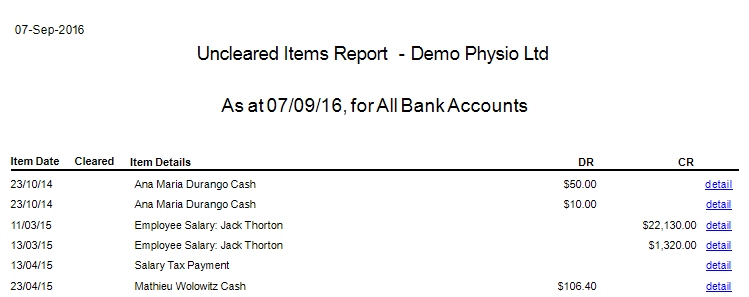Uncleared Items
Description
This report shows items that remain uncleared in the bank reconciliation.
Running the Report
- Go to Accounting >> Accounting Form >> Reports >> Reports and select Accounting from the Report Category list.
- Then select Uncleared Items in the Report to Run list.
- Set up the filters to select the data to be run for the report.
- Click on Run Report to generate the report.
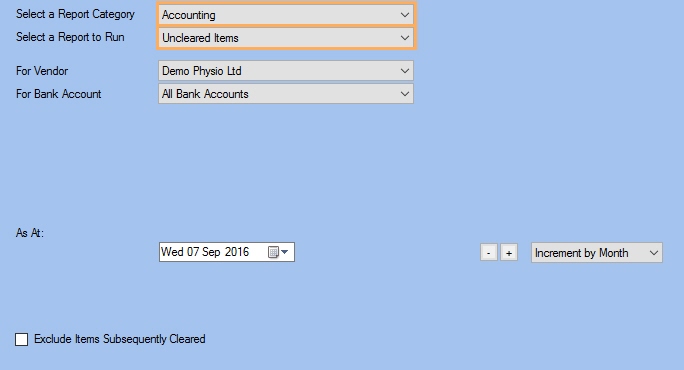
Filters
| Type | Description |
|---|---|
| For Vendor |
This filter allows you to run the report for a specific Site or Site Group |
| For Bank Account |
This filter allows you to run the report for a specific Bank Account. |
| As At |
This filter allows you to run the report as at a specific date. |
| Exclude Items Subsequently Cleared |
This filter allows you to specify whether Items subsequently cleared should be excluded from the Report. |
The Generated Report