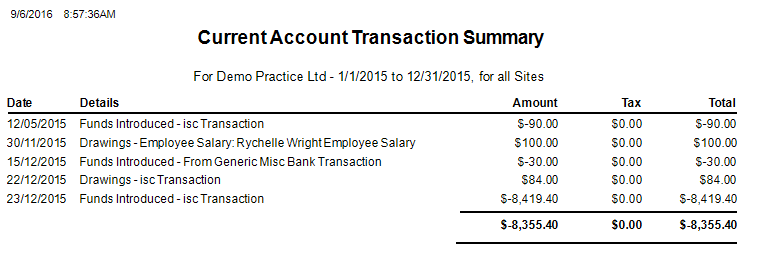Current Account Transactions
Description
This report provides an audit trail of all current account transactions posted to the current account 5000 series. The following transactions are included: Drawings, Dividends, Capital Introduced and Loans.
It is used to monitor payments and receipts, from and to the Current accounts of the owners of the business.
Running the Report
- Go to Accounting >> Accounting Form >> Reports >> Reports and select Accounting from the Report Category list.
- Then select Current Account Transactions in the Report to Run list.
- Set up the filters to select the data to be run for the report.
- Click on Run Report to generate the report.
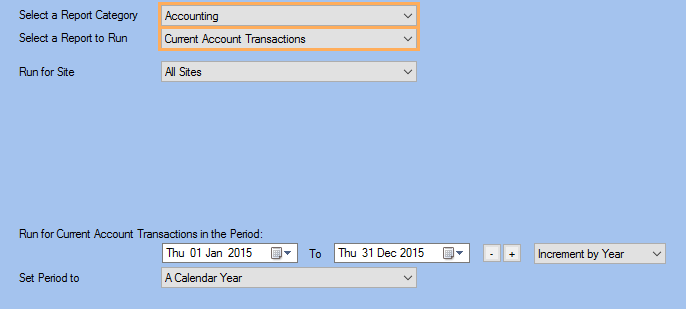
Filters
| Type | Description |
|---|---|
| Run for Site |
This filter allows you to run the report for a specific Site. |
| Date Range |
This filter allows you to select a date range for which to run the report. |
| Set Period to |
This filter allows you to set the date range to a specific Period (e.g.: Calendar Year, Financial Year, etc.). |
The Generated Report