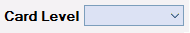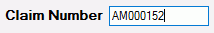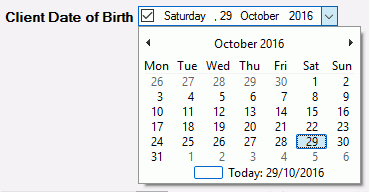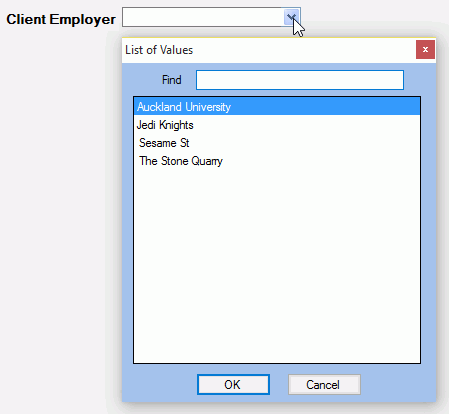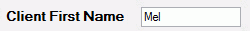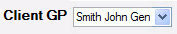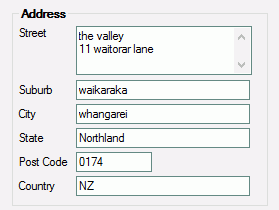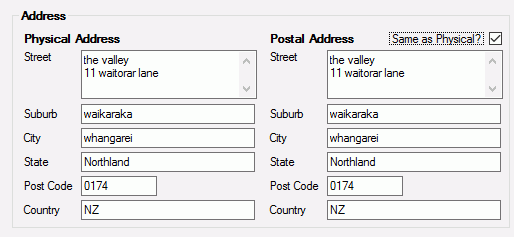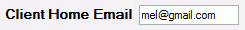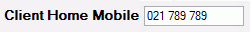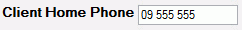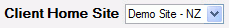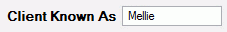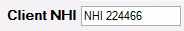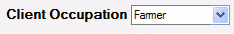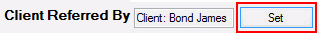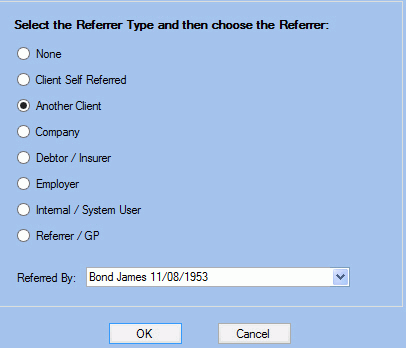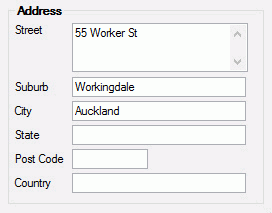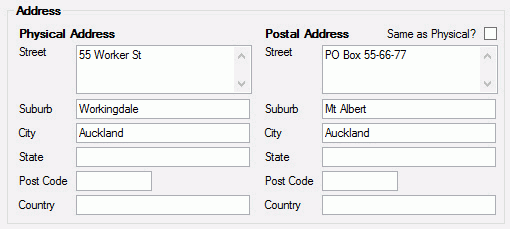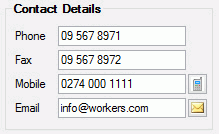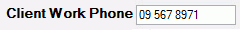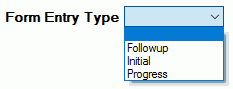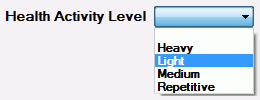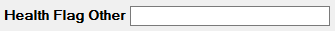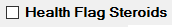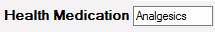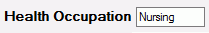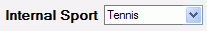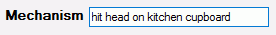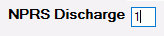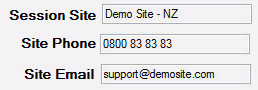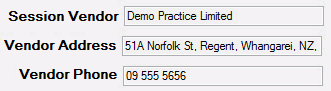System Fields for Assessment Entry Forms
System Fields are GPM defined fields and their value comes from the application. The value can also be updated by the user.
The list of available system fields is dependent on the Owner type selected when creating the custom form.
To add a new System Field to a Custom Form you will need to create a new Custom Form.
The Owner Type selected for the new form will dictate what field types are available for creation.
- Go to Administration >> Custom Forms
- Click on New Form
- Select an Owner Type = Assessment
- Right Click on Main Panel Form >> Add a Field
- Select System Field then select a System Field from the list
- Click Save
- The newly created field will show under the Main Form Panel
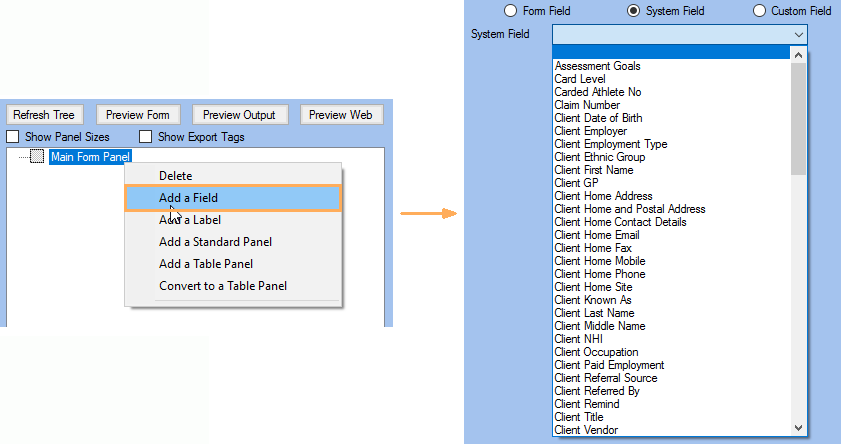
You can also add a Related Field to a System Field:
- Right-mouse click on the System Field that you chose, and then select Add a Related Field
- Select a Related Field from drop down list. You can add one, or some, or all and you can change the Field Name to suit if you wish.
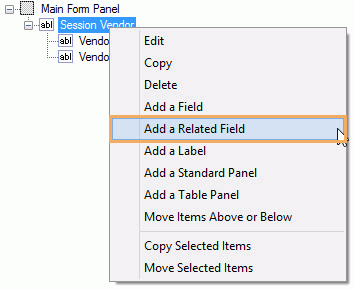
| Field Name | Preview Form Output | DEFINITION |
|---|---|---|
|
Assessment Goals |
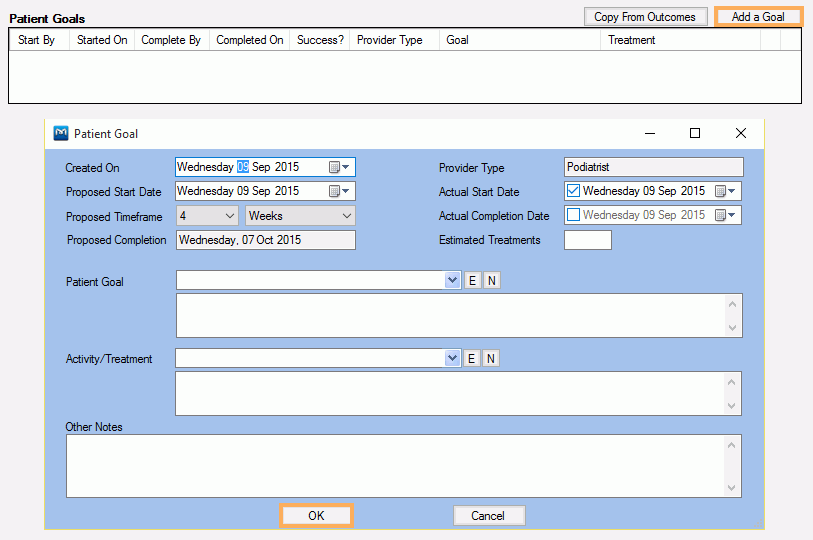
|
Populated with information from the Daily Notes form - Subjective tab. |
|
Card Level
|
|
Populated with information from the Client Details form - Client tab. |
|
Carded Athlete No |
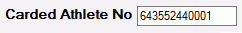
|
Populated with information from the Client Details form - Client tab. This is only available if enabled to allow HPSNZ Extract. |
|
Claim Number |
|
Populated with information from the Condition Details form. |
|
Client Date of Birth |
|
Populated with information from the Client Details form - Client tab. Will populate the field with the Client's Date of Birth. |
|
Client Employer |
|
Populated with information from the Client Details form - Client tab. Will populate the field with the Client's Employer name. |
|
Client Employment Type
|
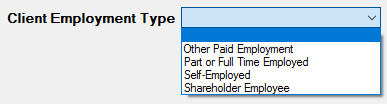
|
Populated with information from the Client Details form - Client tab. Will populate the field with the Client's Employment Type. |
|
Client Ethnic Group
|
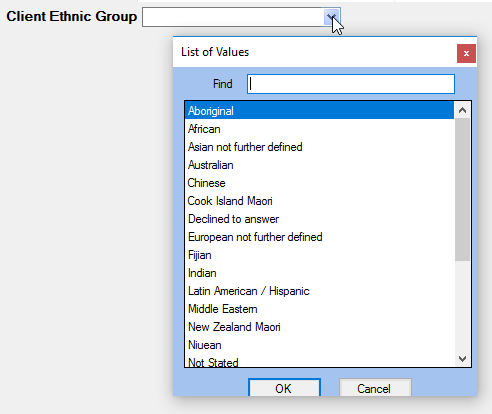
|
Populated with information from the Client Details form - Client tab. Will populate the field with the Client's Ethnic Group. |
|
Client First Name |
|
Populated with information from the Client Details form - Client tab. Will populate the field with the Client's first name. |
|
Client GP |
|
Populated with information from the Client Details form - Client tab. Will populate the field with the Client's GP name. |
|
Client Home Address |
|
Populated with information from the Client Details form - Client tab. Will populate the field with the Client's Home Address. |
|
Client Home and Postal Address |
|
Populated with information from the Client Details form - Client tab. Will populate the field with the Client's Physical Home Address and a Postal Address. |
|
Client Home Contact Details |
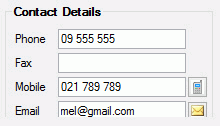
|
Populated with information from the Client Details form - Client tab. Will populate the field with the Client's Home Contact Details. |
|
Client Home Email |
|
Populated with information from the Client Details form - Client tab. Will populate the field with the Client's Home email address. |
|
Client Home Fax |
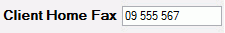
|
Populated with information from the Client Details form - Client tab. Will populate the field with the Client's Home Fax number. |
|
Client Home Mobile |
|
Populated with information from the Client Details form - Client tab. Will populate the field with the Client's Home Mobile number. |
|
Client Home Phone |
|
Populated with information from the Client Details form - Client tab. Will populate the field with the Client's Home Phone number. |
|
Client Home Site |
|
Populated with information from the Client Details form - Client tab. Will populate the field with the Home site the Client is associated with. |
|
Client Known As |
|
Populated with information from the Client Details form - Client tab. Will populate the field with the Client's Known As name. |
|
Client Last Name |
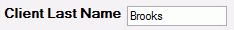
|
Populated with information from the Client Details form - Client tab. Will populate the field with the Client's last name. |
|
Client Middle Name |
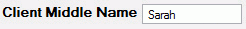
|
Populated with information from the Client Details form - Client tab. Will populate the field with the Client's middle name. |
|
Client NHI |
|
Populated with information from the Client Details form - Client tab. Will populate the field with the Client's NHI number. |
|
Client Occupation |
|
Populated with information from the Client Details form - Client tab. |
|
Client Paid Employment
|
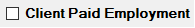
|
Populated with information from the Client Details form - Client tab. Will be unticked if the Client's Employment type has been set to Not in Paid Employment. |
|
Client Referral Source
|
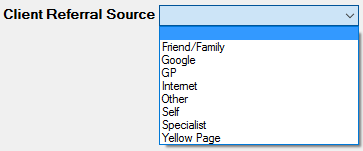
|
Populated with information from the Client Details form - Client tab. Will populate the field with the Client's Referral Source. |
|
Client Referred By |
|
Populated with information from the Client Details form - Client tab. Select the Referrer Type then use the drop down list to select Referred by. |
|
Client Remind
|

|
Populated with information from the Client Details form - Client tab. Will be ticked if the Remind Client of Appointments? box is ticked. |
|
Client Title
|
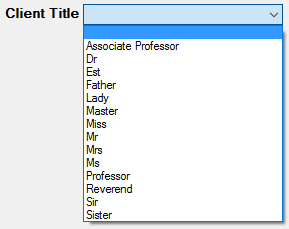
|
Populated with information from the Client Details form - Client tab. Will populate the field with the Client's Title. |
|
Client Vendor |
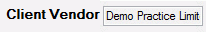
|
Populated with information from the Client Details form - Client tab.. Will populate the field with the Vendor associated with that Client. |
|
Client Why Choose Us
|
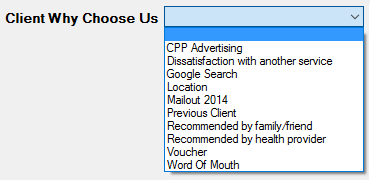
|
Populated with information from the Client Details form - Client tab. Will populate the field with the Client's Why Choose Us. |
|
Client Work Address |
|
Populated with information from the Client Details form - Contact Details tab. Will populate the field with the Client's Work Address. |
|
Client Work and Postal Address |
|
Populated with information from the Client Details form - Contact Details tab. Will populate the field with the Client's Physical Work Address and Work Postal Address. |
|
Client Work Contact Details |
|
Populated with information from the Client Details form - Contact Details tab. Will populate the field with the Client's Work Contact Details. |
|
Client Work Email |
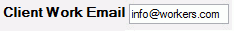
|
Populated with information from the Client Details form - Contact Details tab. Will populate the field with the Client's Work email address. |
|
Client Work Fax |
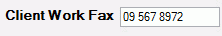
|
Populated with information from the Client Details form - Contact Details tab. Will populate the field with the Client's Work Fax number. |
|
Client Work Intensity
|
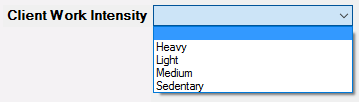
|
Populated with information from the Condition Details form. Will populate the field with the Condition's Work Intensity. |
|
Client Work Mobile |
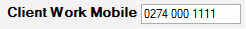
|
Populated with information from the Client Details form - Contact Details tab. Will populate the field with the Client's Work Mobile number. |
|
Client Work Phone |
|
Populated with information from the Client Details form - Contact Details tab. Will populate the field with the Client's Work Phone number. |
|
Condition Additional Comments
|
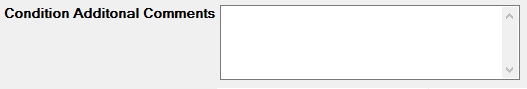
|
Populated with information from the Condition Details form. Will populate the field with the Condition's Additional Comments. |
|
Condition Cause Of Injury
|
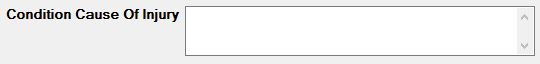
|
Populated with information from the Condition Details form. Will populate the field with the Condition's Cause Of Injury. |
|
Condition Employer
|
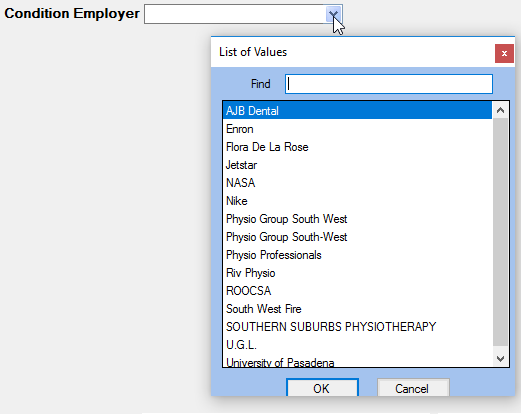
|
Populated with information from the Condition Details form. Will populate the field with the Condition's Employer. |
|
Condition Employment Type
|
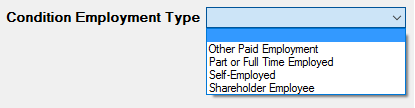
|
Populated with information from the Condition Details form. Will populate the field with the Condition's Employment Type. |
|
Condition Motor Vehicle
|
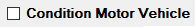
|
Populated with information from the Condition Details form. Will be ticked if the Motor Vehicle Involved? box is ticked. |
|
Condition Occupation
|
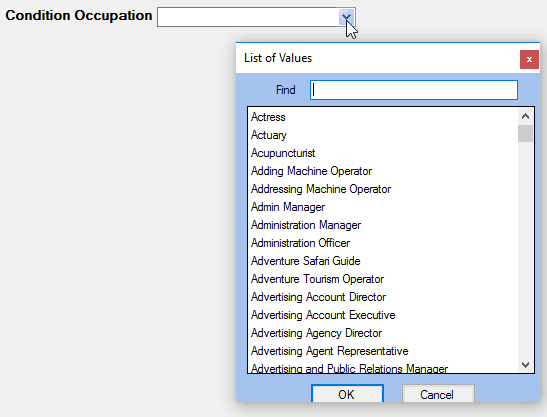
|
Populated with information from the Condition Details form. Will populate the field with the Condition's Occupation. |
|
Condition Paid Employment
|
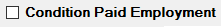
|
Populated with information from the Condition Details form. Will be unticked if the Condition's Employment type has been set to Not in Paid Employment. |
|
Condition Place of Injury
|
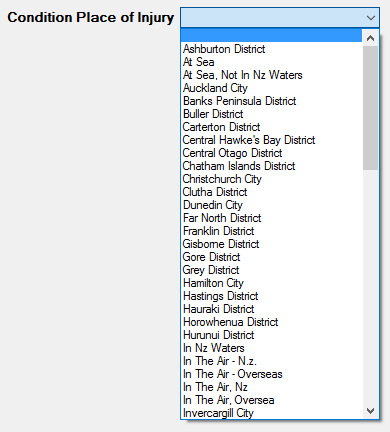
|
Populated with information from the Condition Details form. Will populate the field with the Condition's Place of Injury. |
|
Condition Referral Source
|
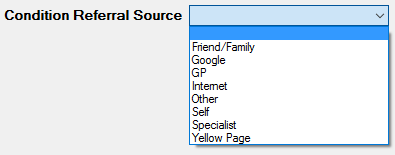
|
Populated with information from the Condition Details form. Will populate the field with the Condition's Referral Source. |
|
Condition Referred By
|
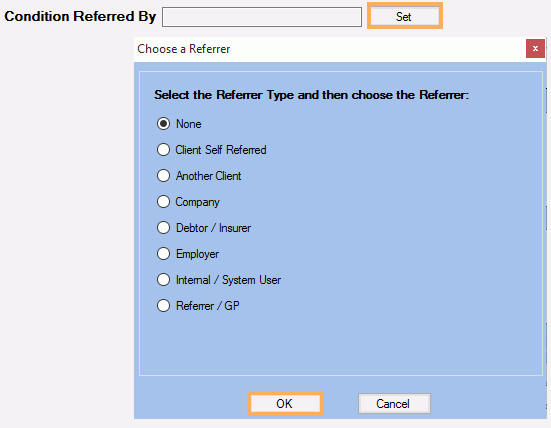
|
Populated with information from the Condition Details form. Will populate the field with the Condition's Referred By. |
|
Condition Scene
|
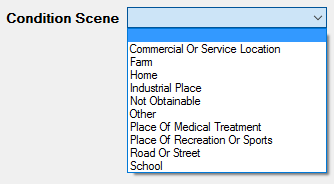
|
Populated with information from the Condition Details form. Will populate the field with the Condition's Scene. |
|
Condition Sport
|
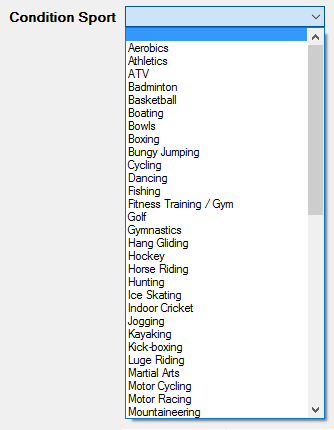
|
Populated with information from the Condition Details form. Will populate the field with the Condition's Sport. |
|
Condition Type
|
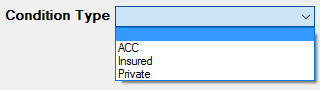
|
Populated with information from the Condition Details form. Will populate the field with the Condition's Type. |
|
Condition Why Choose Us
|
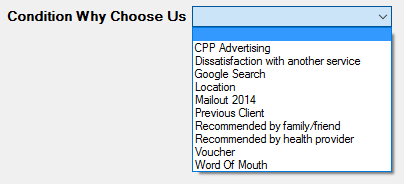
|
Populated with information from the Condition Details form. Will populate the field with the Condition's Why Choose Us. |
|
Condition Work Intensity
|
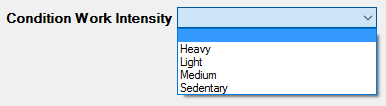
|
Populated with information from the Condition Details form. Will populate the field with the Condition's Work Intensity. |
|
Condition Work Related
|
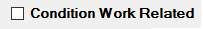
|
Populated with information from the Condition Details form. Will be ticked if the Injury at Work? box is ticked. |
|
Date of Injury |
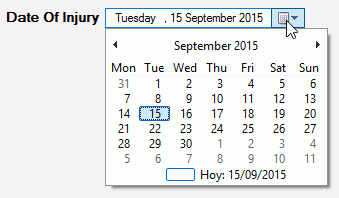
|
Populated with information from the Condition Details form. Will populate the field with the Condition's Date of Injury. |
|
Form Entry Type |
|
Populated with all the allowable options configured in the Form Entry tab of the respective custom form if you had earlier selected the Entry Types tab next to Form Definition tab and ticked the box to allow Entry Types to show |
|
Health Activity Level |
|
Populated with information from the Medical Notes - General Health Tab. Will populate the field with the Health Activity Level. |
|
Health Alcohol |
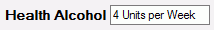
|
Populated with information from the Medical Notes - General Health Tab. Will populate the field with the Alcohol Units Per Week. |
|
Health Coffee |
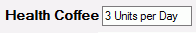
|
Populated with information from the Medical Notes - General Health Tab. Will populate the field with the Coffee Per Day. |
|
Health Diet |
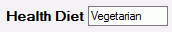
|
Populated with information from the Medical Notes - General Health Tab. Will populate the field with the Health Diet. |
|
Health Flag Acupuncture Reaction
|
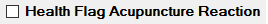
|
Populated with information from the Medical Notes - General Health Tab. Will be ticked if the Acupuncture Reaction red flag is ticked. |
|
Health Flag Anticoagulants
|
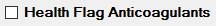
|
Populated with information from the Medical Notes - General Health Tab. Will be ticked if the Anticoagulants red flag is ticked. |
|
Health Flag Arthritis
|
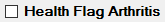
|
Populated with information from the Medical Notes - General Health Tab. Will be ticked if the Rheumatoid Arthritis red flag is ticked. |
|
Health Flag Cardiac Condition
|
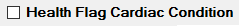
|
Populated with information from the Medical Notes - General Health Tab. Will be ticked if the Cardiac Condition red flag is ticked. |
|
Health Flag Diabetes
|
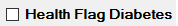
|
Populated with information from the Medical Notes - General Health Tab. Will be ticked if the Diabetes red flag is ticked. |
|
Health Flag Drugs
|
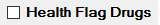
|
Populated with information from the Medical Notes - General Health Tab. Will be ticked if the Drug User red flag is ticked. |
|
Health Flag Epilepsy
|
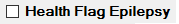
|
Populated with information from the Medical Notes - General Health Tab. Will be ticked if the Epilepsy red flag is ticked. |
|
Health Flag Other
|
|
Populated with information from the Medical Notes - General Health Tab. Will populate the field with the Other Red Flags. |
|
Health Flag Respiratory
|
|
Populated with information from the Medical Notes - General Health Tab. Will be ticked if the Respiratory Condition red flag is ticked. |
|
Health Flag Smoker |
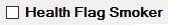
|
Populated with information from the Medical Notes - General Health Tab. Will be ticked if the Smoker red flag is ticked. |
|
Health Flag Steroids
|
|
Populated with information from the Medical Notes - General Health Tab. Will be ticked if the Steroids red flag is ticked. |
|
Health Flag Tape Reaction
|
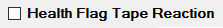
|
Populated with information from the Medical Notes - General Health Tab. Will be ticked if the Tape Reaction red flag is ticked. |
|
Health General |
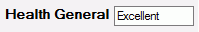
|
Populated with information from the Medical Notes - General Health Tab. Will populate the field with the Health General. |
|
Health Medication |
|
Populated with information from the Medical
Notes - General Health Tab. Will populate the field with the Health
Medication.
|
|
Health Occupation |
|
Populated with information from the Medical
Notes - General Health Tab. Will populate the field with the Health
Occupation.
|
|
Health Other Fluids |

|
Populated with information from the Medical
Notes - General Health Tab. Will populate the field with the Health
Other Fluids.
|
|
Health Social Factors |
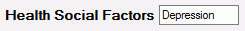
|
Populated with information from the Medical
Notes - General Health Tab. Will populate the field with the Health
Social Factors.
|
|
Health Sport |
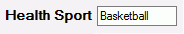
|
Populated with information from the Medical
Notes - General Health Tab. Will populate the field with the Health
Sport.
|
|
Health Sport Level |
|
Populated with information from the Medical
Notes - General Health Tab. Will populate the field with the Health
Sport Level.
|
|
Health Surgery |

|
Populated with information from the Medical
Notes - General Health Tab. Will populate the field with the Health
Surgery.
|
|
Health Tea |
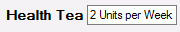
|
Populated with information from the Medical
Notes - General Health Tab. Will populate the field with the Health
Tea.
|
|
Health Water |
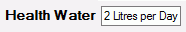
|
Populated with information from the Medical
Notes - General Health Tab. Will populate the field with the Health
Water.
|
|
Health Weekly Activity |

|
Populated with information from the Medical
Notes - General Health Tab. Will populate the field with the Health
Weekly Activity.
|
|
Internal Sport |
|
Populated with information from the Client Details form - Client tab. This is only available if enabled to allow HPSNZ Extract. |
|
Mechanism |
|
Populated with information from the Daily Notes form - Subjective tab. Will populate the field with the Mechanism. |
|
Musculo History |
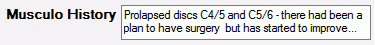
|
Populated with information from the Daily Notes form - Subjective tab. Will populate the field with the Musculo History. |
|
NPRS 1st ACC32 |
|
Populated with information from the Daily Notes form - Subjective tab. Will populate the field with the NPRS 1st ACC32. |
|
NPRS 1st Visit |
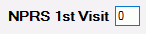
|
Populated with information from the Daily Notes form - Subjective tab. Will populate the field with the NPRS 1st Visit. |
|
NPRS 2nd ACC32 |
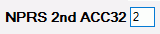
|
Populated with information from the Daily Notes form - Subjective tab. Will populate the field with the NPRS 2nd ACC32. |
|
NPRS 6th Visit |

|
Populated with information from the Daily Notes form - Subjective tab. Will populate the field with the NPRS 6th Visit. |
|
NPRS Discharge |
|
Populated with information from the Daily Notes form - Subjective tab. Will populate the field with the NPRS Discharge. |
|
Provisional Diagnosis |
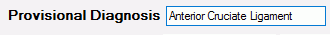
|
Populated with information from the Daily Notes form - Subjective tab. Will populate the field with the Provisional Diagnosis. |
|
Session Site |
|
When used on a form it will populate with the Site Name. You can add related fields such as, Site Phone and Site Email as shown in the example. Other related fields are, Site Mobile, Fax, Address, Postal Address, Trading Name. |
|
Session Vendor |
|
When used on a form it will populate with the Vendor name. You can add related fields such as, Vendor Address and Vendor Phone as shown in the example. Other related fields are Vendor Mobile, Fax, Email. Postal Address, Healthlink EDI and Trading Name. |
Note: The system fields populated from the Medical Notes may be dependent on the Assessment Type selected when entering the exam notes.
For more information see: Managing Assessment Types.