Business Reports
Running Business Reports
Business Reports are financial reports that summarise income from the sale of products and services.
- Go to Reports >> Reports and select Business from the Report Category list.
- Then select a report in the Report to Run list.
- Set up the filters to select the data to be run for the report.
- Click on Run Report to generate the report.
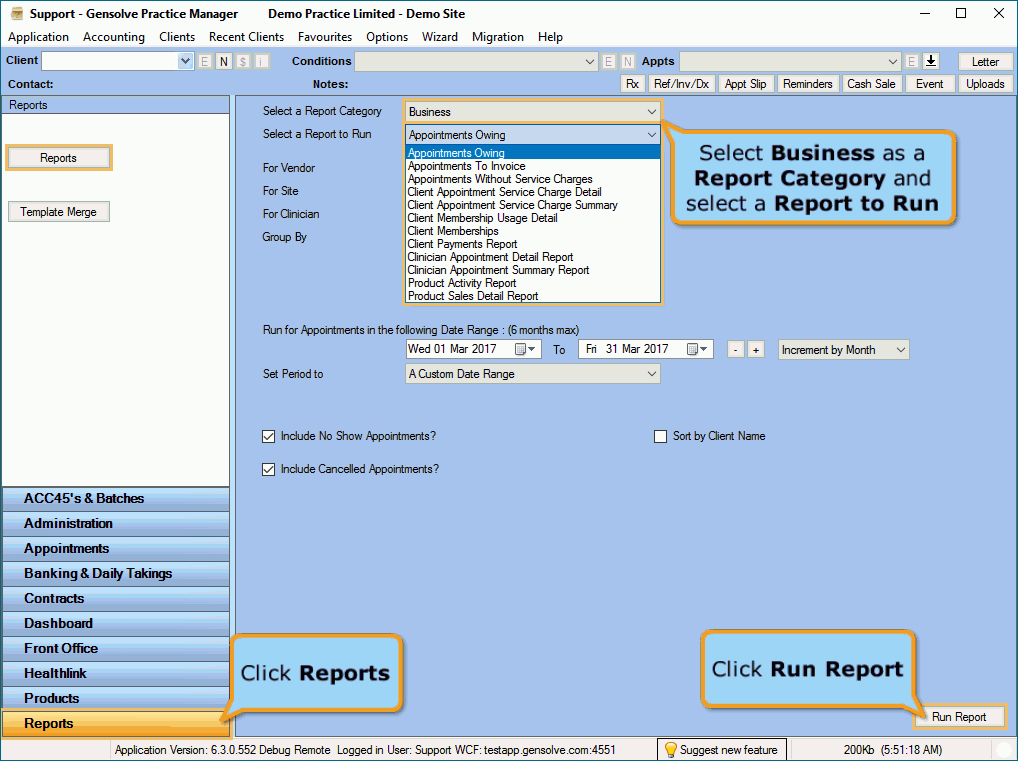
The Business Reports
Click on a business report below for a more detailed description.
| Report |
Description |
|---|---|
|
This report shows Appointments that are still owing by clients. |
|
|
This report shows the total amount of items that are still to be invoiced. |
|
|
This report shows all appointments that are not linked to a service charge. |
|
|
This report shows appointments and their associated service charges. |
|
|
This report shows a summary of charges associated specifically with client appointments, inclusive of 3rd party associated billing. |
|
|
This report shows the memberships allocated to clients/patients and their usage. |
|
|
This report is a great tool for tracking which client has been sold a membership. |
|
|
This report shows a very detailed report of all payments made by clients within a specified timeframe. |
|
|
This report provides a detailed report of all appointments for a specified date range. |
|
|
This report provides a summary report of all appointments for a specified date range. |
|
|
This report shows the movement of product stock both in and out for a specified timeframe inclusive of adjustments made to any stocktake. |
|
|
This report shows a detailed report of product related sales for a specified timeframe including Product Name sold, who it was Sold to and Date Sold. |