How to Use the Support Centre
The Gensolve Support Centre has been created to assist you when using Gensolve Practice Manager.
The Gensolve Support Centre is your go-to site to:
- Search for Answers
- Submit a Ticket
- Browse the Resources
- Go to Training
- View new help topics
- View Release Notes
- Suggest a Feature
-
Taking a Screenshot
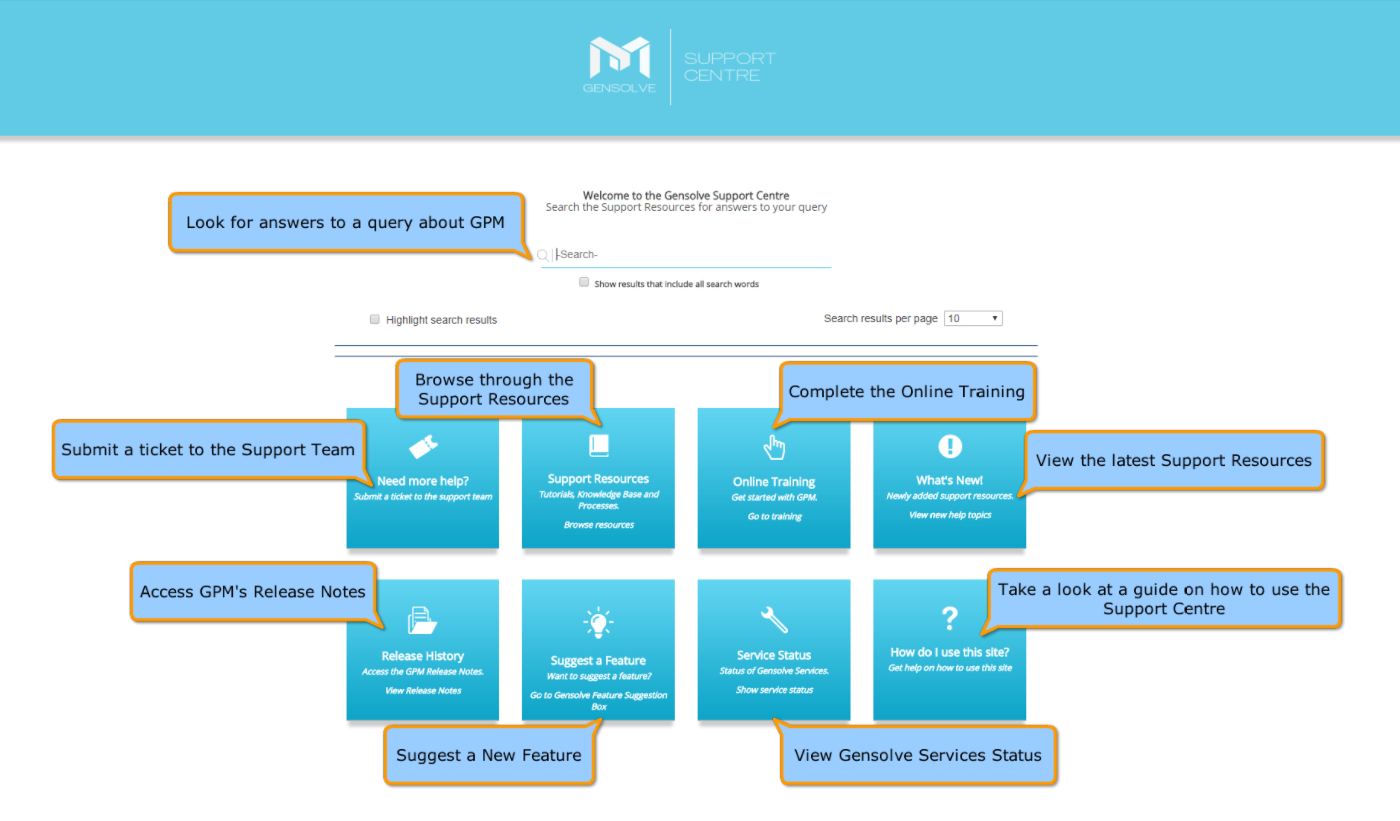
The Gensolve Support Centre can be accessed either:
- From GPM by clicking
on the menu Help → Online Help (Support
Centre) or by pressing the F1
key.
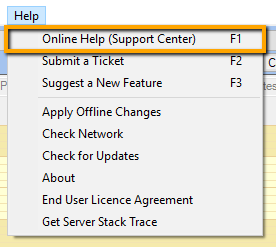
-
From the Support Menu on the Gensolve website.
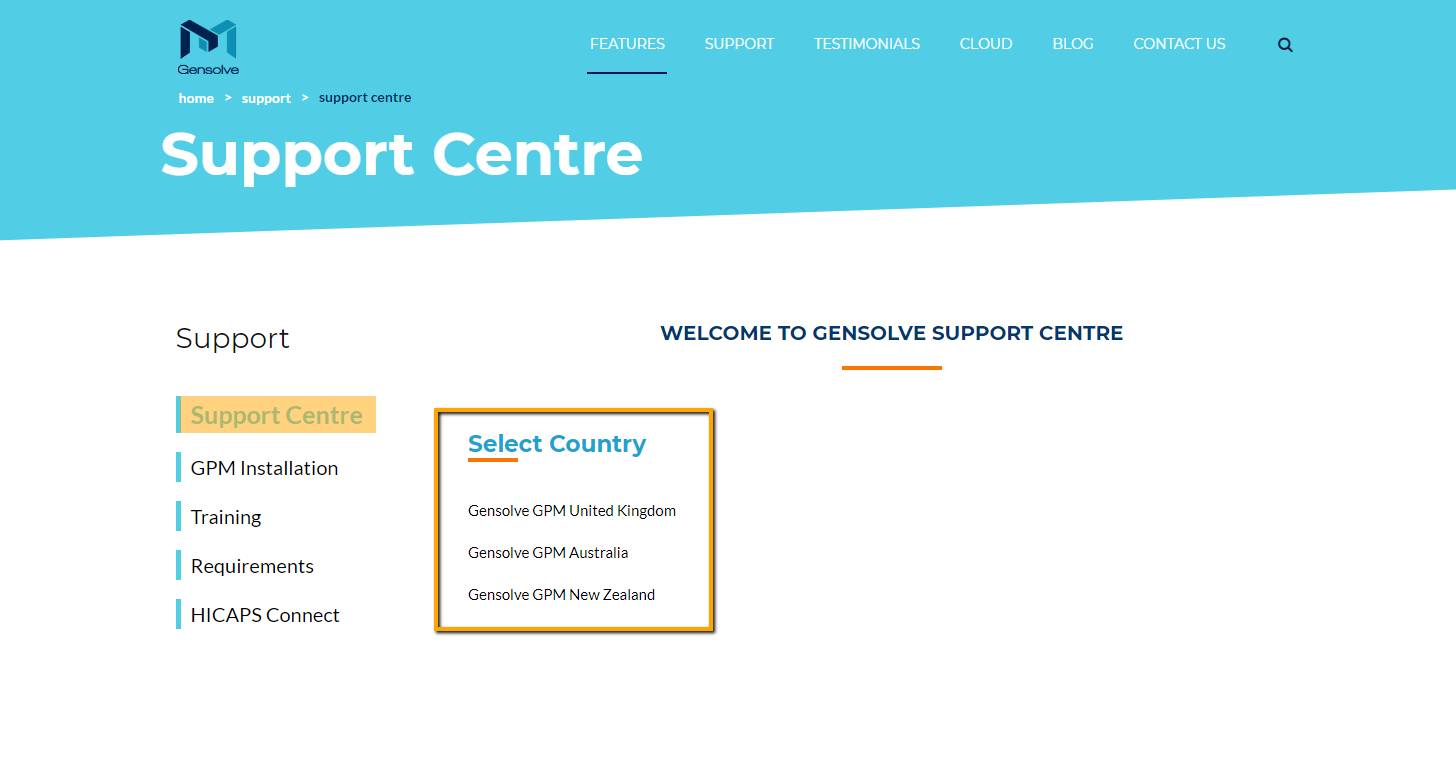
To return to the support centre home page, at anytime you can click on the logo...

...or the Home link.
