Medical Notes
Managing Conditions and Medical Notes
Medical notes refer to the medical information about a client's conditions.
The type of information entered in the medical notes will depend on the selected assessment type.
Medical information about a client's condition is created and maintained via the medical notes window following an appointment with a clinician.
Some of the information in the medical notes are linked to a condition and some of this information can be carried forward to other appointments.
The appointment in the calendar displays an icon (
when Not Completed or
![]() when Completed)
when medical notes have been created.
when Completed)
when medical notes have been created.
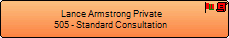
Medical Notes can be created or modified either from:
- the appointment context menu on the calendar or
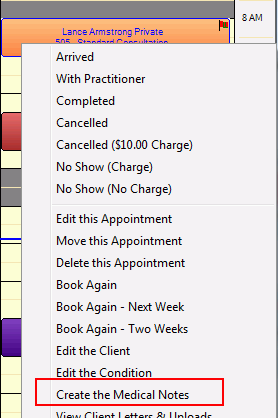
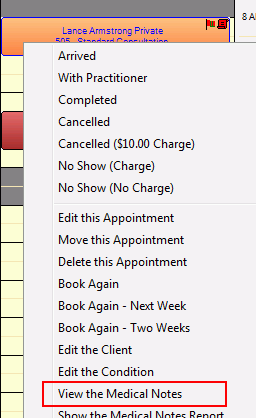
- the Client Appointment Details window:
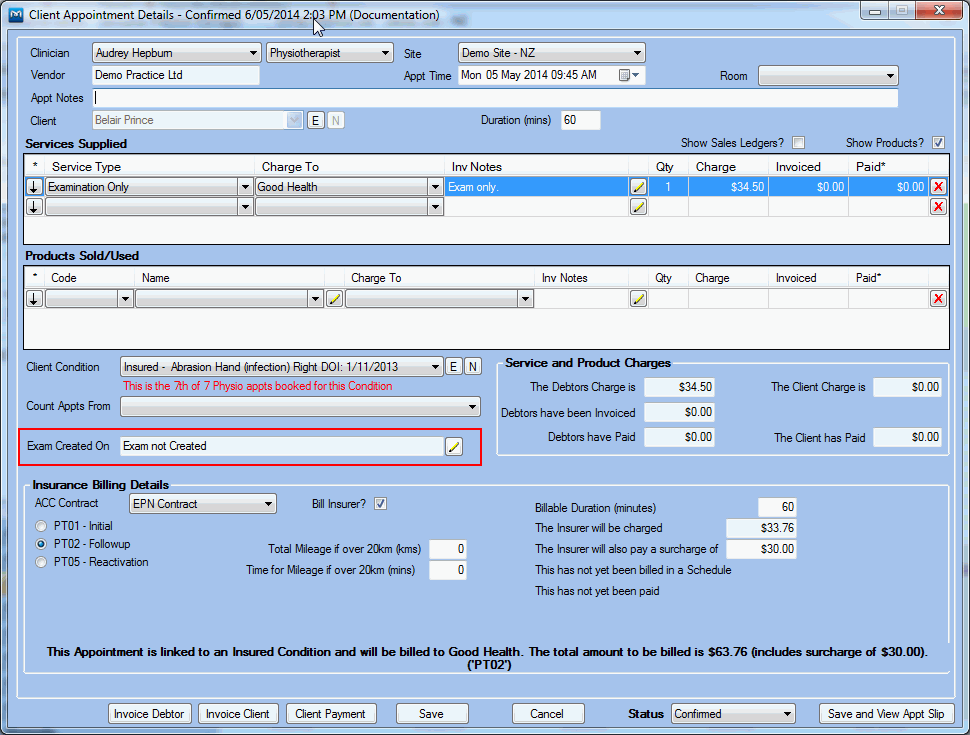
In addition, medical notes can be created/copied from :
- the most recent exam
- a previous exam - this may be notes for a different condition or a different client.