Introduction to AI and System Requirements
Gensolve Practice Manager now integrates with Artificial Intelligence (AI).
With AI, you can enhance your workflow for Clinical Exams and Letter generation, making tasks faster and more efficient. The below covers system requirements and a general introduction to AI.
Prerequisites
![]() Your Device meets the basic recommended system requirements
(8GB of RAM).
Your Device meets the basic recommended system requirements
(8GB of RAM).
![]() Your Device requires standard Windows on an x86
architecture (Intel/AMD processors).
Your Device requires standard Windows on an x86
architecture (Intel/AMD processors).
IMPORTANT:
Systems using Snapdragon processors with Windows on ARM are NOT supported for this feature.
The AI functionality is also NOT supported when running GPM in a virtual machine environment.
![]() You have greater than 1GB of hard drive space.
You have greater than 1GB of hard drive space.
![]() You have a working Microphone
on your device.
You have a working Microphone
on your device.
![]() You have requested that the AI
functionality be turned on by the Gensolve
Support Team via the Support Desk.
You have requested that the AI
functionality be turned on by the Gensolve
Support Team via the Support Desk.
![]() You have turned the AI on
for those users that require access to the
AI Functionality.
You have turned the AI on
for those users that require access to the
AI Functionality.
Contents
This article covers a general overview of AI and the Current System Requirements to enable this functionality
![]() What
are the Benefits and Drawbacks of AI
What
are the Benefits and Drawbacks of AI
![]() System
Requirements and the AI Model Specifications
System
Requirements and the AI Model Specifications
![]() How
to Turn on the AI Functionality for a System User
How
to Turn on the AI Functionality for a System User
What are AI Models (Artificial Intelligence Models)
AI Models are computer programs that learn from data to make predictions or decisions. AI Models can assist with, but are not limited to:
- Automation: Streamline routine tasks, saving time.
- Decision Support: Provide evidence-based insights for clinical decisions with the Clinicians support.
- Personalized Care: Tailor treatment plans to individual patient needs.
What are the benefits and drawbacks of AI
Artificial Intelligence (AI) is a computer program that can learn and make decisions. While it has the potential to revolutionise Allied Health, it is important to understand its limitations as well.
Positives of AI in Allied Health:
- Data Analysis: AI can quickly analyse large amounts of patient data, helping identify patterns and trends that humans might miss.
- Automation of Tasks: AI can automate routine tasks, freeing up clinicians' time for more complex patient care.
Challenges of AI in Allied Health:
- Lack of Empathy and Understanding: AI cannot fully understand or respond to the emotional needs of patients.
- Dependence on Data Quality: AI relies on accurate and unbiased data. If the data is flawed, the AI's decisions may be inaccurate. Responses from the AI Model are driven by the quality of AI Prompts. For more information on writing AI Prompts, please see: How to Write Effective AI Prompts
Why AI Cannot Replace Allied Health Clinicians:
- Complex Decision-Making: Allied Health often involves complex decision-making that requires human judgment, experience, intuition, and empathy.
- Unpredictable Situations: AI struggles with unexpected situations that require adaptability and creative problem-solving.
- Building Trust and Rapport: Strong relationships between clinicians and patients are essential for effective care, and AI cannot fully replicate this human connection.
- Review of Responses: Any response from the AI Model must be stringently reviewed. Using AI to assist with generating Clinical Notes and Letters MUST be reviewed by the user. This functionality is NOT hands off, it is down to the user to create effective AI Prompts and review any AI Generated Text
In conclusion, while AI is a powerful tool, it should be used as an aid to Allied Health clinicians, not a replacement. The unique combination of human expertise and AI technology has the potential to significantly improve Patient Care and provide significant efficiencies to your clinic.
System Requirements and the AI Model Specifications
Your system must meet the minimum recommended system requirements for Gensolve Practice Manager.
Hardware Requirements
Note: For the Audio/Speech Recognition Tool to work effectively you will require a minimum of 8GB of RAM on your device and a Microphone as well as 1GB of Hard Disk Space to download the AI Audio Recordings.
Specification of the AI Model
- The information processed by the model is NOT used for the model's training or learning purposes.
- NO data is saved long term by the model. A transcript (text) of the audio is sent to the AI Model. It is only used for creating the AI Transcription. It is not stored on the Cloud.
How to Turn on the AI Functionality for a System User
Note: You must have access to edit System Users to add this functionality for the user, and the Gensolve Practice Manager Support Team should have been notified to turn the AI functionality on for your Organisation.
- Go to Administration >>
System Users >> Click
 on the relevant System User.
on the relevant System User. - In the Login tab >> tick AI is Active for this User? >> Click Save
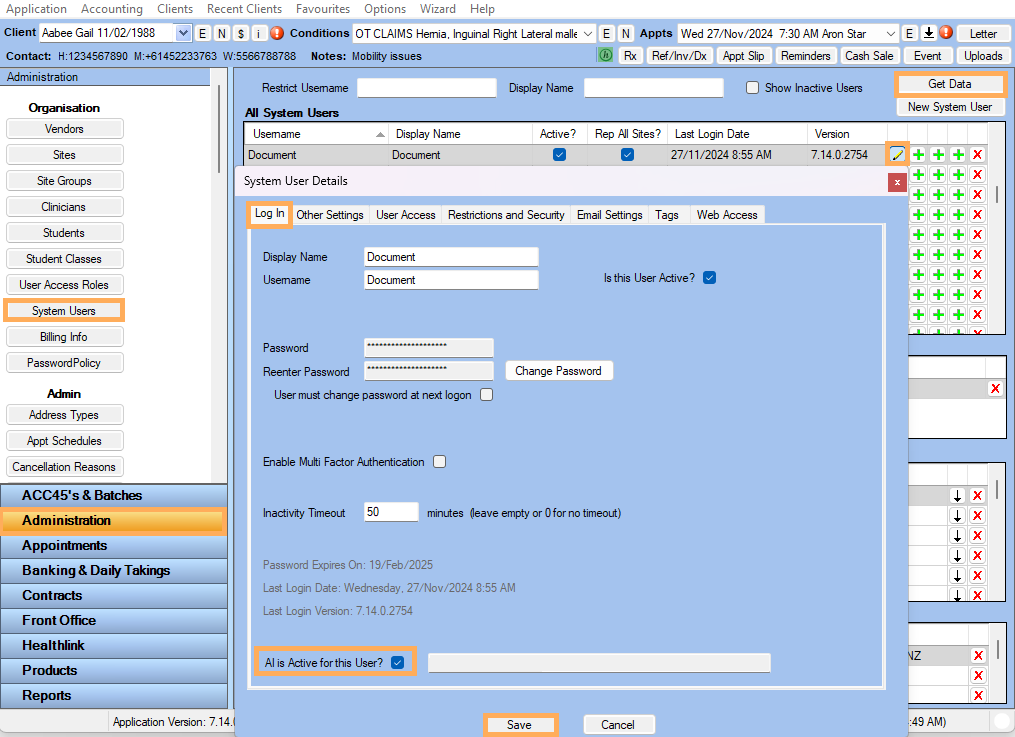
- Once the System User logs back in they will have access to the AI Functionality.