Sending ACC45s via HISO Interface
GPM now integrates with ACC's HISO (Health Information Standards Organisation) interface to send ACC45s as an alternative to using the historical e-Portal.
The advantage is that ACC can define the format of the form and there will no longer be a two-step process to lodge claims.
Follow the process detailed below to submit an ACC45 claim using the HISO interface:
- Create an ACC45:
Create a new condition for a client. The Claim Type will need to be set to ACC.
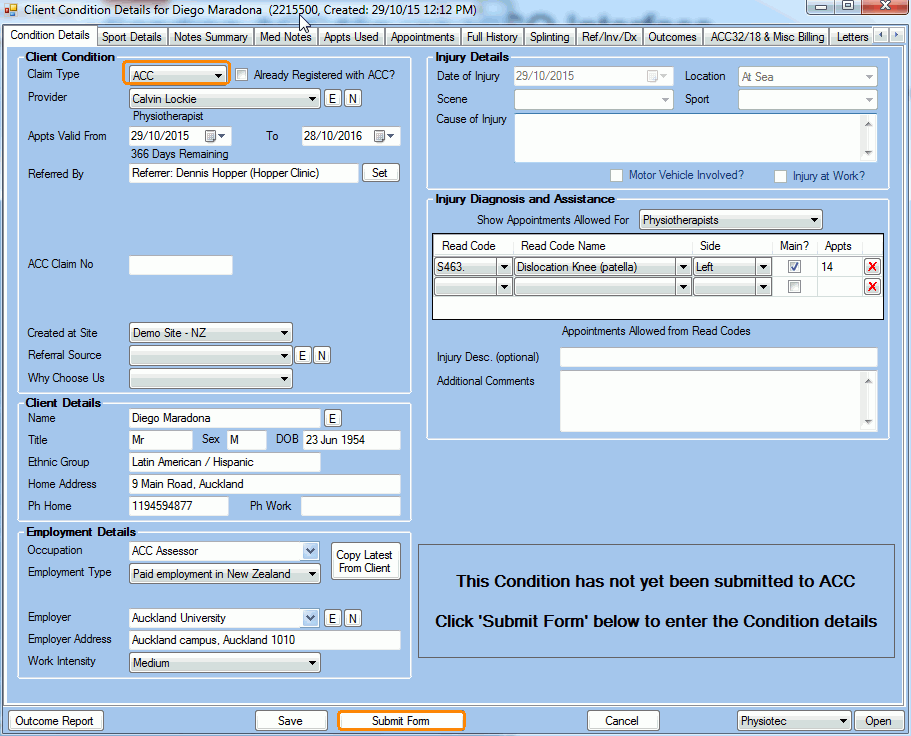
- Submit Claim to ACC:
Click on the Submit Form button to open an ACC Injury Claim form.
The data entered in the Condition Details window can be viewed and updated within the ACC HISO form.
Conversely, data entered in the ACC HISO form can be viewed in the Condition Details window.
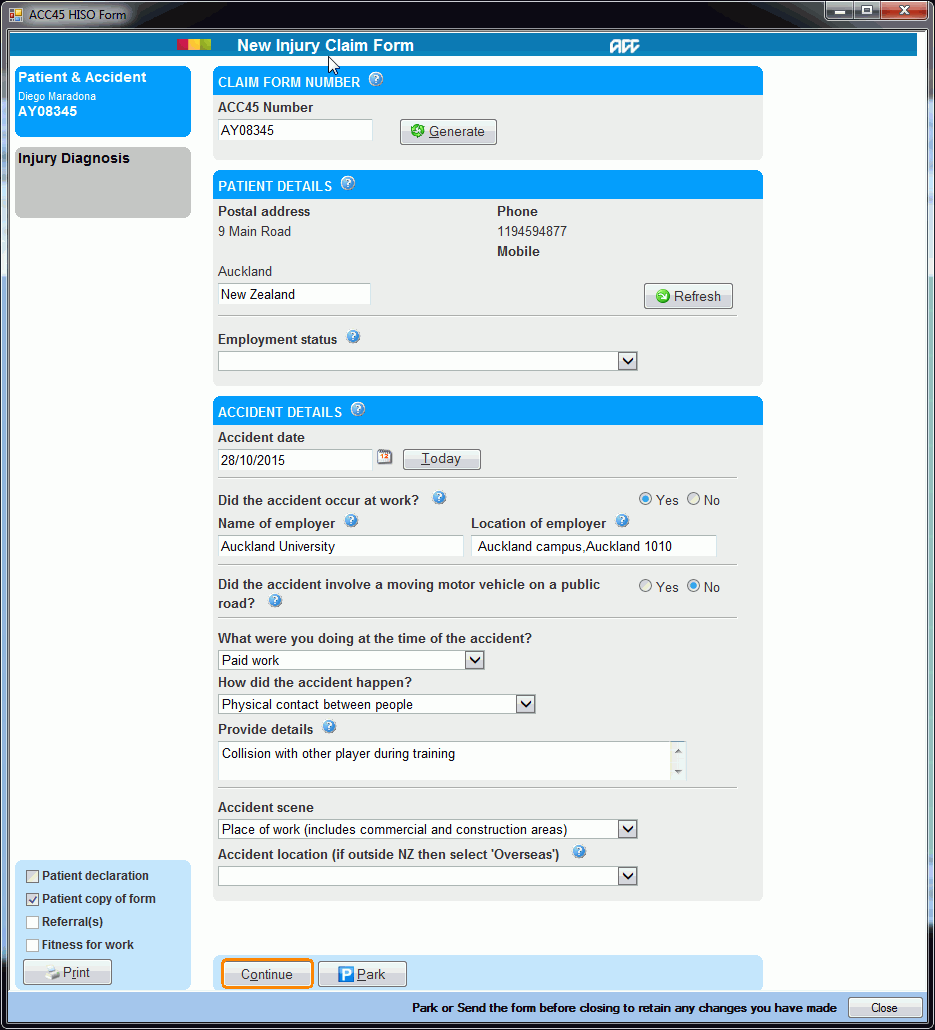
Click Continue to view and enter the Injury Diagnosis details.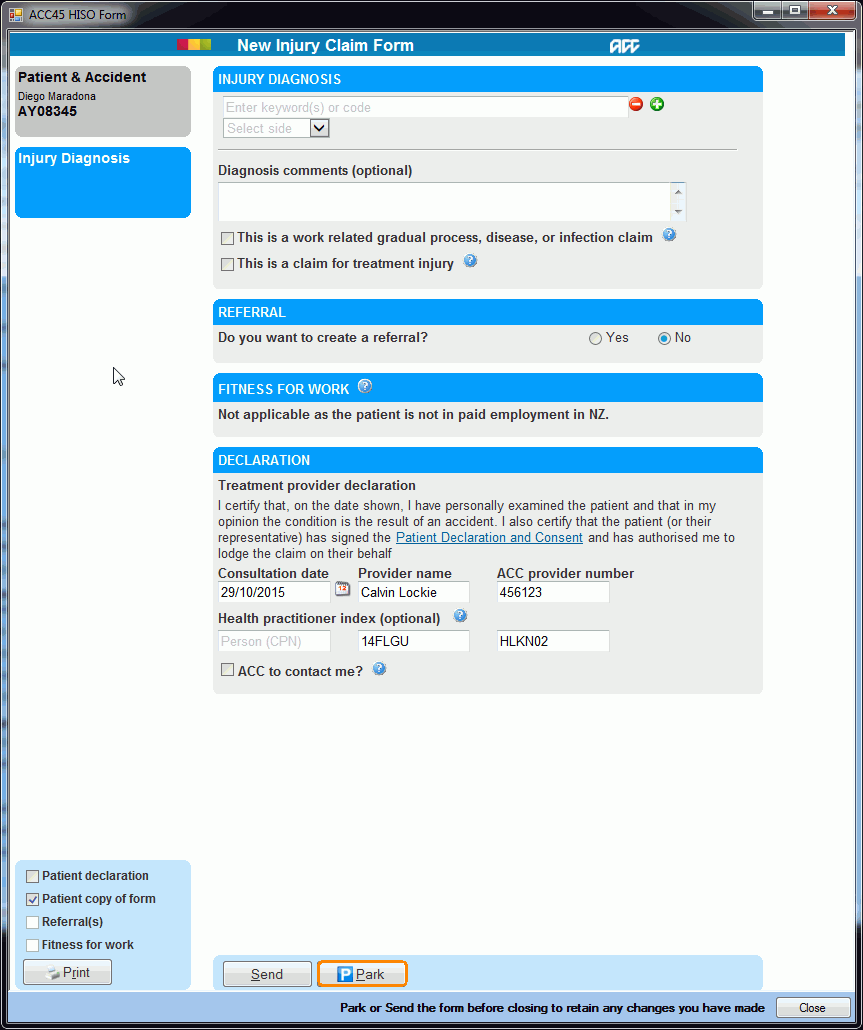
-
Manage the ACC HISO form
-
-
Click on Park to save changes to the form, then click Close to close the form.
Note: the claim will NOT be submitted to ACC.
To return to the ACC HISO Form from GPM and resume the claim, click on Resume Form on the Condition Details window.
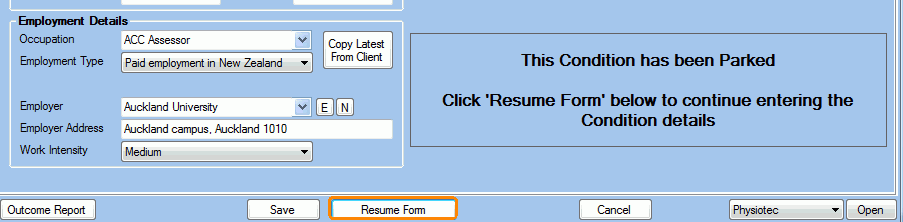
-
Click on Send to submit the ACC45 to ACC
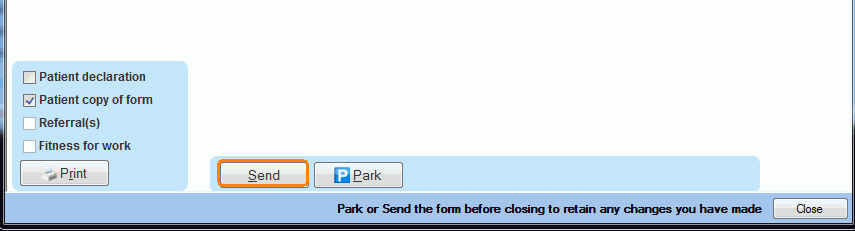
The following form is displayed showing progress and status of the form submission to ACC.
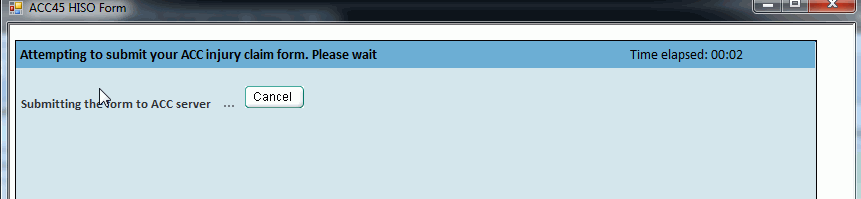
-
If the form is successfully submitted to ACC, the Condition Details window will display the following message:
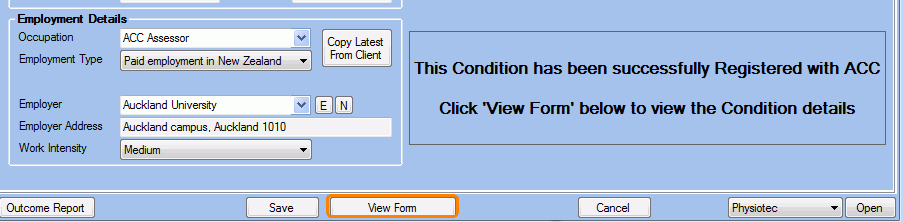
Click View Form to view the Patient Copy of Injury Claim.
-
Note: Parked ACC45 claims can also be viewed (Resumed and Submitted to ACC) via Healthlink: for more information see Using ACC's HISO Interface with GPM