Send an ACC32 to ACC
There are 3 ways you can send an ACC32 to ACC:
-
Sending a HealthLink message : use HealthLink messaging to send the ACC32 form, the Outcome measures and any additional information.
-
Printing and posting : generate the ACC32 form and Outcome measures then print and post them to ACC
-
On the ACC32 Request window, tick the ACC32 Report and Outcome Reports then click Save & View Report to generate the forms
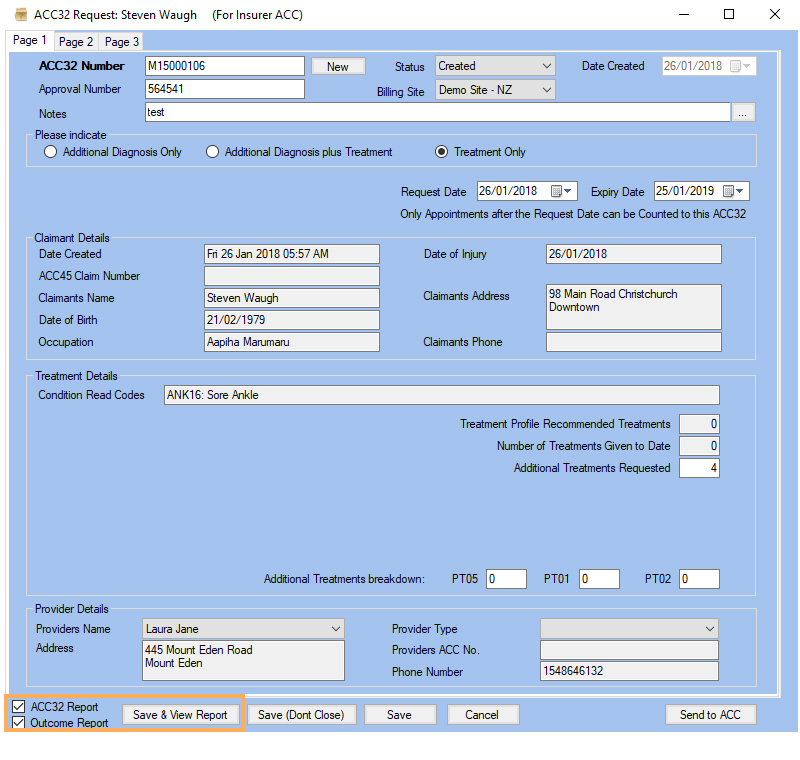
-
Click on the printer icon to print the ACC32 form
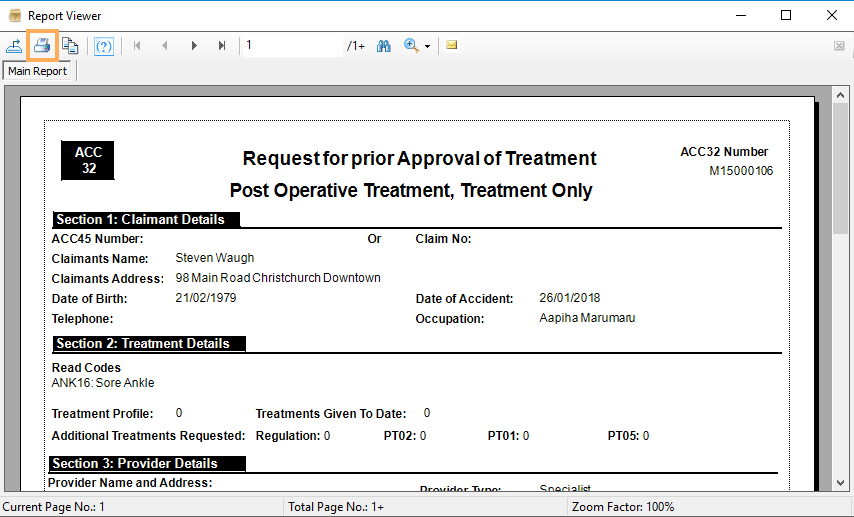
-
-
By Email: generate the ACC32 form and Outcome measures and email them to ACC
-
On the ACC32 Request window, tick the ACC32 Report and Outcome Reports then click Save & View Report to generate the forms
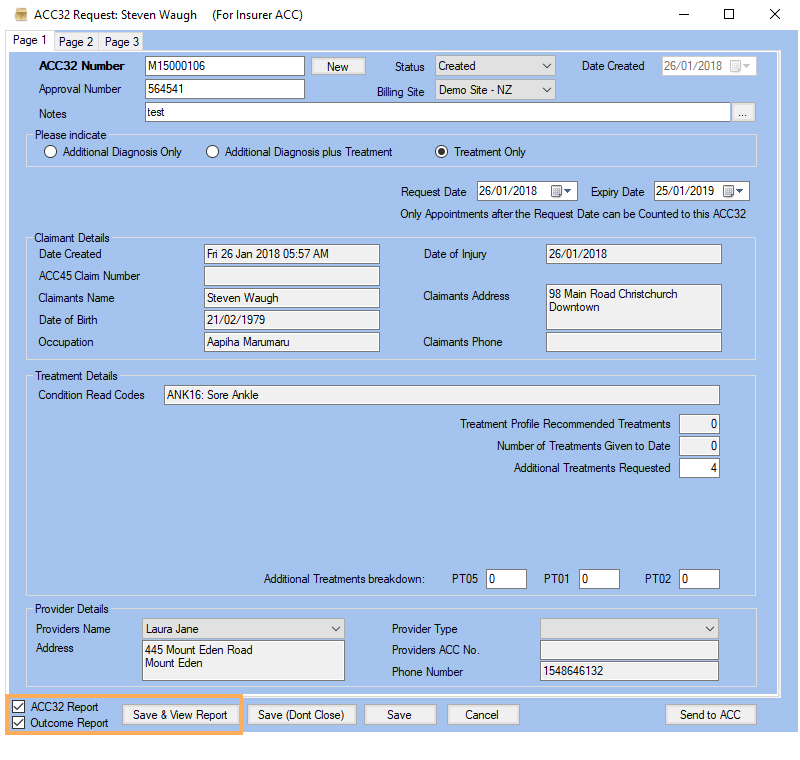
-
Click on the email icon to print the ACC32 form.
The report will be attached to the email. For more information on how to send a report by e-mail see How
to Send a Report via Email.
How
to Send a Report via Email.
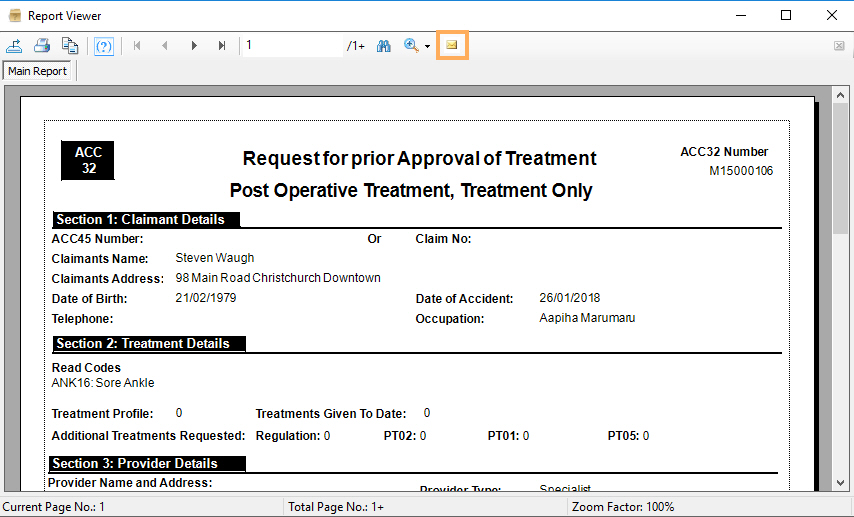
-