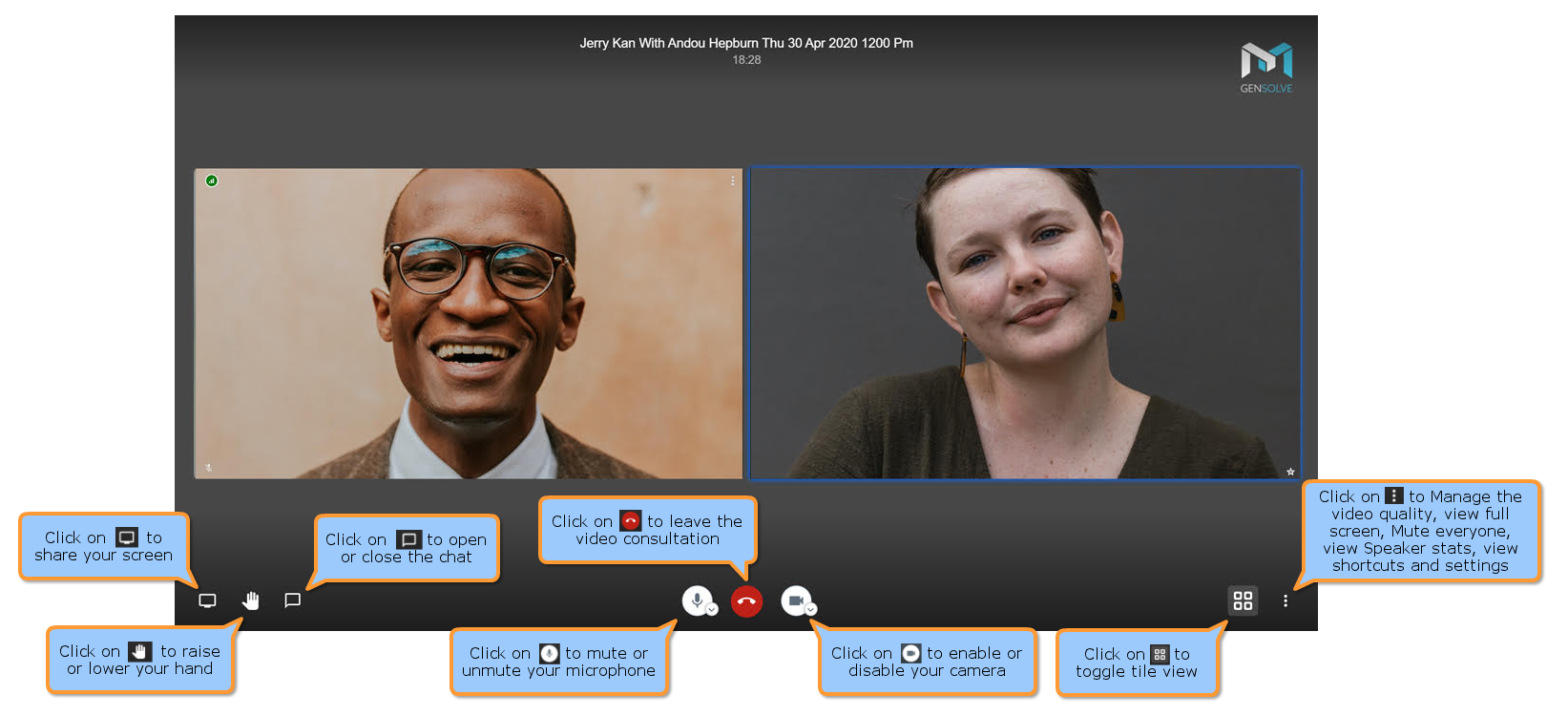Booking a Telehealth Consultation via GPM Appointment Book
Follow these instructions in order to start booking Telehealth consultations.
Create an Appointment
- Go to the Appointments
>> Right-mouse click to create a
New Physio Appointment
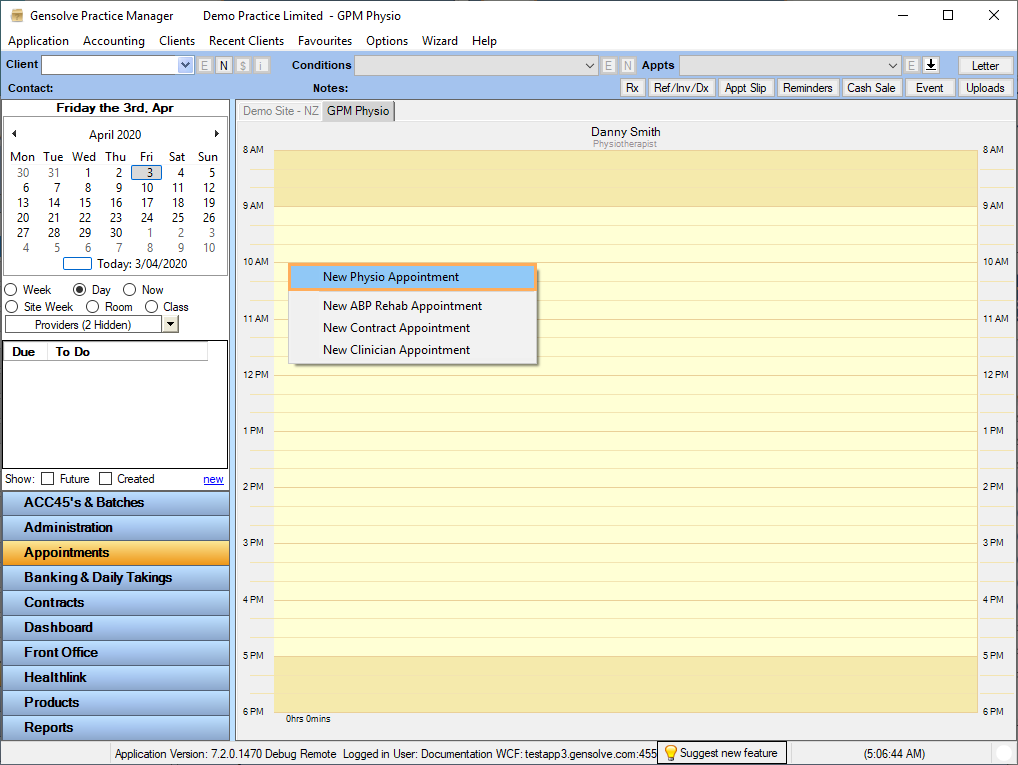
- Select a Client.
Note: The Video Consultation will be available for the Date and time according to the Appointment itself . - Tick Telehealth Appointment?
- Click on Copy
Client Link or Email
the Client to send the URL to the Client.
Note: For more information, please refer to Send a Reminder with Telehealth link. - Select a Service Charge set with Telehealth and Save.
Note: For more information, please refer to Create a new Service Charge for your Telehealth Appointments.
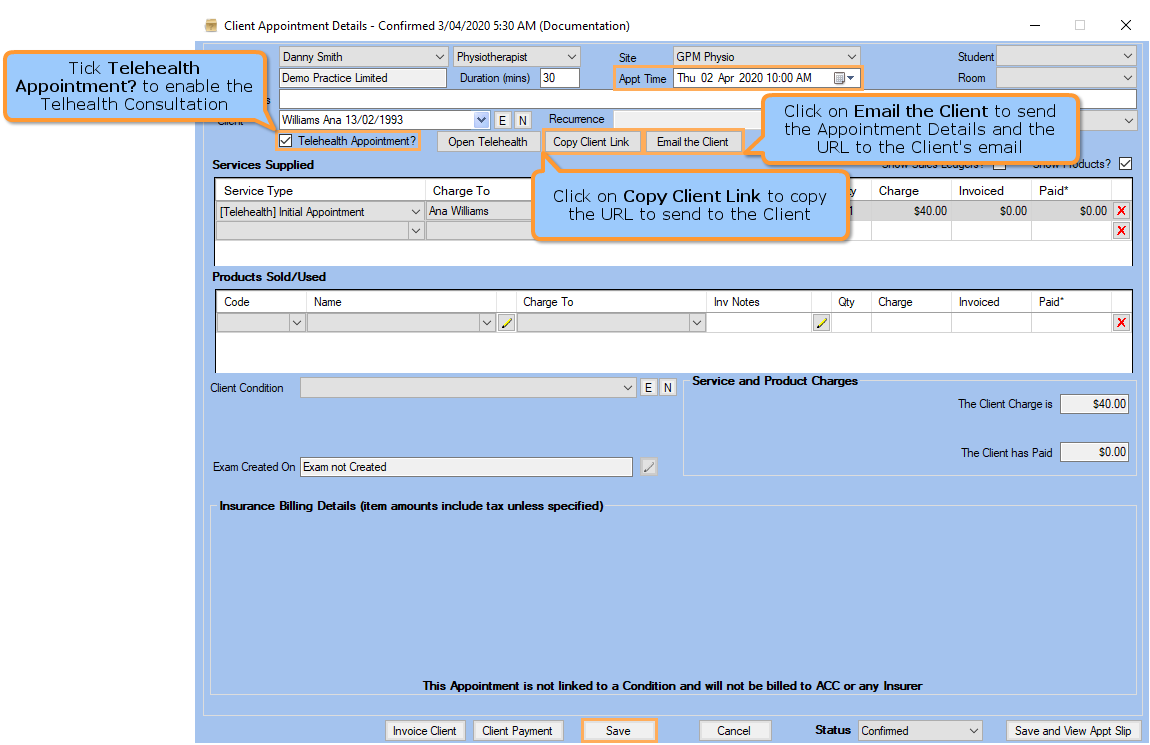
- Once the appointment is created, the
 icon will be displayed in the corner of the appointment to
indicate that the appointment will be taken through Telehealth.
icon will be displayed in the corner of the appointment to
indicate that the appointment will be taken through Telehealth.
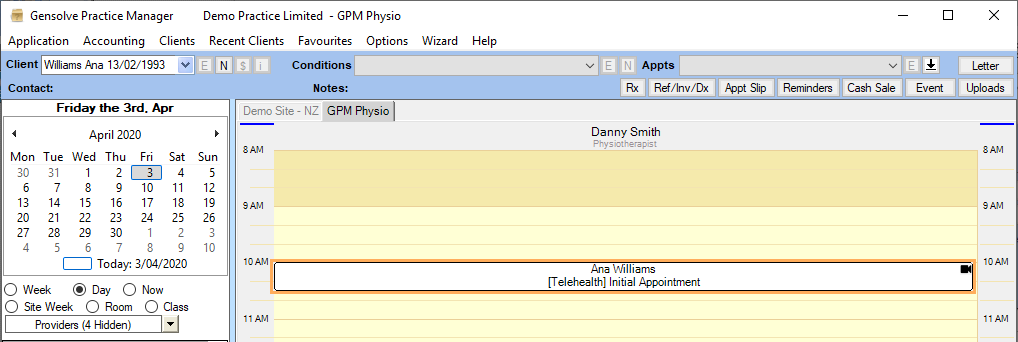
Start the Telehealth Conference
- Go to Appointments
>> Edit
this Appointment.
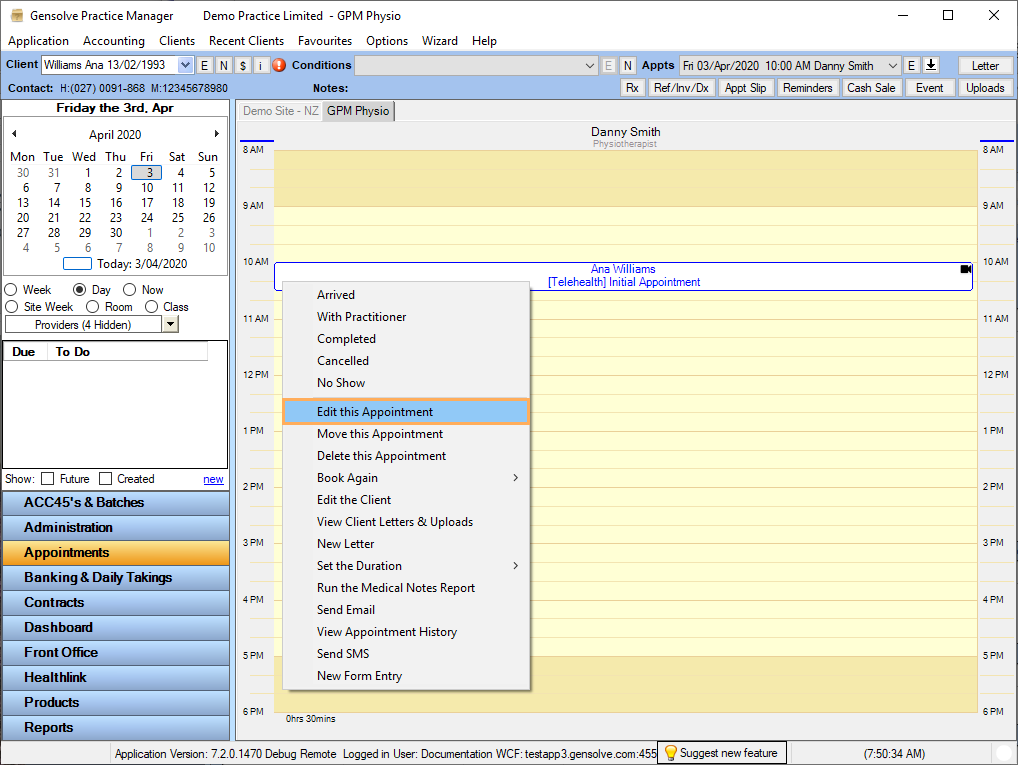
- To start the Telehealth conference you simply select Open Telehealth
in the appointment.
Note: If you try to open the video consultation before the Appointment Time a message will display: This Appointment is booked for today at 10:00 am. The Telehealth Room will be available from today at 10:00 am. The Video Consultation will only be available in the appointment time scheduled.
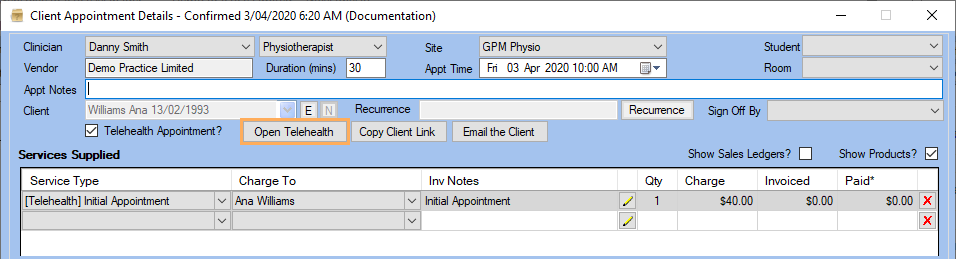
- A new window will be opened in your browser.