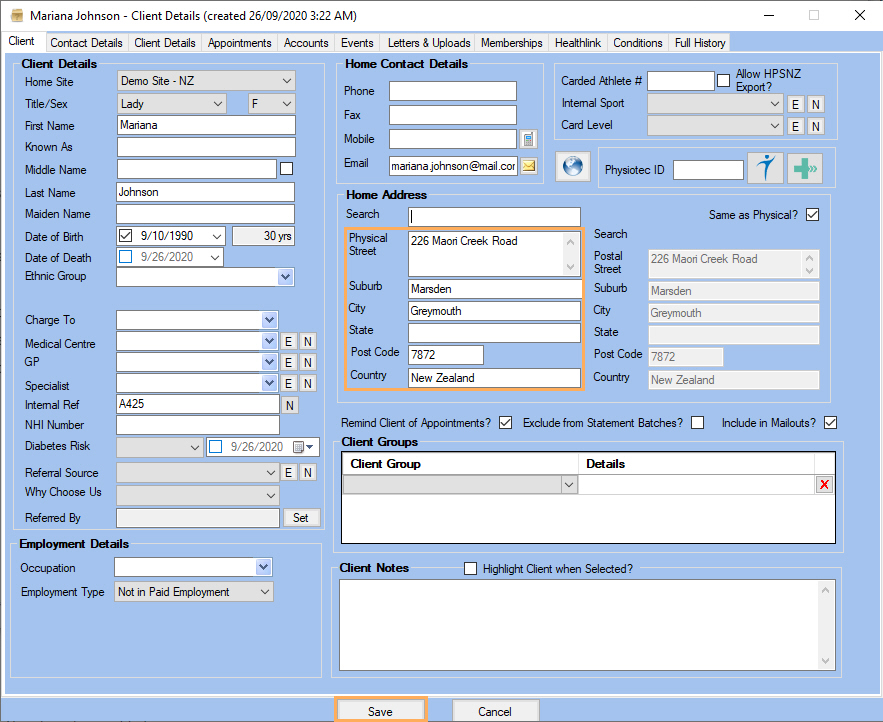Including Addresses
You can find postal addresses via the Search field that is available under the Address section on the Client page, Debtor page, or any page where there is an address section available.
When typing the beginning of an address in that area, the address suggestions or matches will be available for selection. After selecting an option, the rest of the Address fields will populate automatically.
In the following example, you are going to learn how you can add addresses for existing Clients:
1. Select or enter the name
of a client in the Client Field. >> Click on the ![]() button.
button.
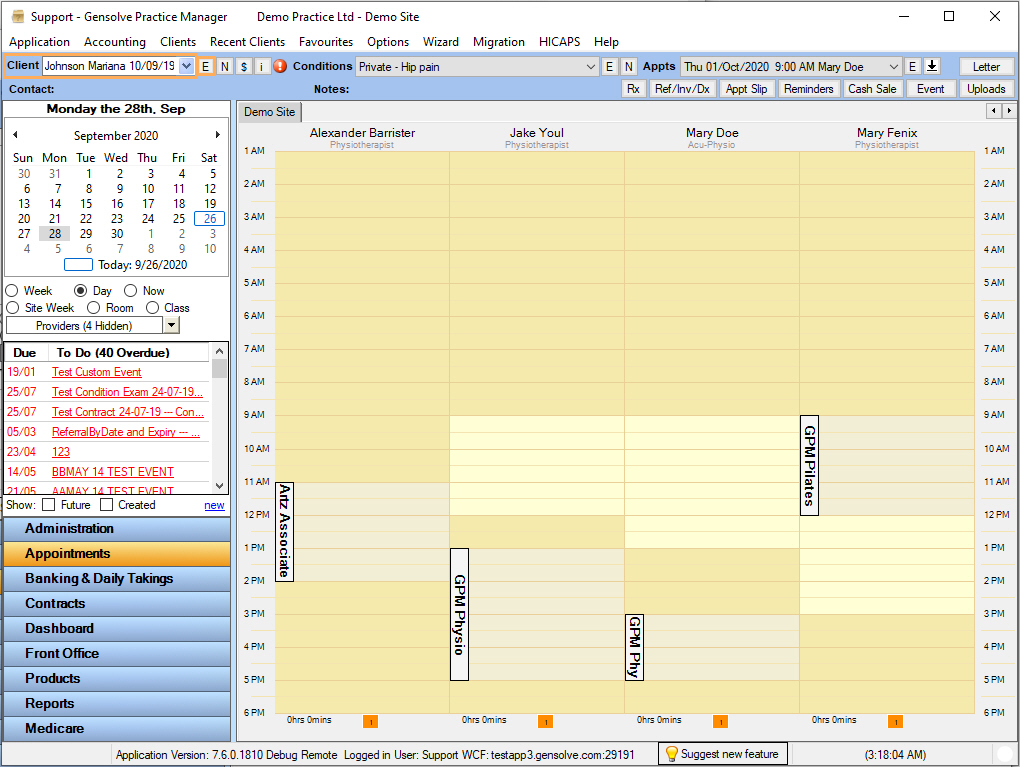
2. Look for the Search field under the Home Address section. >> Start typing the name of the address you want to include. >> Select the correct address from the drop-down.
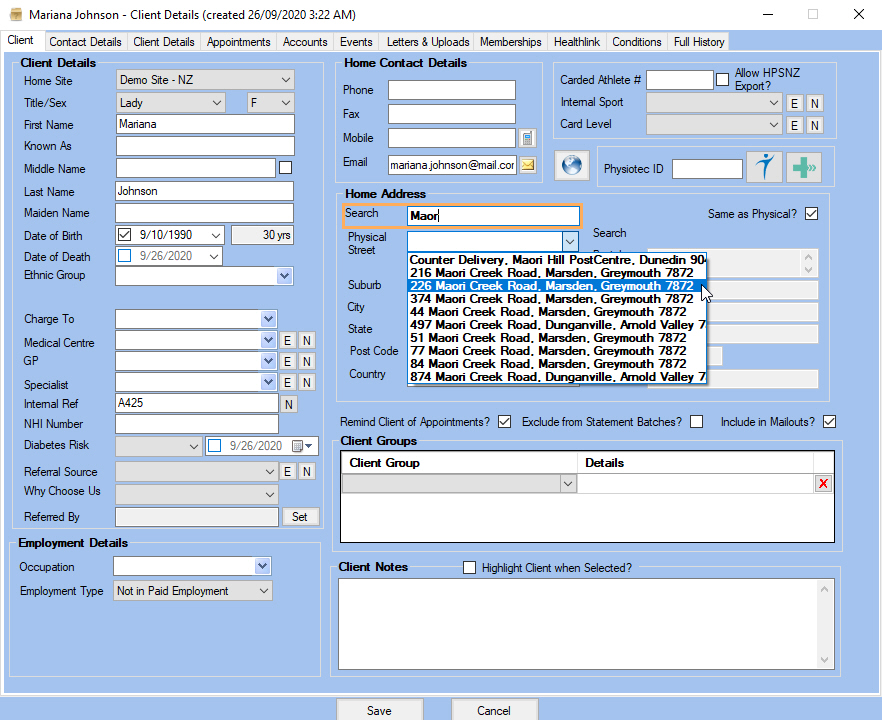
3. Automatically, the other address related fields will be populated. >> Finally, click on Save.