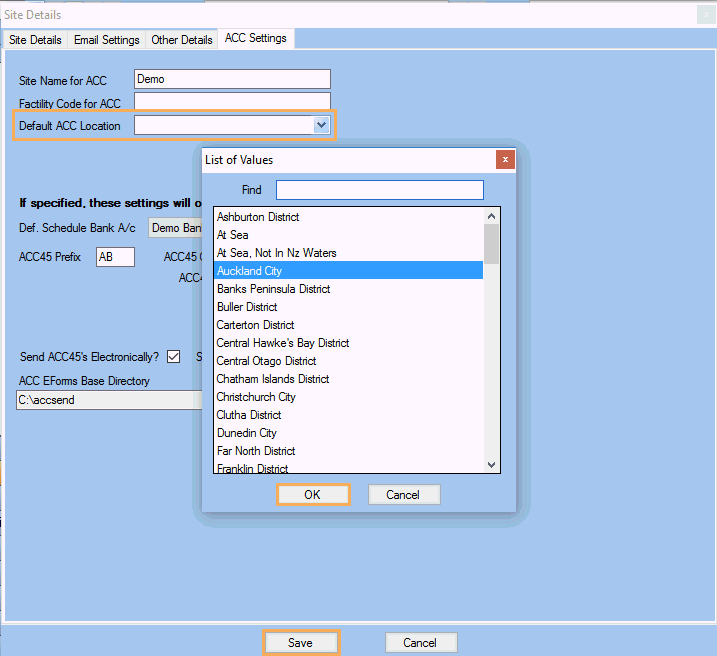Setting the ACC Location
A default ACC Location can be set on the site details to be used when creating a new ACC type condition:
- Go to Administration >> Sites then click Get Data
- Click
 next to the Site you want it set the
default ACC location for
next to the Site you want it set the
default ACC location for - Select the ACC Settings tab then use the drop down menu next to Default ACC Location to select the location
- Click OK
- Click Save