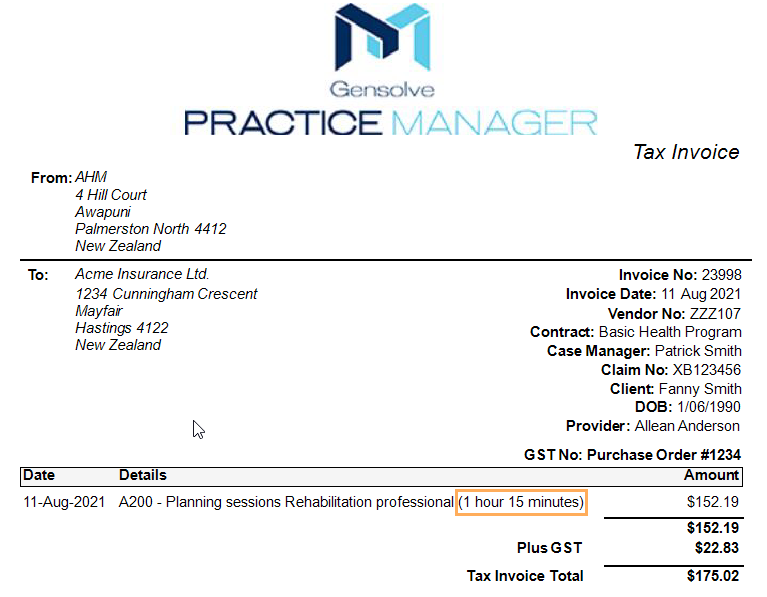Show Hours and Minutes on Contract Invoices
Solution
- Go to Contracts >> Click on Contract Types.
- Select the Contract
Type to make hours and minutes appear on invoices >>
Click on
 to edit.
to edit. - Click on the Contract Charges tab >> Tick Show per hour charges as hours and minutes on invoices rather than total minutes, located in the bottom right hand corner.
- Select Save
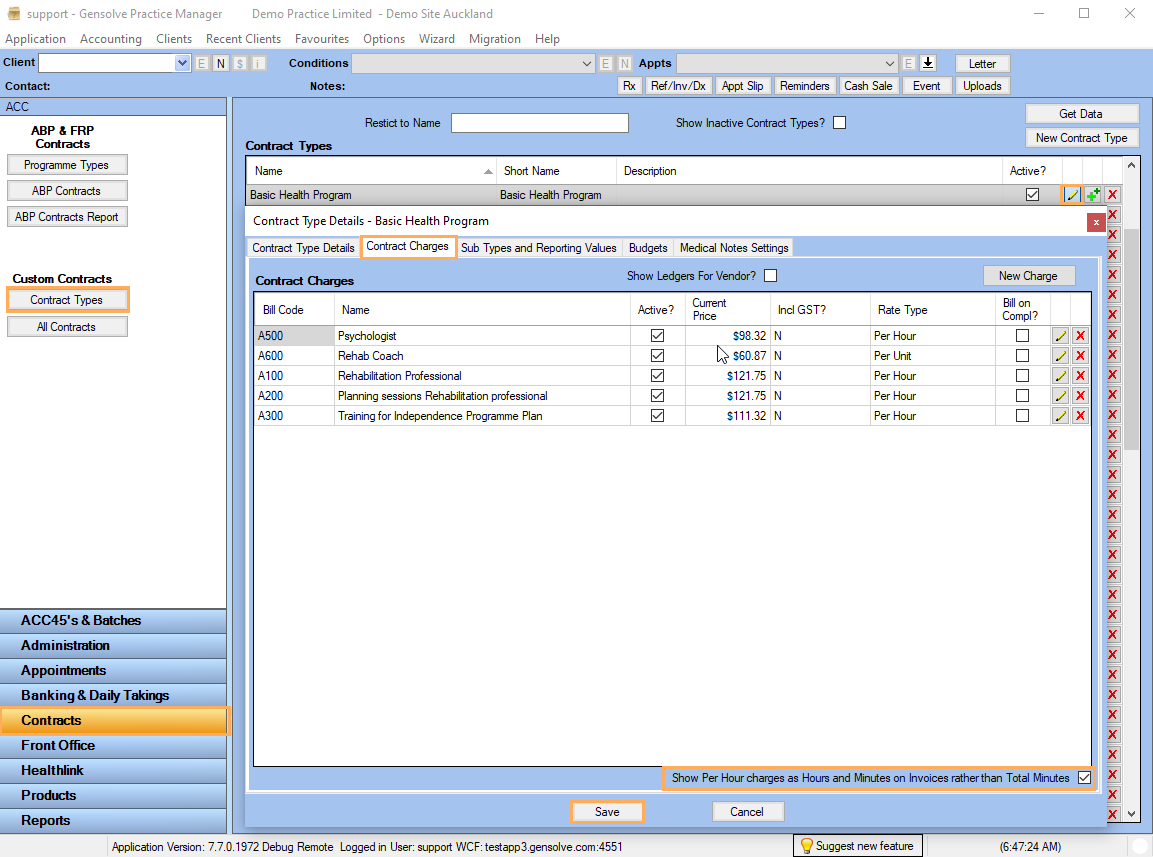
- Any invoices raised under that Contract Type will now show with hours and minutes where relevant as per the below invoice.