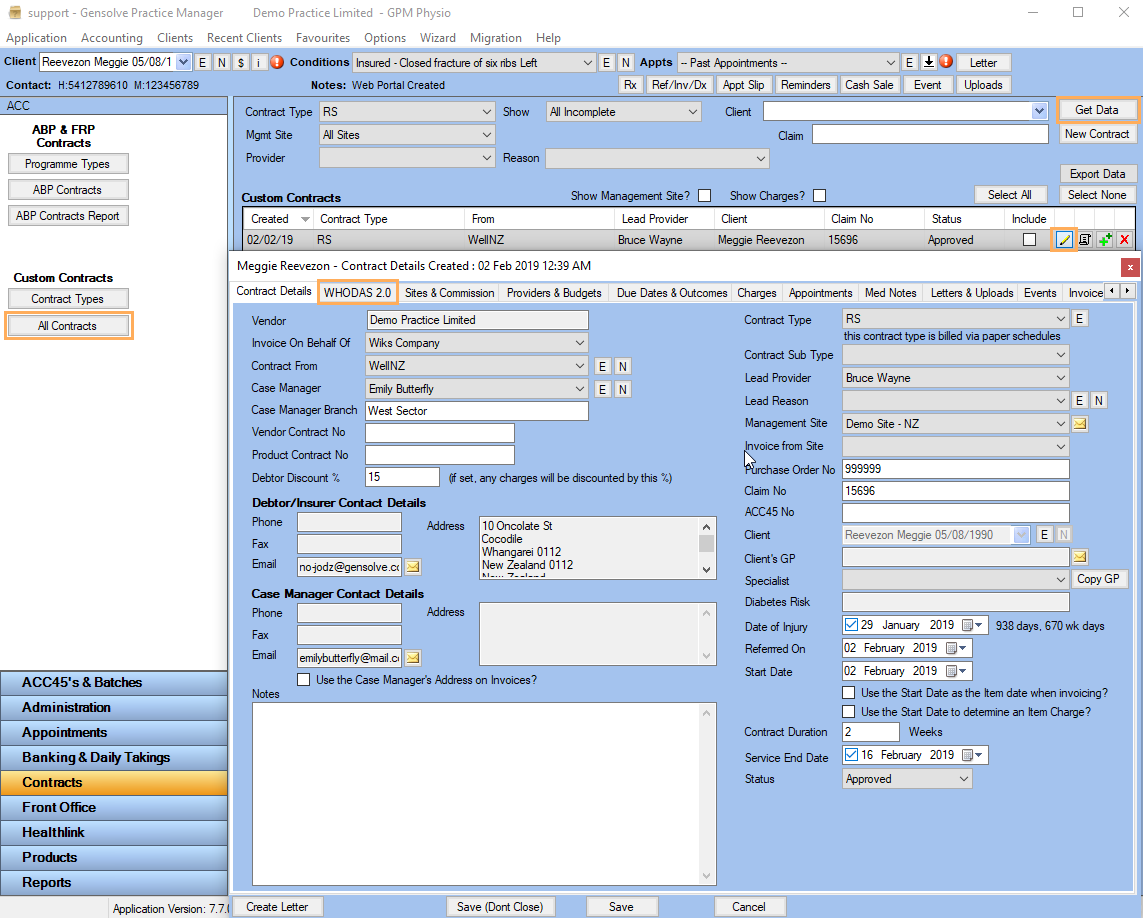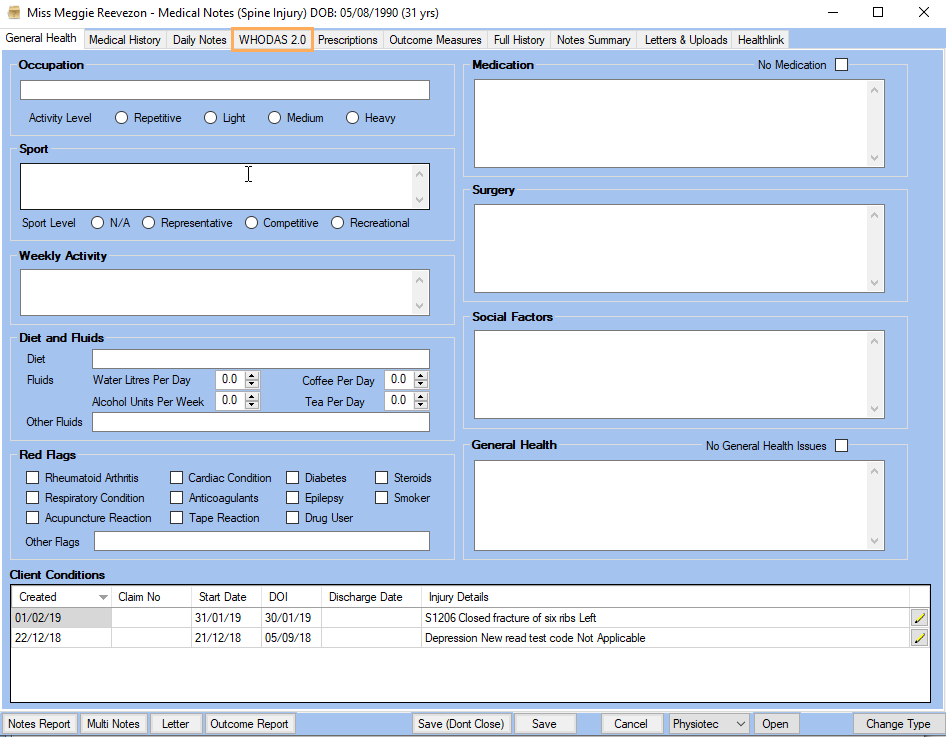Show Custom Contract Forms on Contract Medical Notes
Reason
When you wish to have the Custom Contract Forms set against a Contract Type to also display as separate tabs on the contract's Medical notes
Solution
Ensure a Custom Form with Owner Type Contract has been created.
- Click on Contracts > Contract Types > Get Data.
- Find the relevant Contract Type and Edit by selecting the
 icon.
icon. - On the Contract Type Details tab select a Contract Custom Form in the Show Custom Form > Tick Show on Exams.
- Click on Save
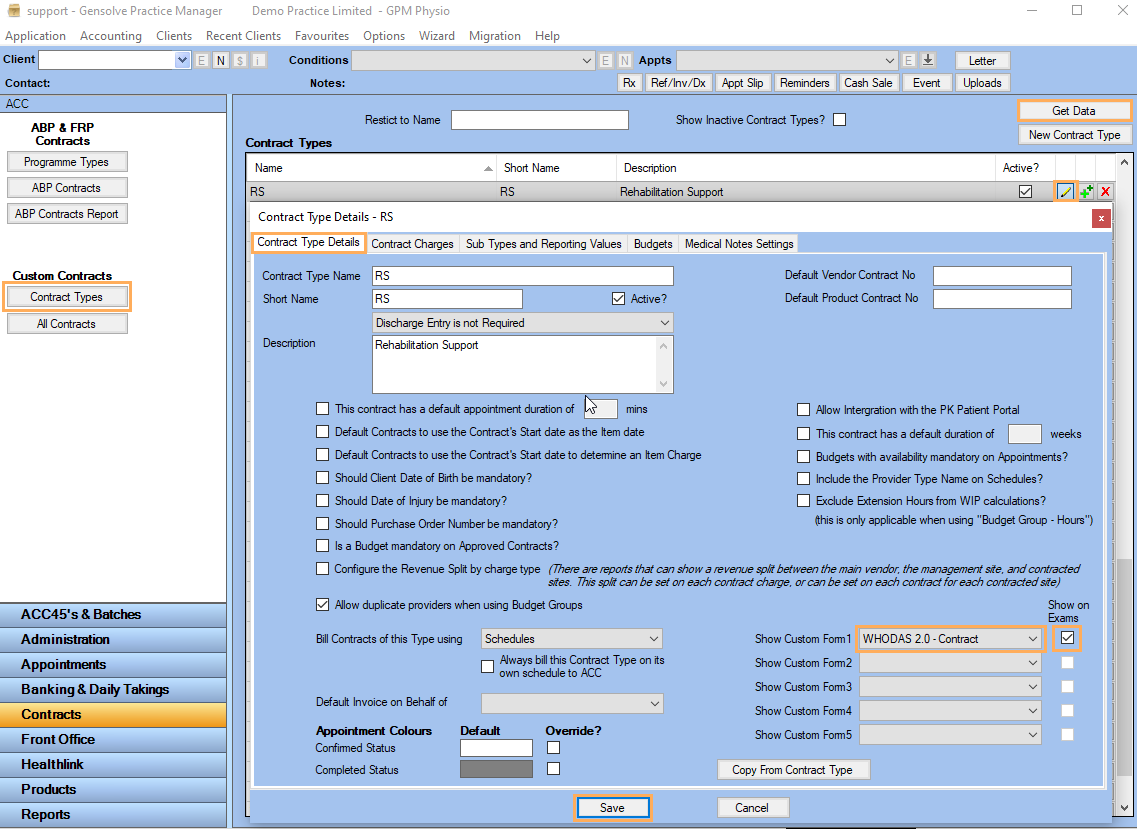
- The Contract Custom Form will now be displayed on the Contract setup under that Contract Type as well as shown on the Medical Notes created under this Contract.