Restrict User Access to Letters
Reason
There is a requirement to restrict access to sensitive client letters.. You can now restrict access to a letter, to the user that created the letter.
Solution
Prerequisite: You must contact Gensolve Support to enable this feature for your organisation.
- Search for the client via Ctrl-F or via the Client field.
- Click on Letter on the far right of Gensolve.
- Select the Letter Template to Use for the letter, and complete the required fields as per the normal Letter generation process.
- Click Restrict Access to this Letter? The Create a New Letter screen will turn red.
- Click Create the Letter.
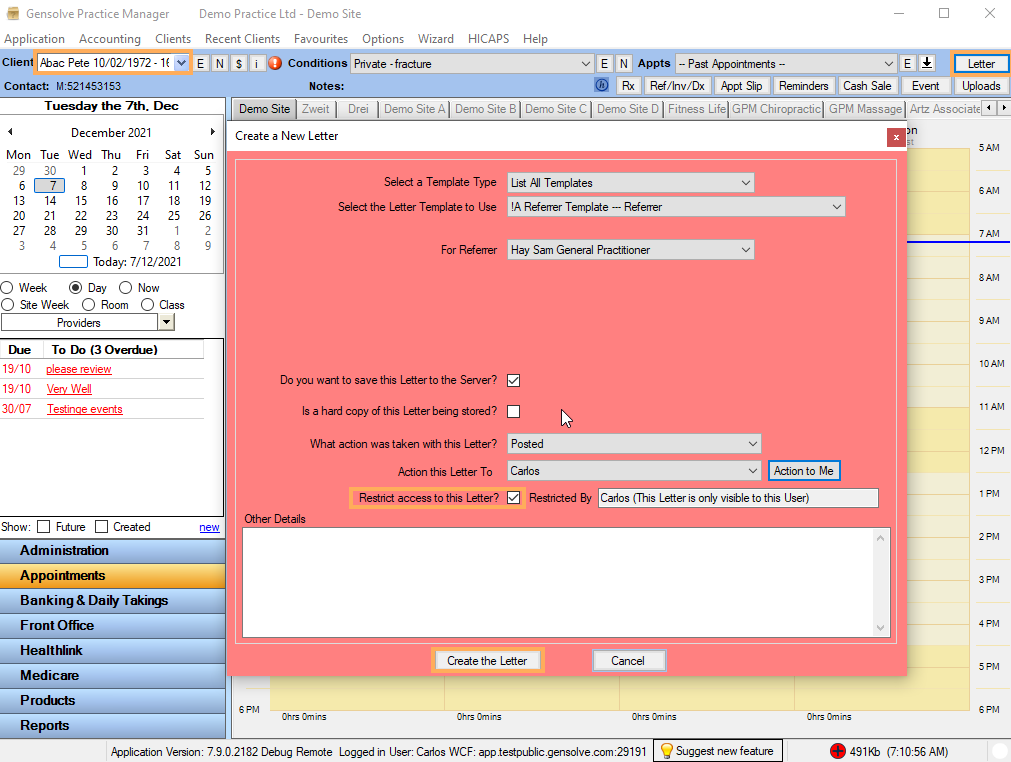
Note: If you action this to another user, the user actioned or other users will not be able to see the letter.
- Word will open, and changes to the letter can be made and saved as per the normal letter generation process.
- The Letter will appear in the client's Letters and Uploads screen for the user that created the Letter, highlighted in red.
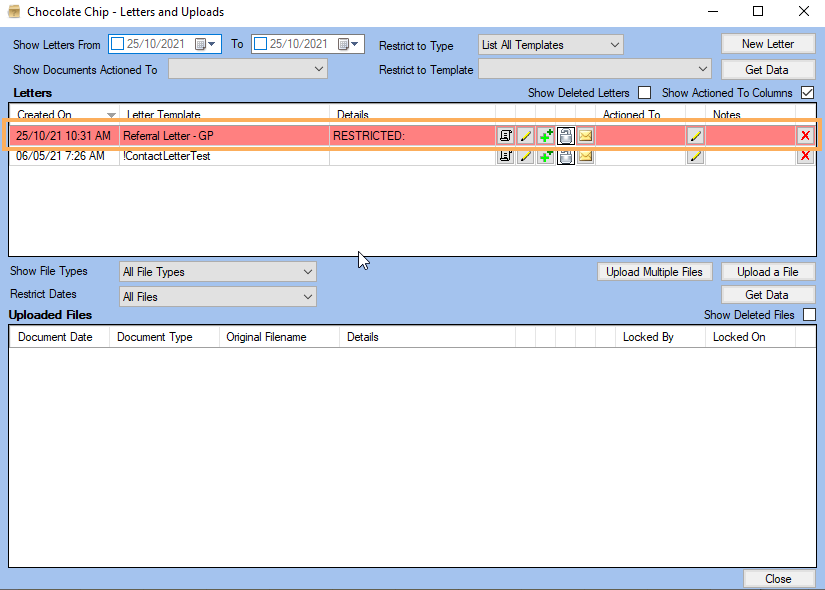
- Other users when viewing the Letters and Upload screen will not see the Letter, nor be able to access it's contents.