How to Generate a Receipt for Payments made on Appointments
Issue
How to generate a receipt for payments made on appointments.
Solution
-
Retrieve the Client that you are recording the payment for and click on

-
Use the checkboxes to select which items are being paid (by default items with the current date and earlier are included)
-
Change the Payment Date if necessary
-
Select the Payment Type

-
Click Save & Receipt
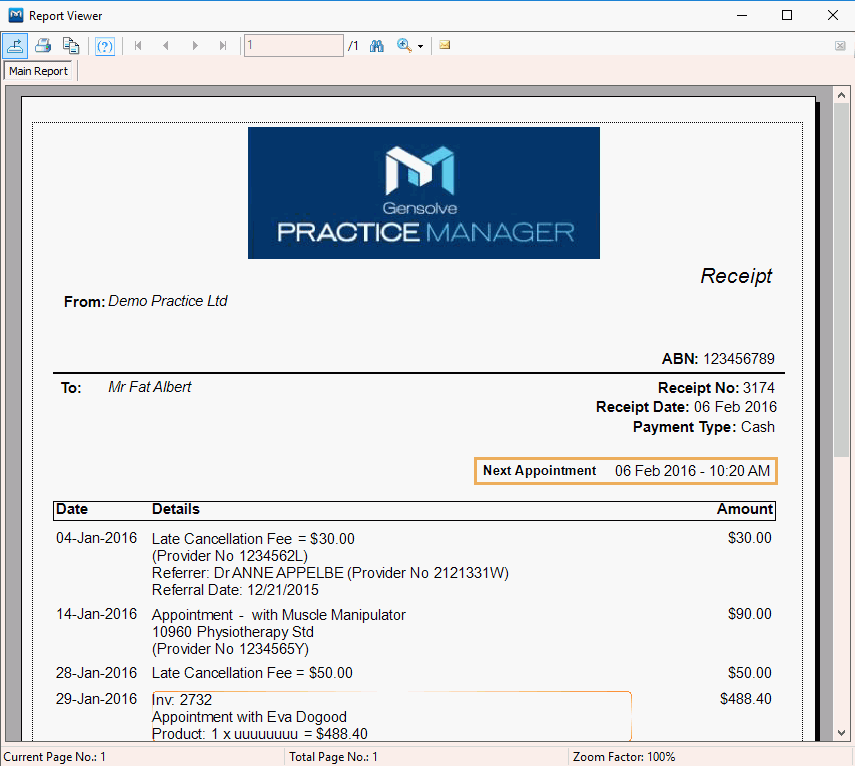
Note: On the Payment Receipt you have the ability to see the client's next appointment details.