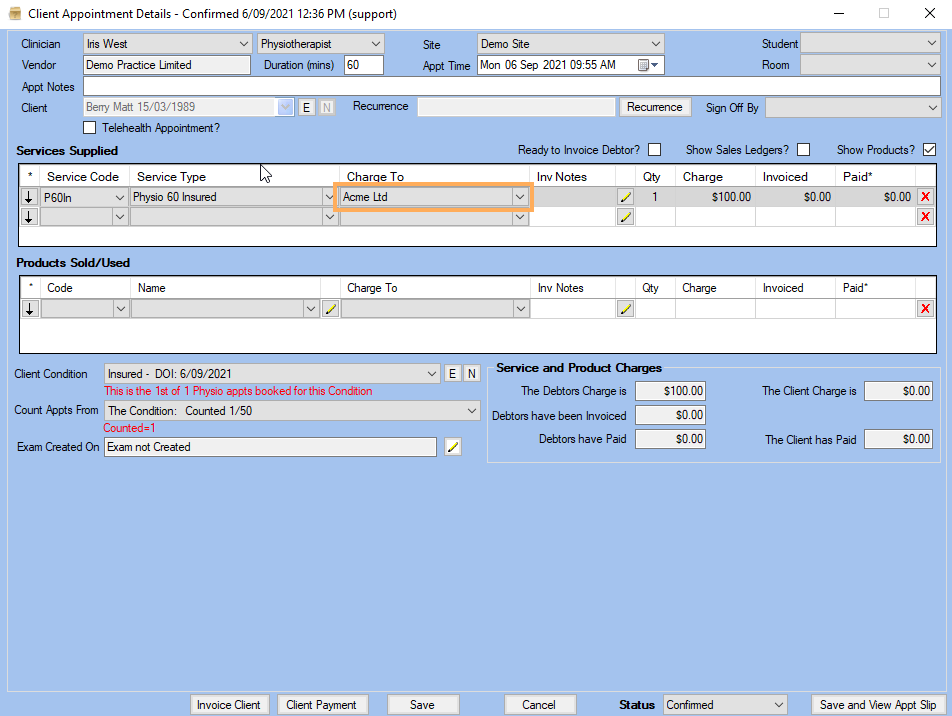How to Make a Service Charge Usable for a Specific Debtor Only
Solution
- Go to Administration >> Service Charges
- Click on
 to edit the Service Charges
to edit the Service Charges - Click on Service Charge Details, ensure the Service Charge has the column Debtor set to All Debtors. (You can restrict by debtor in the next step).
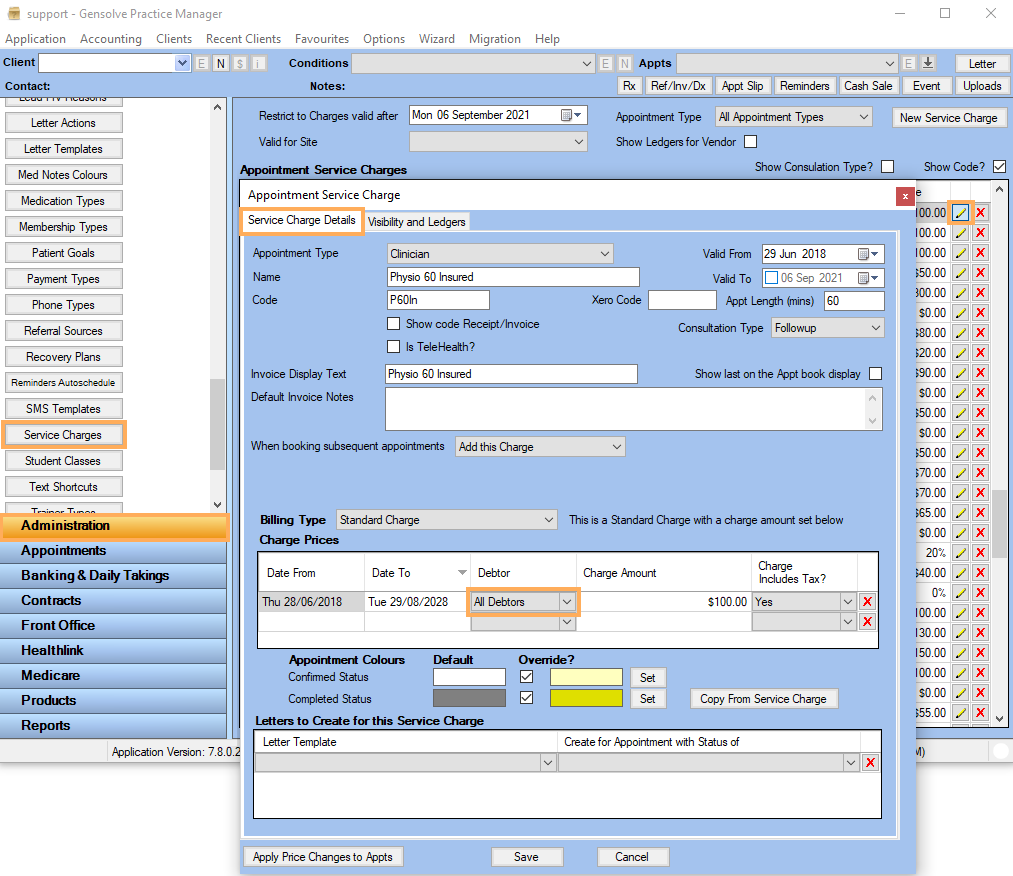
- Click on Visibility
and Ledgers tab >> Select the Available for
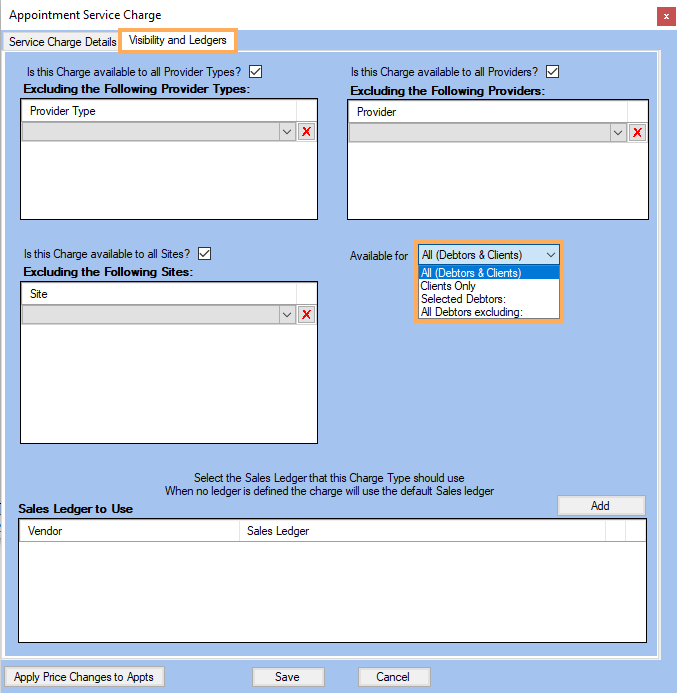
- Select the Debtor(s) the Service Charge is to be made available for.
- Click on Save.
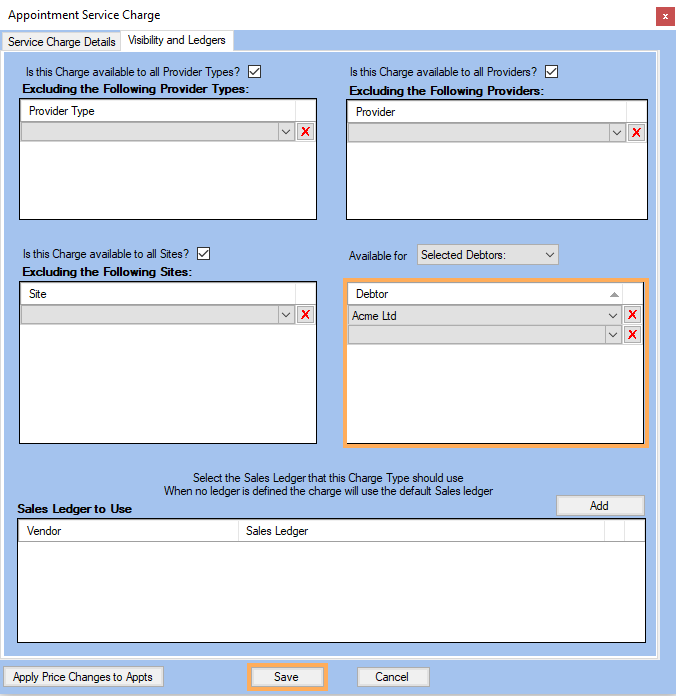
- When booking an Appointment using that Service Charge, the Charge To can only be changed to the Debtor(s) in the above Selected Debtors table.