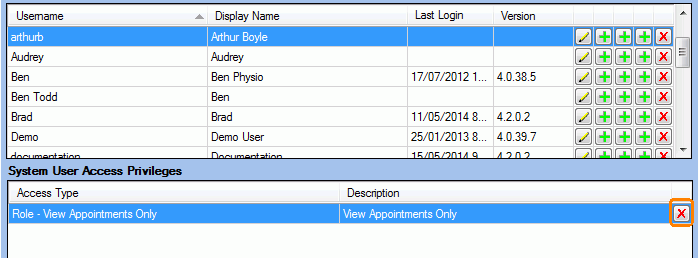Changing a User's Access Privileges
Issue
How do I change a user's access to GPM?
Solution
Follow the steps below to update a user's access privileges in GPM:
- Go to Administration >> System Users
- Click Get Data and select the user to update
- Click on the first
 icon (Add User Access to the System
User)
icon (Add User Access to the System
User) - Select the Access
Privilege to assign to the user.
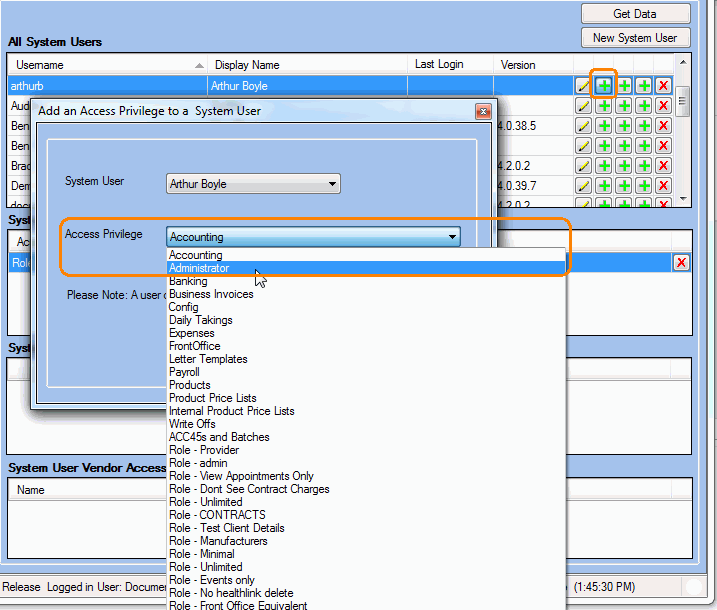
Note:
- Go to Administration >> User Access Roles for create or update a user access role or view its details.
- You may need to delete the
access privileges already assigned to the user before adding
a new one.
Click on to delete the selected Access
Privilege.
to delete the selected Access
Privilege.