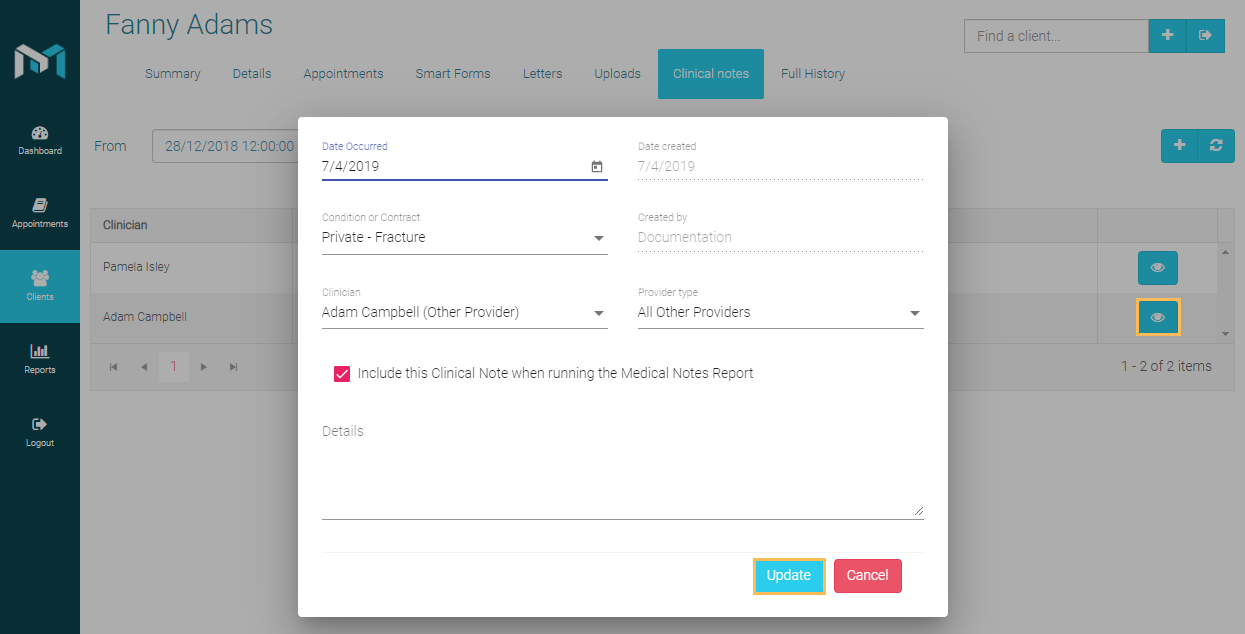GPM Web Clinical Notes
From within GPM Web, you can view, create and edit the Clinical Notes, associated to clients, using filters as follows:
Create New Clinical Notes
- Search a specific client and click on the View More button.
- Click on Clinical Notes tab.
- Click on


- Fill the form as required.
- Click on Save.
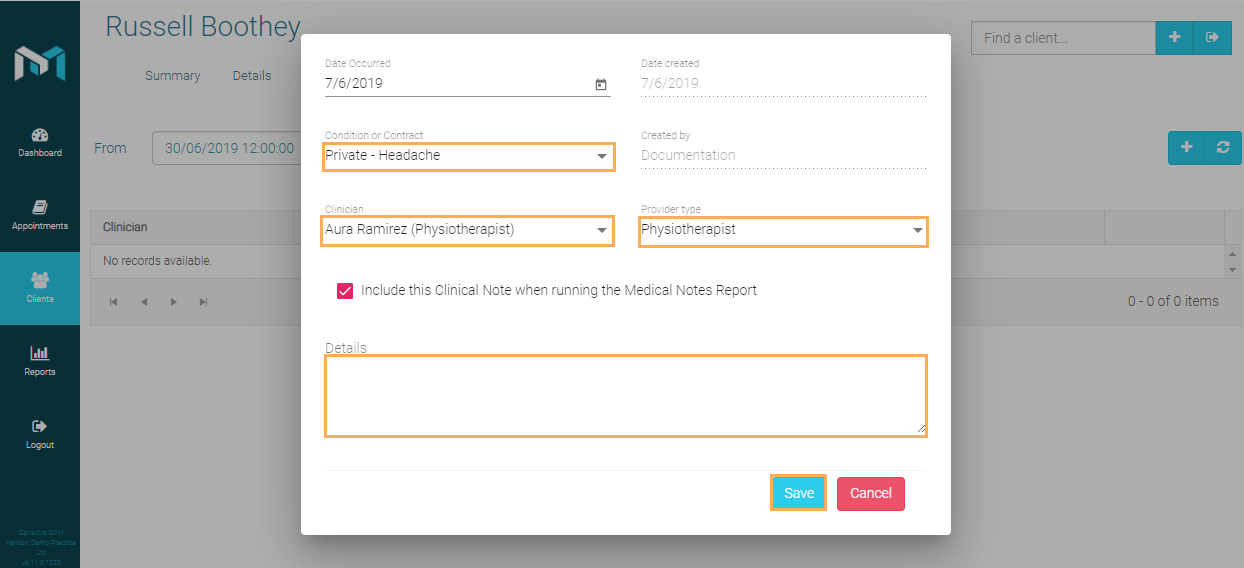
- Click on Ok.
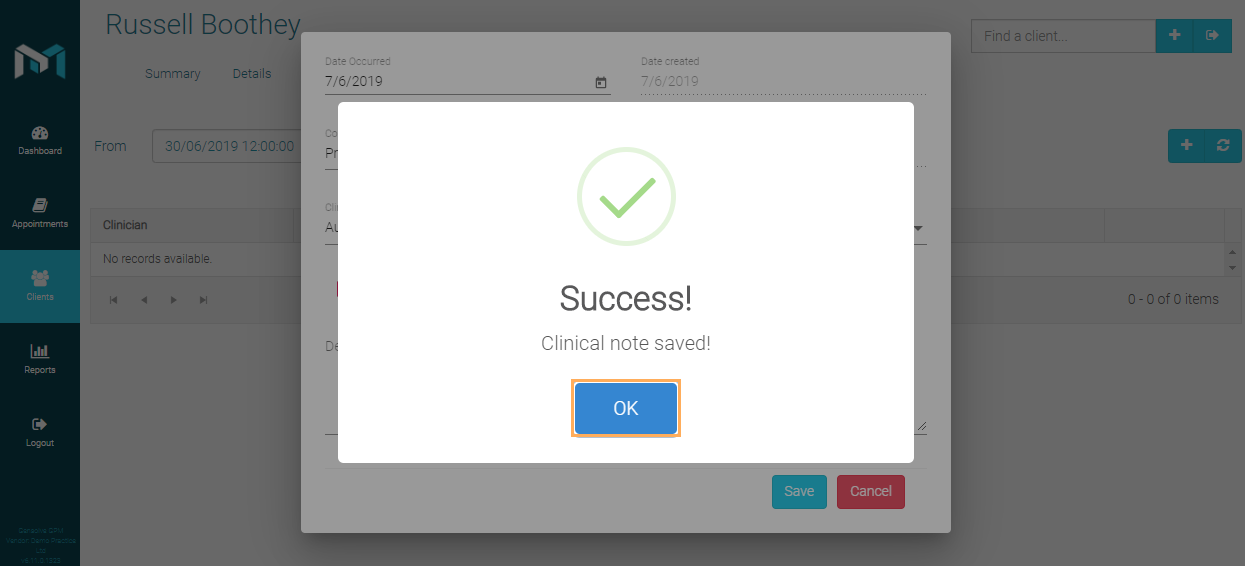
-
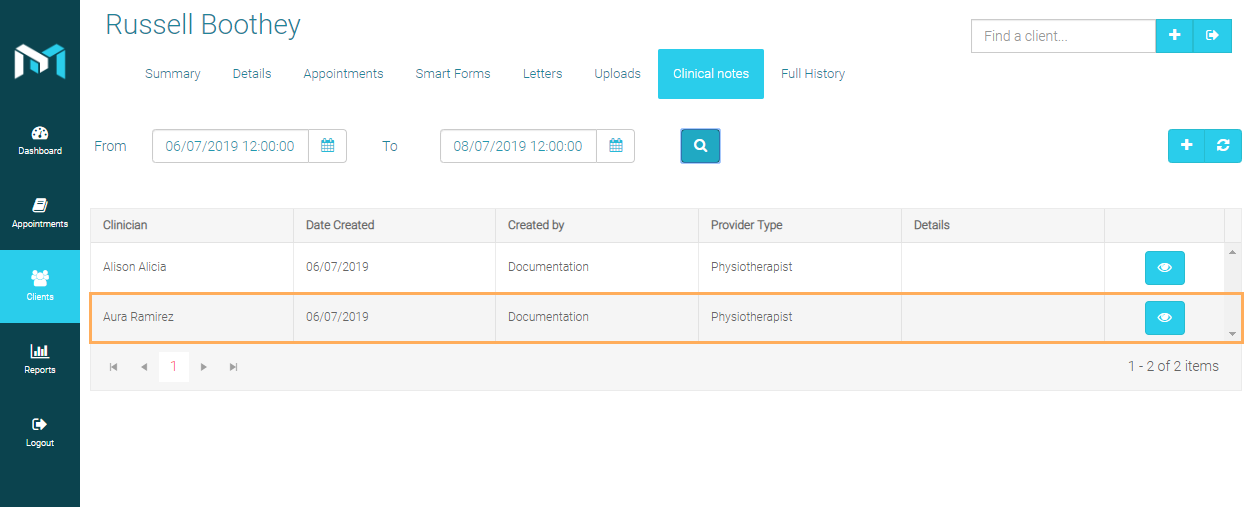
Edit Clinical Notes
- Search a specific client and click on the View More button.
- Click on Clinical Notes tab.
- Enter the filters and click on
 .
.
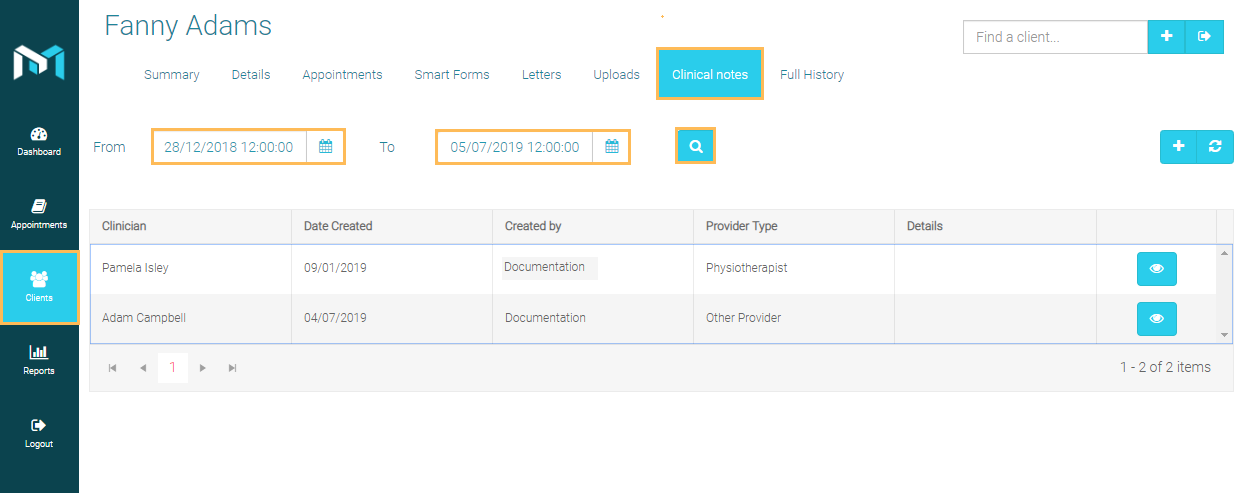
- Click on
 to edit the
Clinical Note.
to edit the
Clinical Note. - Fill the form as required.
- Click on Update.