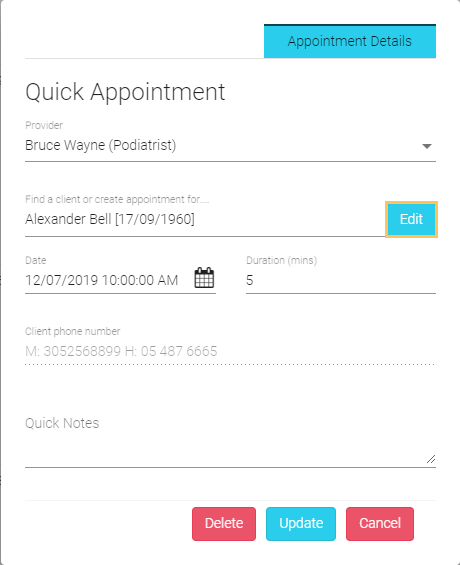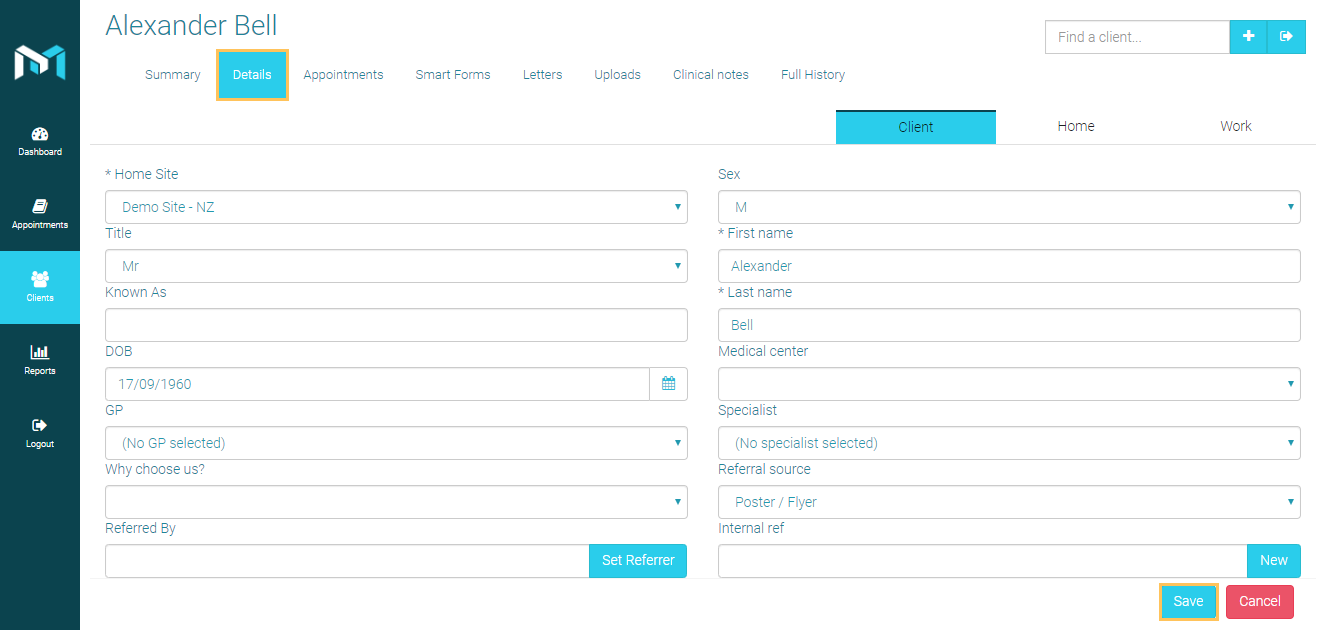GPM Web Clients
From within GPM Web, you can search, create, and edit clients as required.
Search for Clients
You can search for clients in GPM Web as follows:
- Enter the client's First or Last Name.
- Click on
 to
search all options.
to
search all options. - Locate the client and click on
 to edit/view the details.
to edit/view the details.
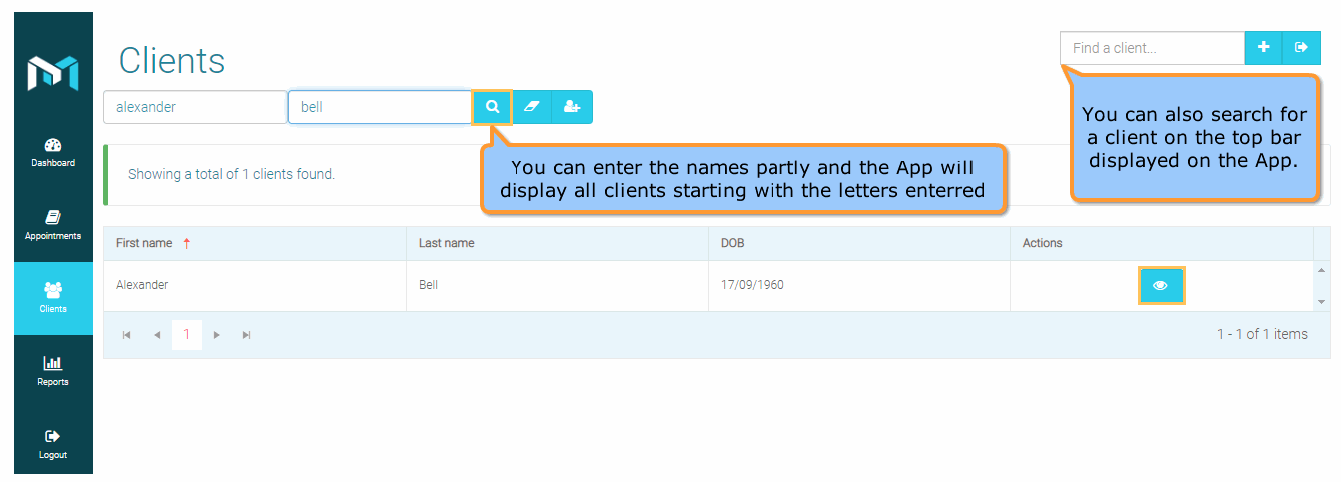
Create New Clients
You can create New Clients in GPM Web as follows:
- Click on
 to
add a new client.
to
add a new client.
- Enter the client's details.
- Click on Save.
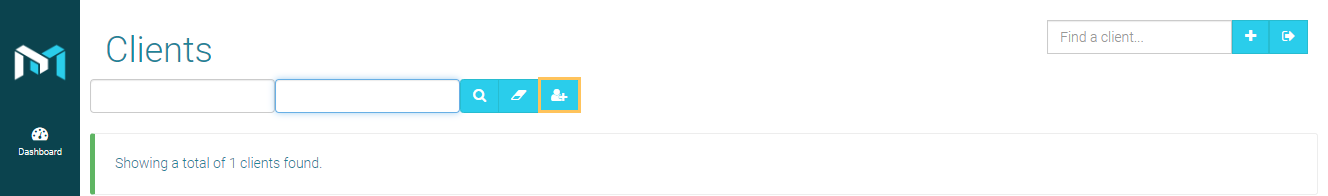
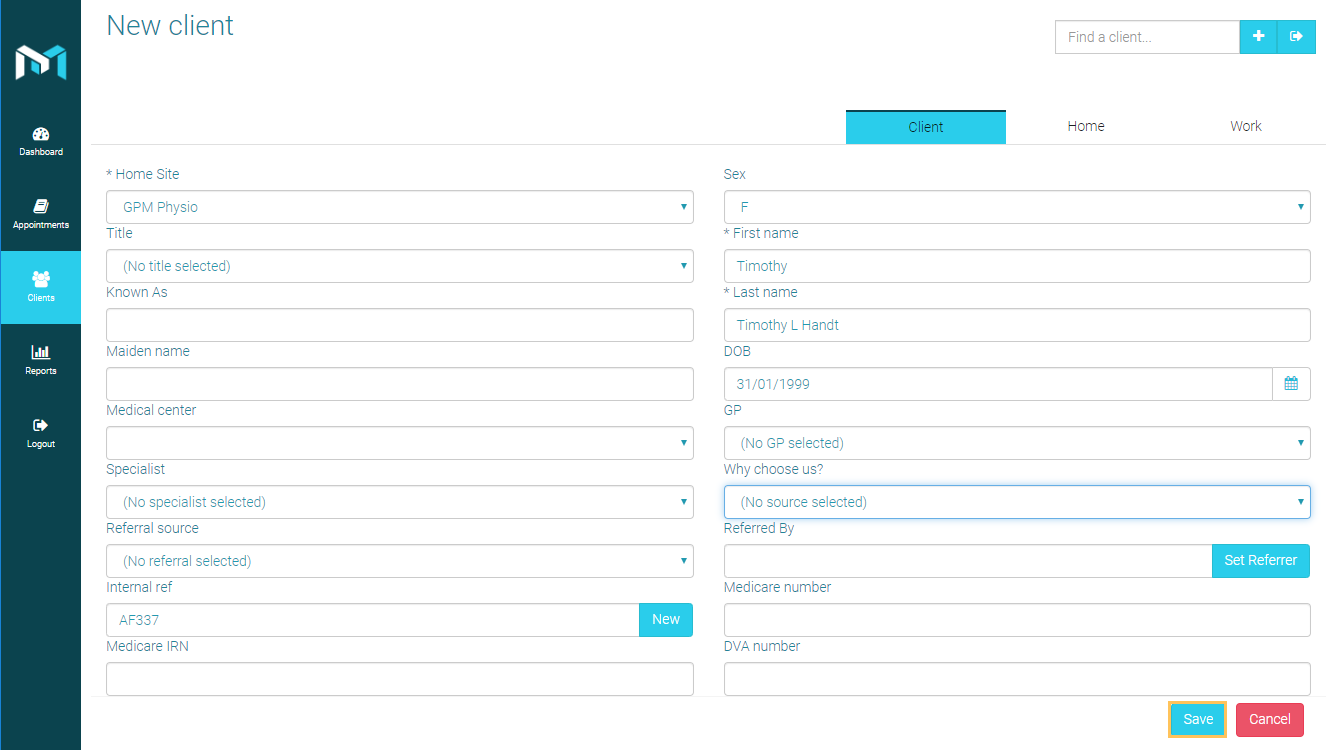
Edit/View Client Details
You can edit client's main information as follows:
- Search for a specific client then click on
 .
. - Click on the Details tab and update the client's details as required.
- Click Save.
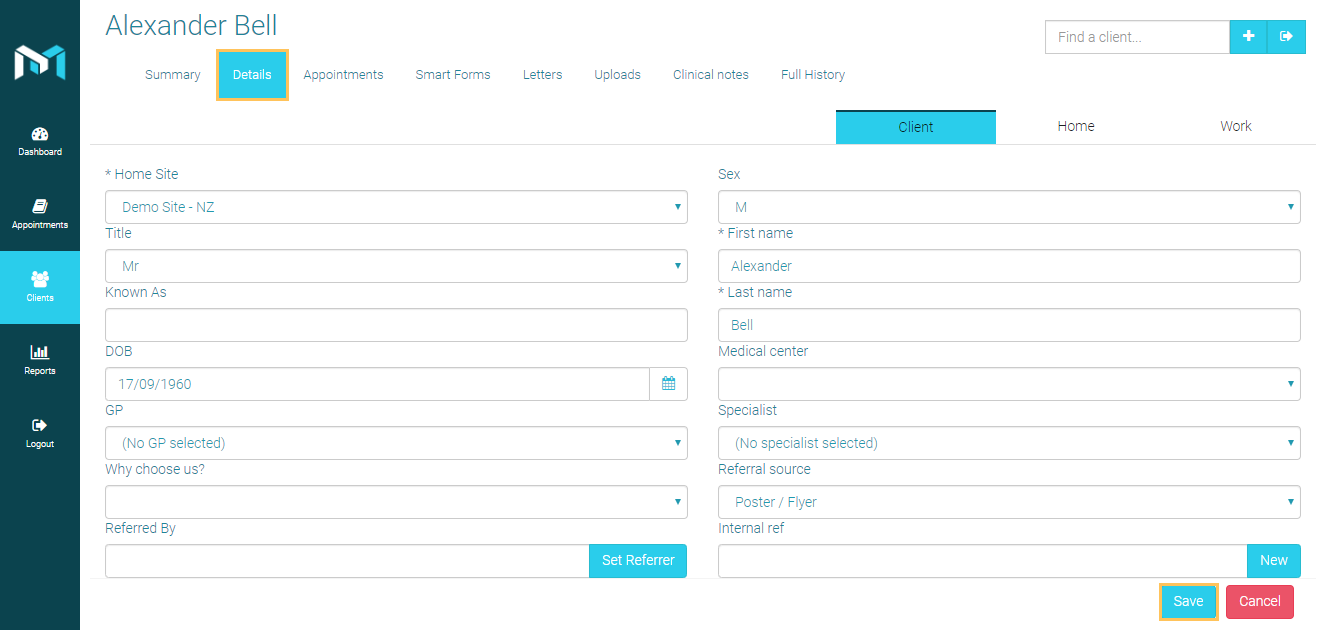
Edit a Client within an Appointment
You can also edit the client's main information from the Appointments view as follows:
- Click on Appointments.
- Use filters to search for the appointment.
- Select the preferred view to visualize the appointment (Week, Month and Agenda).
-
Double click on the appointment.
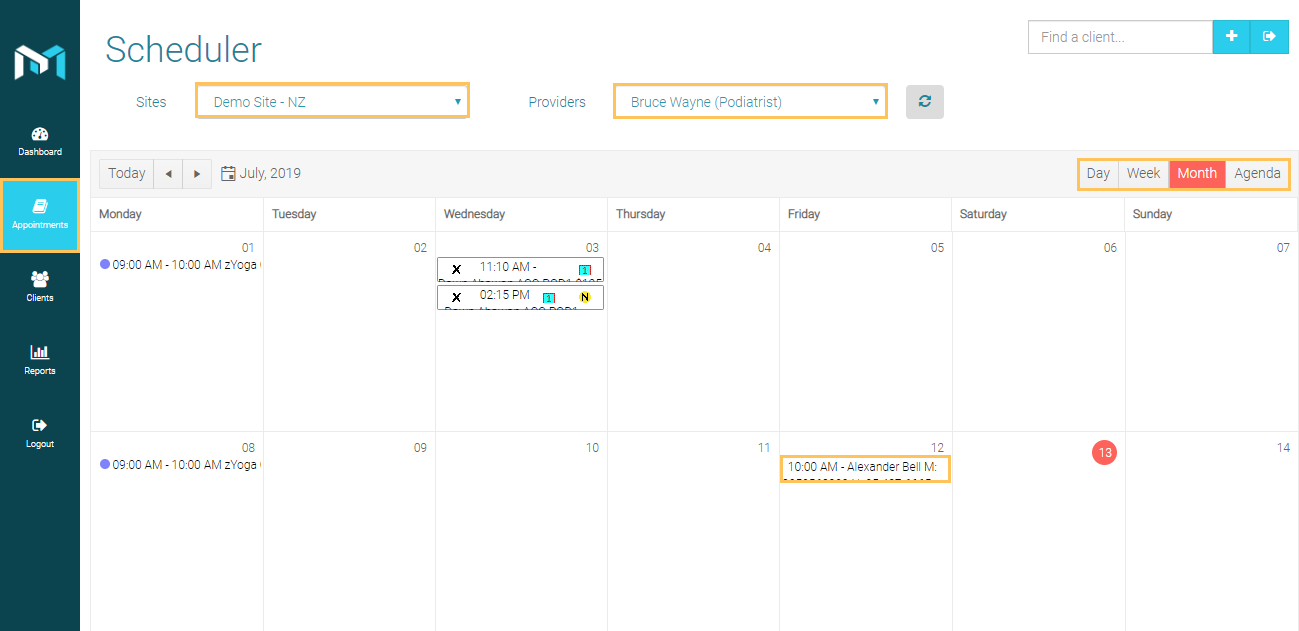
- Click on the Edit
button.
- On Details tab update the client's details as required.
- Click on Save.