An Overview of Custom Forms
The Custom Forms feature in GPM is a powerful tool that allows you to define your own customized forms and use them within GPM.
You can create your own customized forms to record a client medical notes following an appointment, to record customised client information or to view and edit data from multiple sources (client, assessment, medical notes) within a single form.
Medical notes
When entering medical notes following an appointment with a client, you can choose to use your own customized forms for the subjective and the objective assessment.
GPM enables you to specify a different custom form for each appointment.
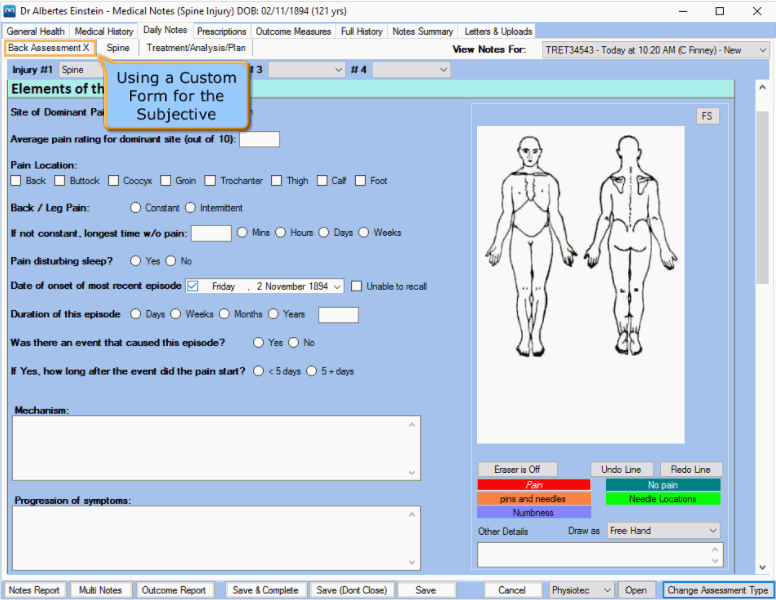
Client information
Create custom forms to collect customised information about a client.
For example, create a survey form for marketing purposes or to collect data about a new client.
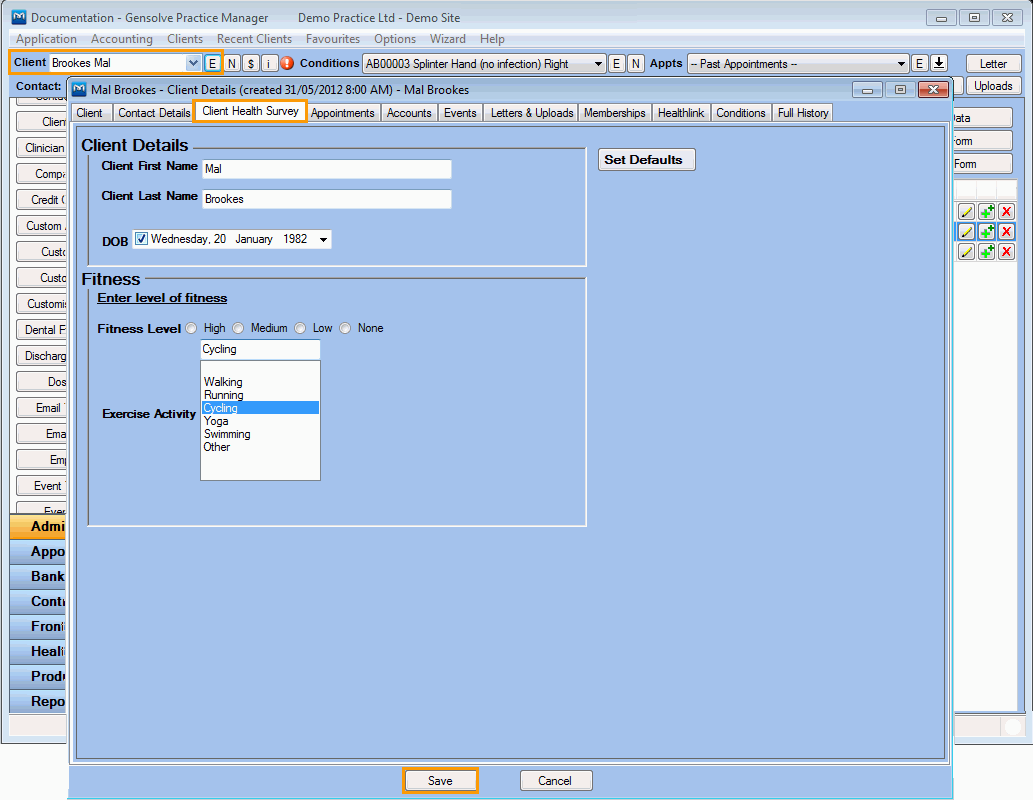
Data from multiple sources
You can create your own customized forms in order to enter and update data about clients, conditions and medical notes within one single form.
The form can be used many times over a period of time, allowing you to see the changes/evolution over time.
.gif)
For more information on customs forms and how to use them in GPM, click on the links below: