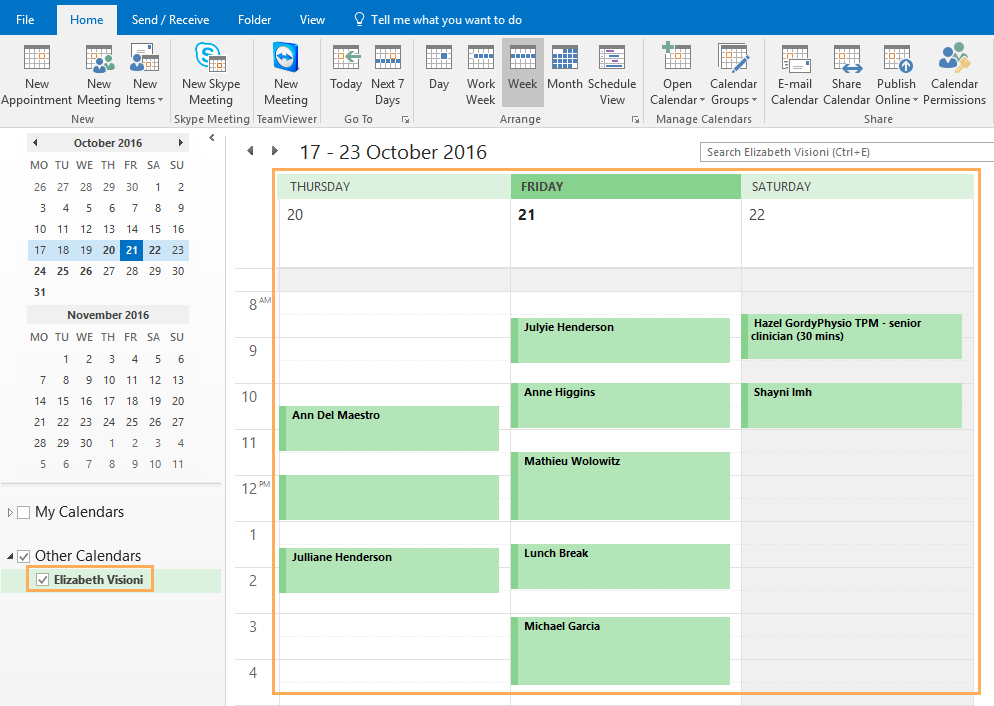Syncing GPM Calendar to Phone/Tablet
Issue
Would like to view my appointments on the go by syncing GPM calendar to my phone/tablet.
Note: This will only synchronize from Gensolve to
the device and will not allow for synchronizing changes made to
the calendar on the device back to Gensolve.
Otherwise, if preferred, Providers can
have Web
Access to Appointment Book from their smartphone, tablet or
PC using a web browser.
Solution
You will need to configure the Clinician Details as follows:
- Go to Administration >> Clinicians and click Get Data
- Click on
 to edit the Clinician you want to sync the calendar for
to edit the Clinician you want to sync the calendar for - Click on the Other Settings tab
- Click on Copy URL next to the iCal Feed field
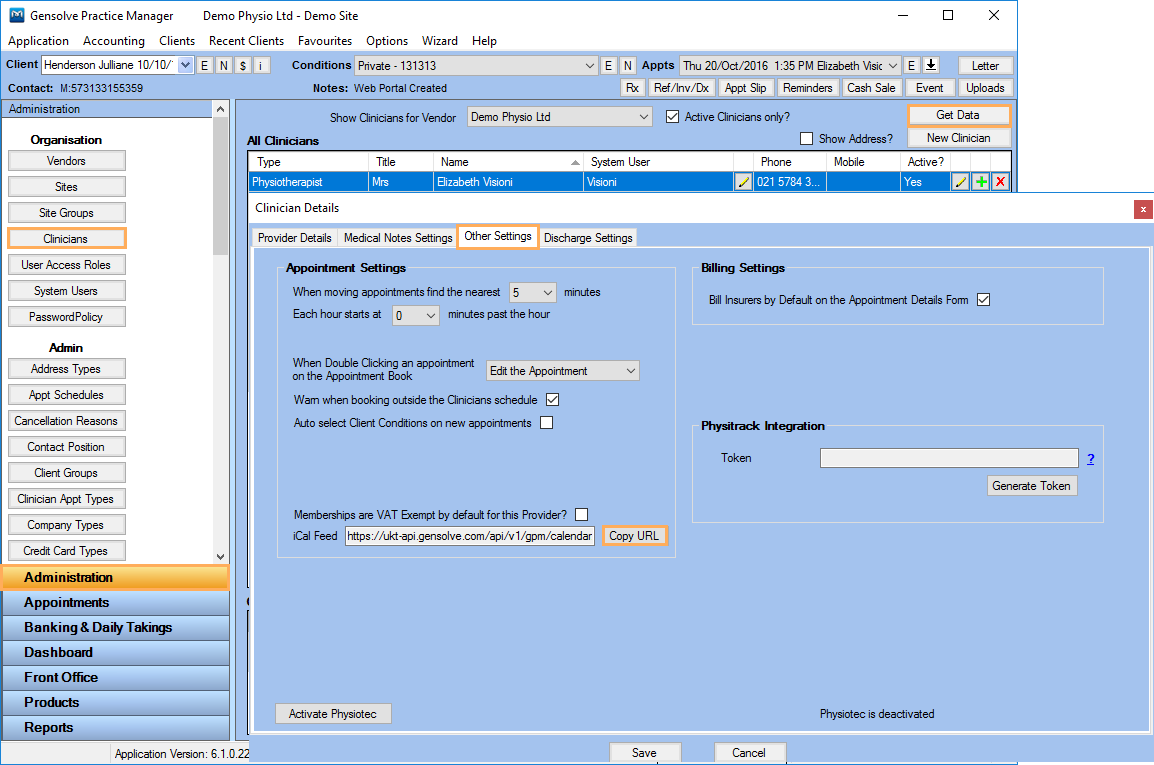
- Go to your favourite calendar application and configure the calendar using the iCal URL.
Note: Below we will show the steps to follow when using Google Calendar and Microsoft Outlook. If you use another application, the steps might be significantly different.
Google Calendar
- Click Other Calendars and select Add by URL
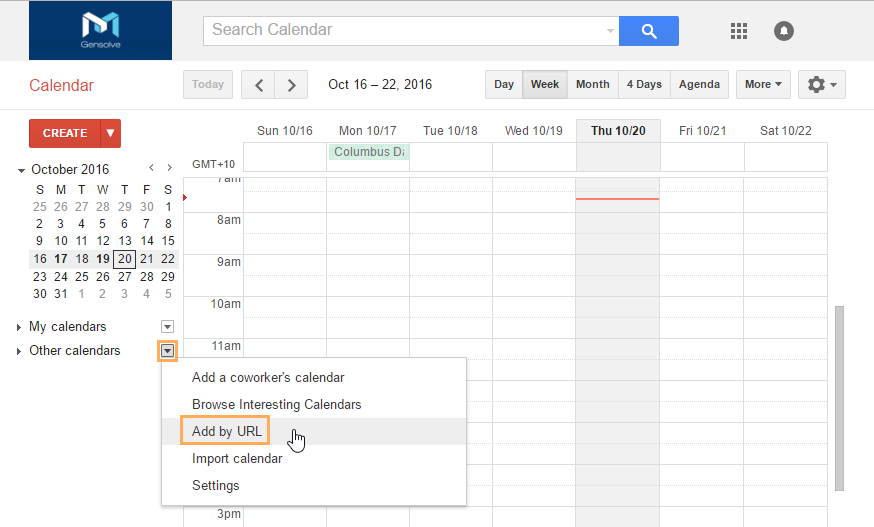
- Paste the URL and click Add Calendar
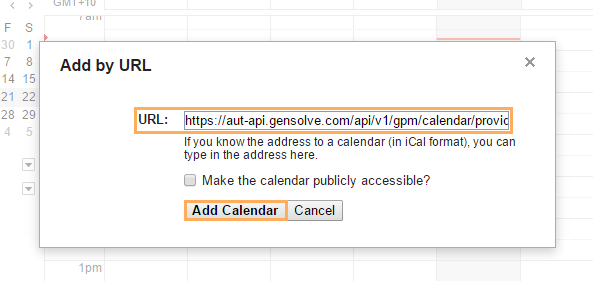
- You will now have your appointments synced to your phone/tablet
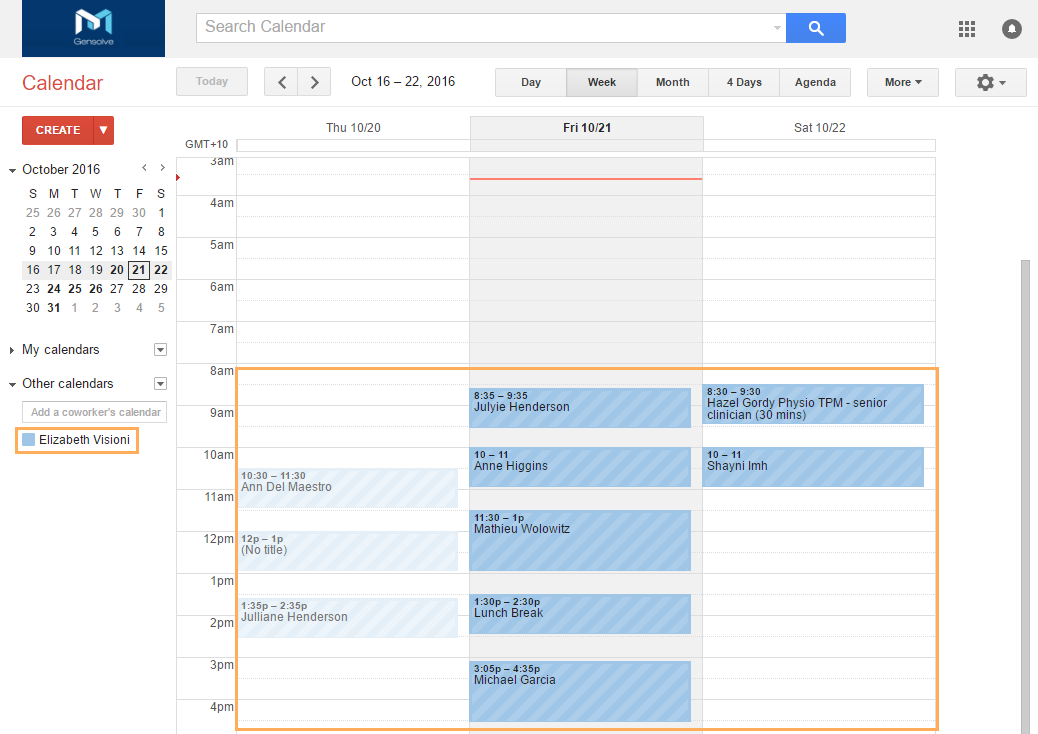
Microsoft Outlook
- Open your favourite browser and paste the URL (this will start a download automatically)
- Open the file (Outlook will open automatically)
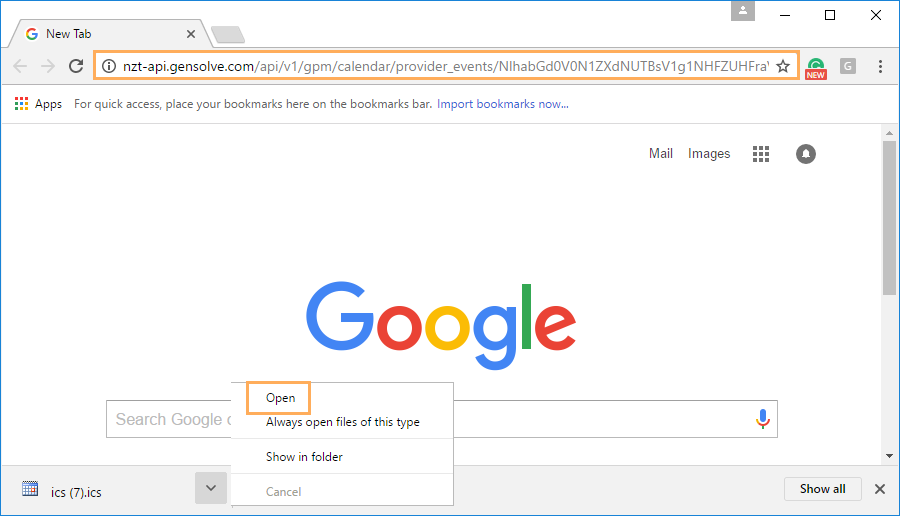
Note: A pop up might appear confirming whether you want to add the calendar. In this case, click Yes.
- You will now have your appointments synced to your phone/tablet.