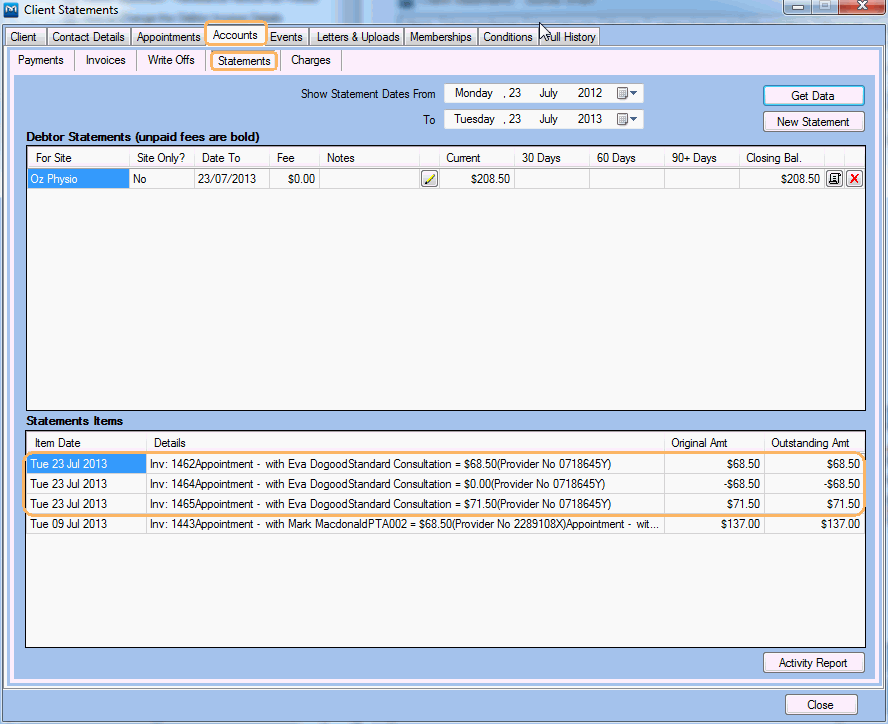How to Edit an Already Invoiced Appointment Charge
Issue
A client or debtor has been invoiced for an appointment but the charge is incorrect. How can I re-invoice the appointment for the correct amount?
Solution
First, will need to create a Credit Invoice to reverse the existing invoice and second, create a New Invoice for the correct amount.
- Create a Credit Invoice:
- Edit the appointment and set the charges that have been
invoiced to $0.00 in the Charge Amount column
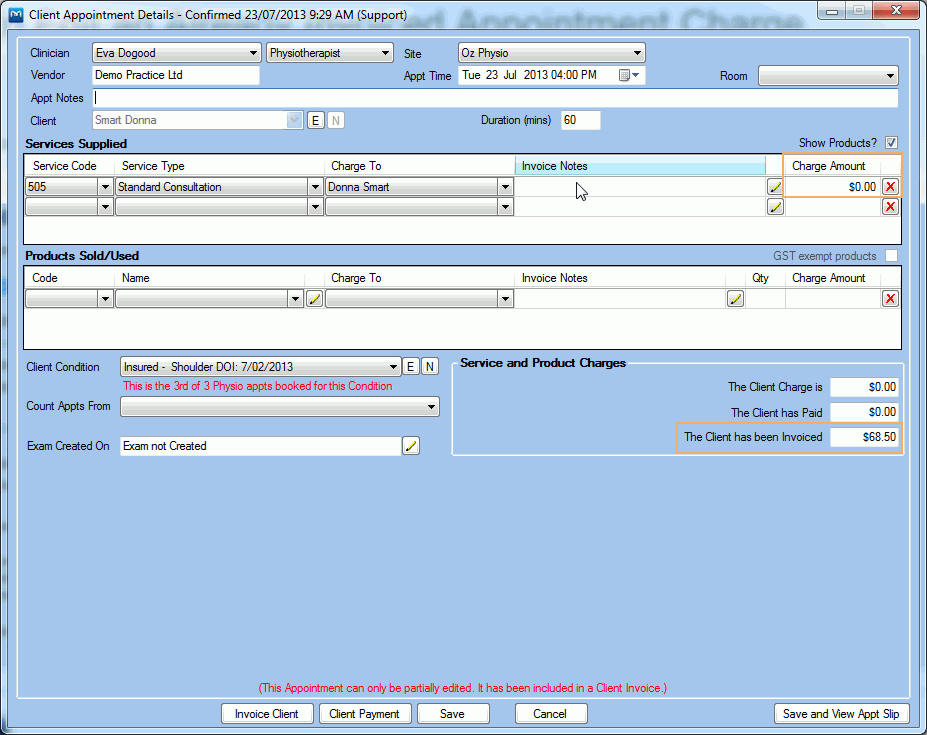
- Create
a new debtor invoice or Create
a new client invoice which should now show a negative
amount for the appointment charges amounts that have been
removed
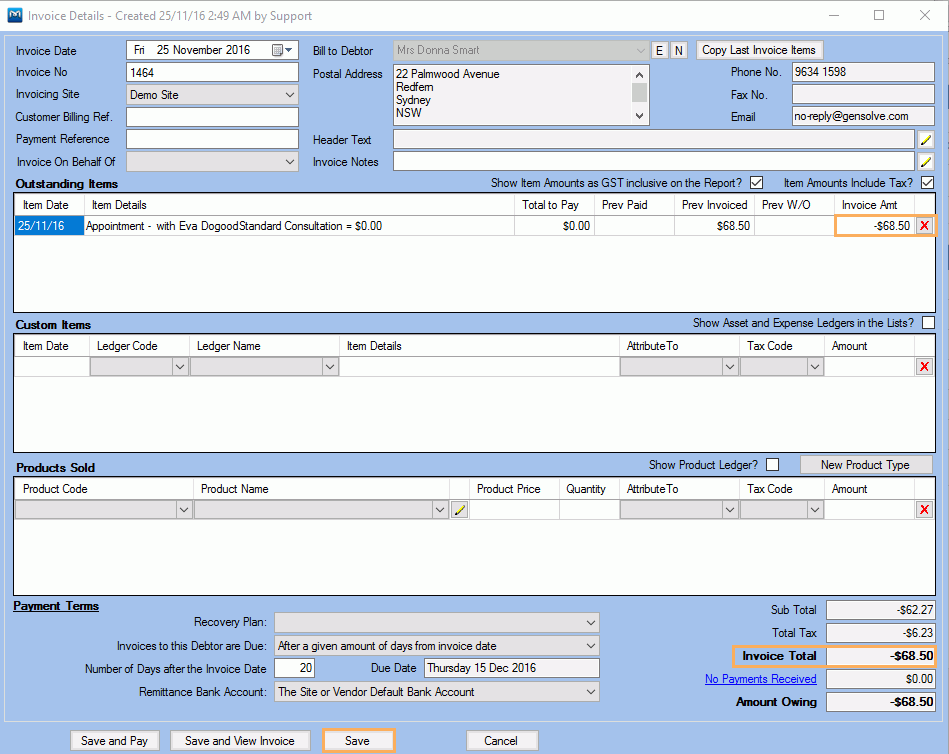
- Remove any other items than may appear on the invoice
- Click Save.
- Create a new debtor invoice or Create a new client invoice
- Update the appointment to show the correct charges amounts
- Create a new invoice.
You will have now 3 invoices
- The original invoice with the incorrect charges amounts
- The invoice with the incorrect charges amounts reversed (negative amount)
- The new invoice with the correct charges amounts.
All 3 invoices can be viewed when Creating a client statement.