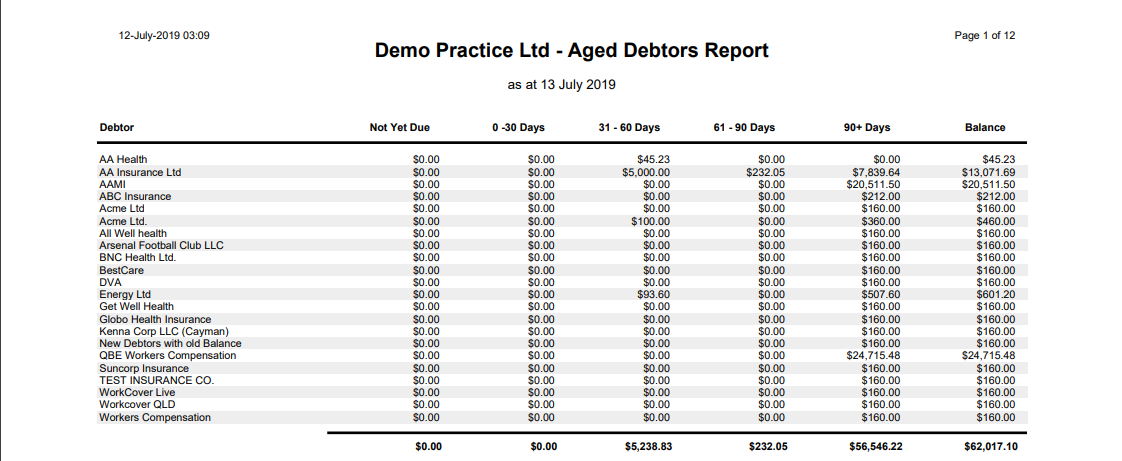Aged Debtors
Description
This Report shows a list of Debtors with outstanding balances arranged according to how long the debt has been outstanding for, and is important to run at least once a month, to keep track on outstanding money owed.
This report shows the Debtors name (in blue) which when clicked on, will take you to the Client Details screen. It breaks down the time frame of how long the amount has been overdue.
It also shows you a balance in the Details column where you can click on the dots, which allow you to select the Site and Activity Period, once there, you will receive two reports:
- Debtor Activity Report: This report shows all activity (i.e. Invoices and Payments)
- Outstanding Debtor Items Report: This report shows you only the outstanding items for the client.
Running the Report
- Click on Reports and select Aged Debtors.
- Set up the filters to select the data to be run for the report.
-
Click on Generate to run the report.
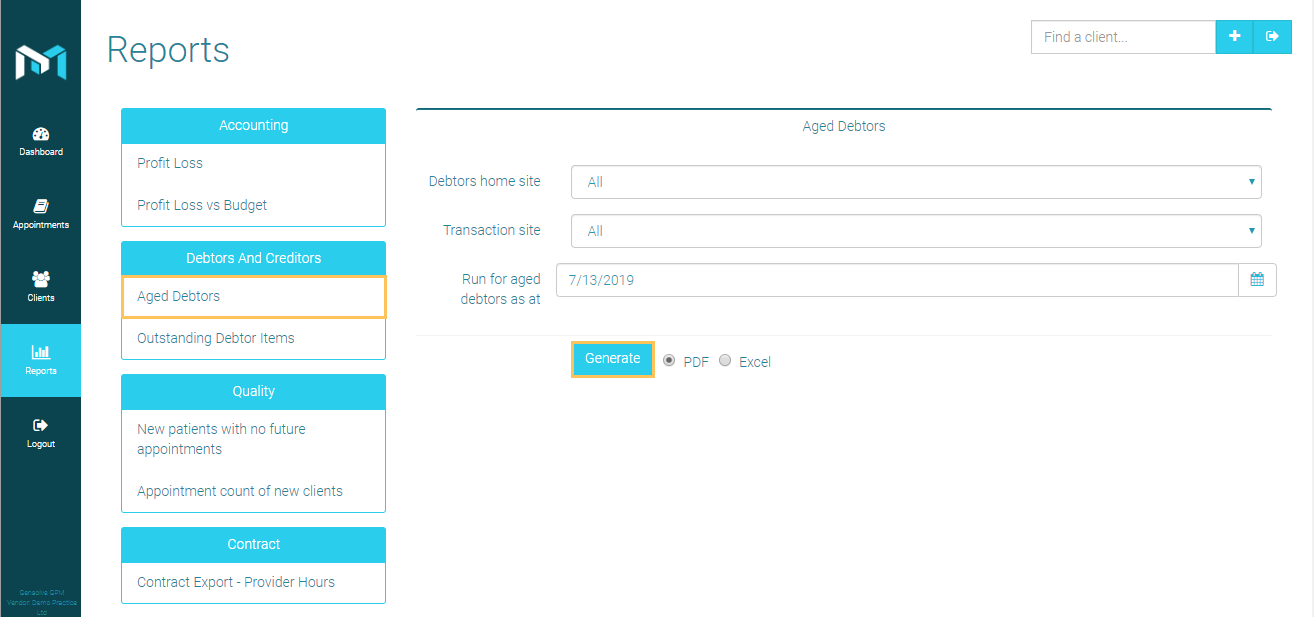
Filters
| Type | Description |
|---|---|
| Debtors Home Site |
This filter allows you to run the report for a specific Debtors Home Site. |
| Transaction Site |
This filter allows you to run the report for a specific Transaction Site.
|
|
Run for Aged Debtors as at |
This filter allows you to show the Aged Debtors as at the date selected
(in date picker)
|
| Generate in PDF/Excel Format |
This filter allows you to specify whether the report data should be generated
in PDF or Excel format.
|
The Generated Report