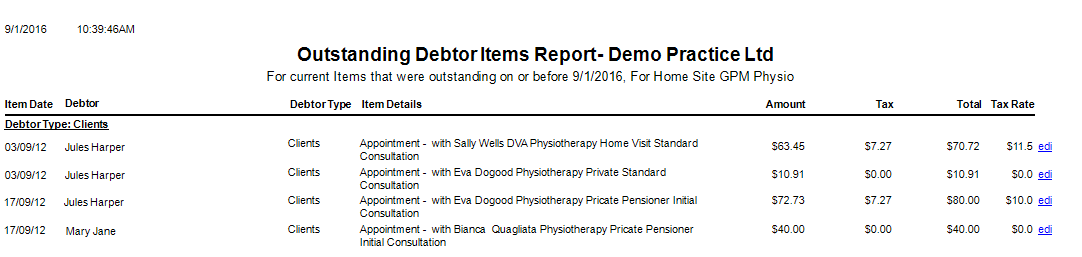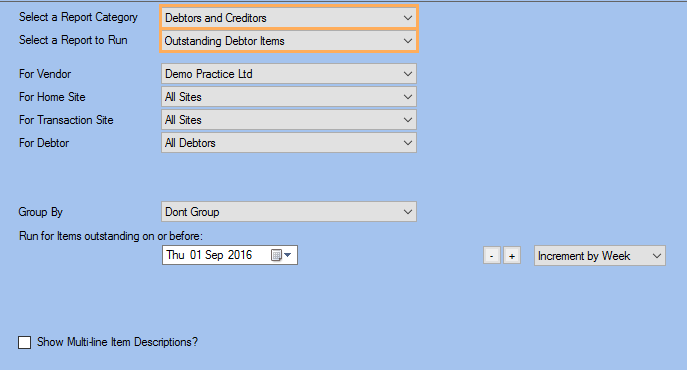Outstanding Debtor Items
Description
This report provides a details list of all items created against debtors up until the date the report is run at but that are currently outstanding as of today, i.e. an item could have been owing at 31 March but as subsequently paid, will not show as outstanding. This report therefore can show differently from the Aged Debtors. It can be refined by home site, transaction location, and specific debtor, or all debtors.
When debtor chasing it can be used to provide a reference when requesting payment. This report is best run by at least grouping by debtors.
Running the Report
- Go to Accounting >> Accounting Form >> Reports >> Reports and select Debtor and Creditors from the Report Category list.
- Then select Outstanding Debtor Items in the Report to Run list.
- Set up the filters to select the data to be run for the report.
- Click on Run Report to generate the report.
Filters
| Type | Description |
|---|---|
| For Vendor |
This filter allows you to run the report for a specific Site or Site Group |
| For Home Site |
This filter allows you to run the report for a specific Home Site. |
|
For Transaction Site |
This filter allows you to run the report for a specific Transaction Site. |
| For Debtor |
This filter allows you to run the report for a specific Debtor. |
|
Group By |
This filter allows you to group the report data by Site, Item Type, Debtor or Debtor Type. Please note that this filter will change how the totals are displayed. |
|
Run for Items outstanding on or before |
This filter allows you run the report for items outstanding on or before a specific date. |
| Show Multi-line Item Descriptions? |
This filter allows you to specify whether the Item Descriptions should be wrapped into multiple lines in the report. Otherwise, the content will be displayed on a single line (overflow). |
The Generated Report