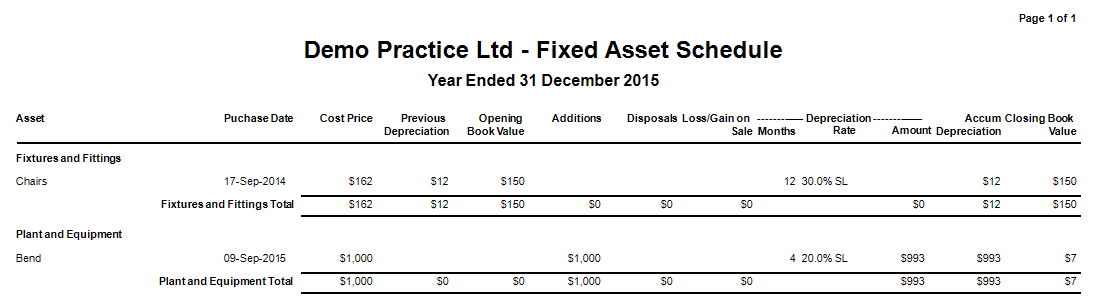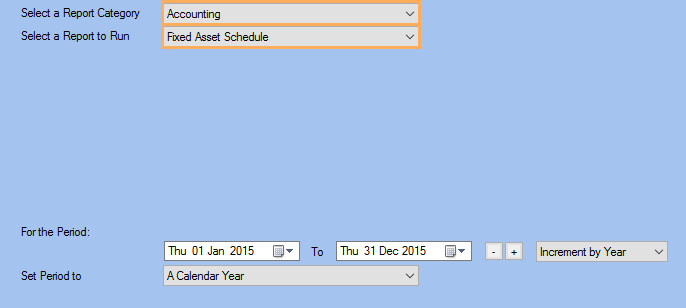Fixed Asset Schedule
Description
This report provides a schedule of assets and depreciation for all fixed assets entered through the Fixed Asset schedule in Money out. It shows Purchase date, Cost Price (Ex tax), Previous depreciation (from prior periods), Assets additions, disposals, gain/loss upon disposal, depreciation rate, method of depreciation, amounts of deprecation, and current Book value (being Cost price less Accumulated depreciations).
It allows you to prepare depreciation schedules for the purposes of year end process, and track depreciation of assets and expenses as well as monitoring gains and losses upon disposal of asset.
Running the Report
- Go to Accounting >> Accounting Form >> Reports >> Reports and select Accounting from the Report Category list.
- Then select Fixed Asset Schedule in the Report to Run list.
- Set up the filters to select the data to be run for the report.
- Click on Run Report to generate the report.
Filters
| Type | Description |
|---|---|
| Date Range |
This filter allows you to select a date range for which to run the report. |
| Set Period to |
This filter allows you to set the date range to a specific Period (e.g.: Calendar Year, Financial Year, etc.). |
The Generated Report