How to Create an Appointment Schedule
What you will learn...
Appointment schedules define the available time slots in the main Appointment Book when an appointment can be booked.
Appointment schedules can be defined for an individual clinician.
The appointment book will show a different background colour for the available working hours.
In addition, warning messages can be displayed when appointments are booked outside the provider's scheduled hours.
In this tutorial, you will learn how to set up a appointment schedule for a clinician across two different sites.
Note: When creating an appointment for a client with a provider working across multiple sites, the site on the Client Appointment Details form will always default to the site where the provider is scheduled to work (regardless of the Site selected on the Appointment Book).
Eg: Provider Tommy McAdam is scheduled to work at the Maleny Coral site on Saturdays. Although Oz PhysioAuckland is selected in the appointment book, the Client Appointment Details shows Maleny Coral .
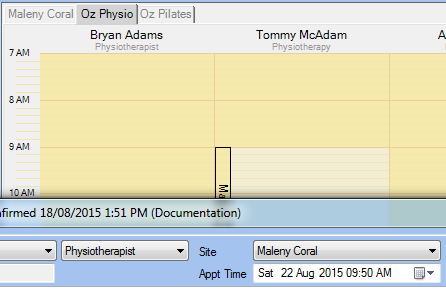
Prerequisites
The clinician/provider has been created: see How to Create a New Clinician.
The site needs to be created: see How to Create a New Site.