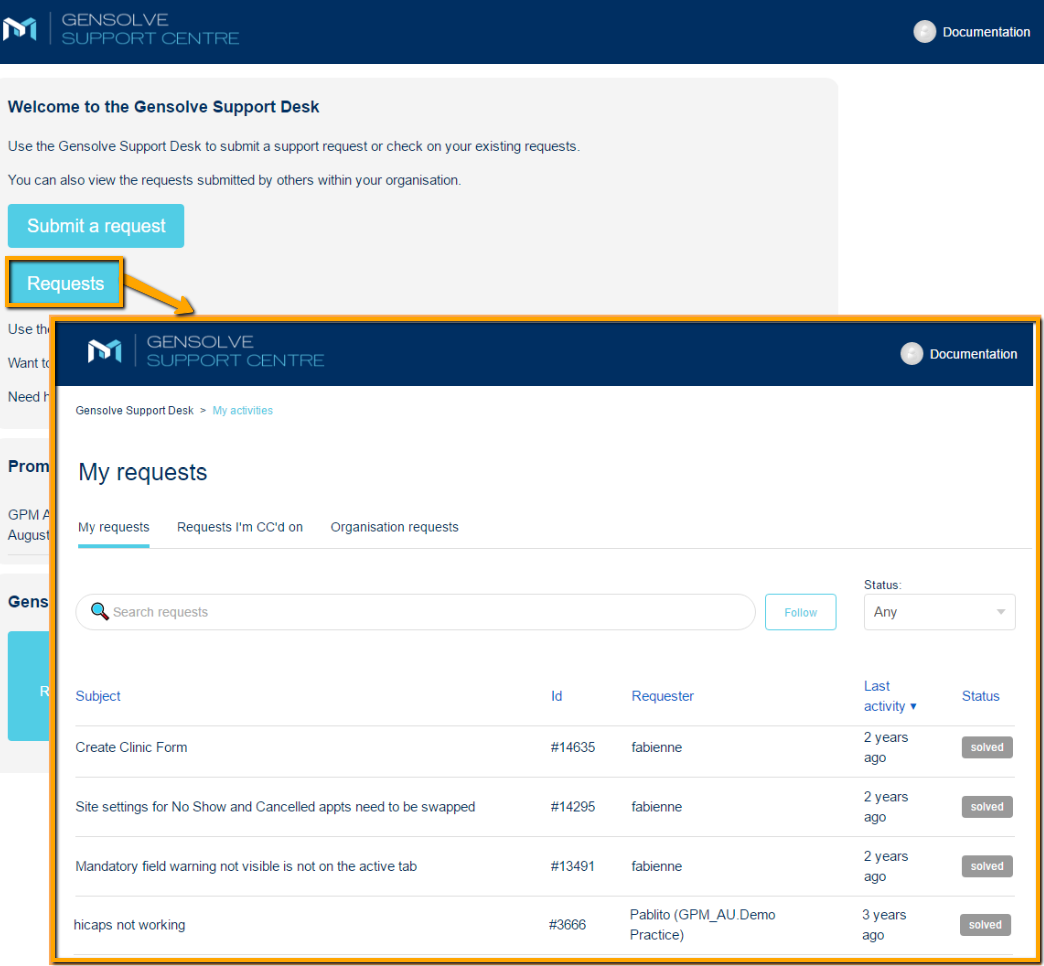Submitting a Ticket
If you cannot find answers to your query using the Support Centre follow the steps below to submit a ticket to the support team:
- Login to the Gensolve Support Desk.
From Support Centre
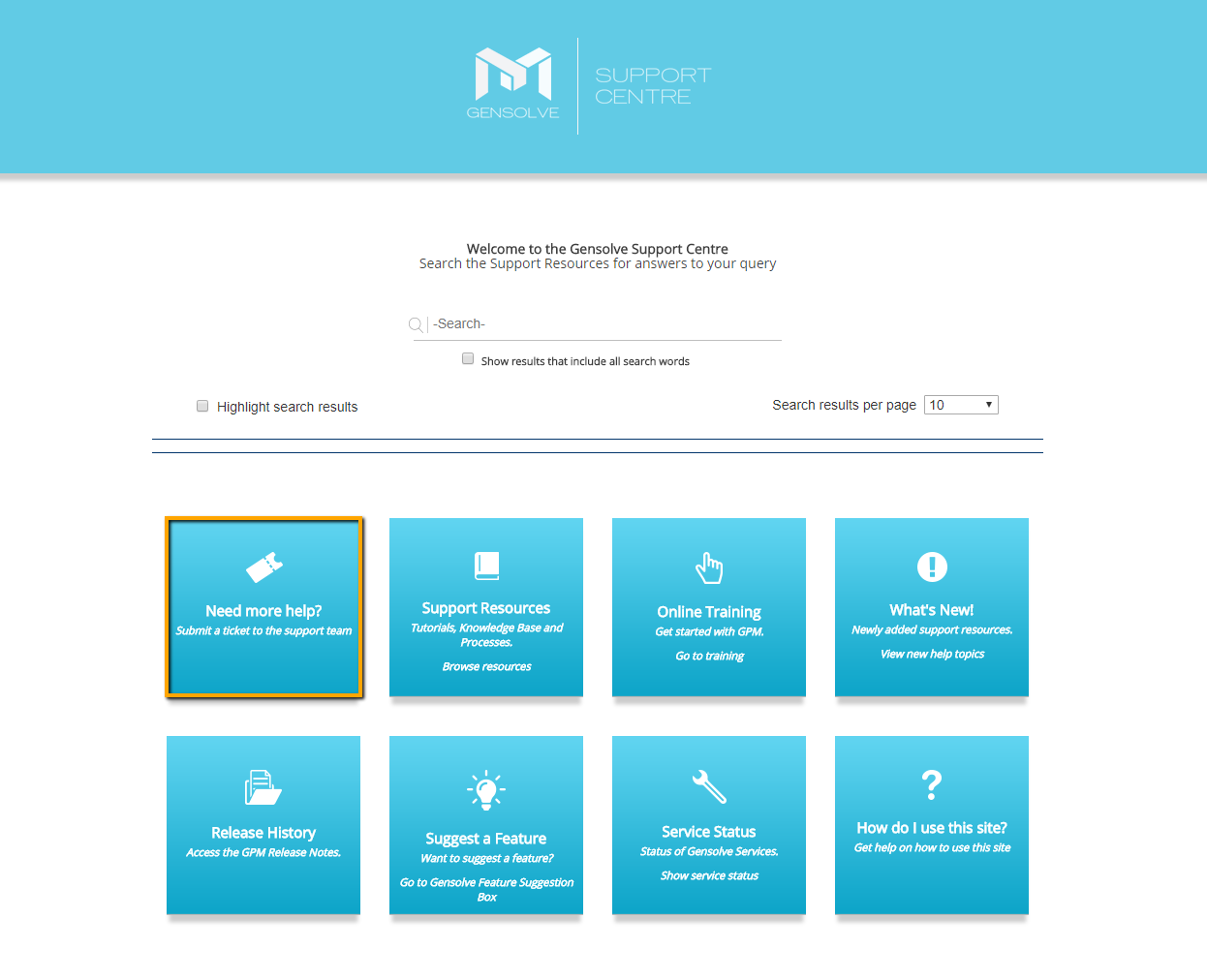
From GPM
Click on the menu Help → Submit a Ticket or by pressing the F2 key.
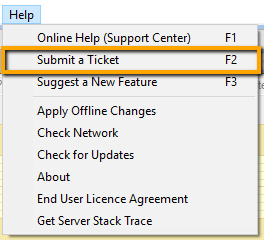
- Click Submit a request.
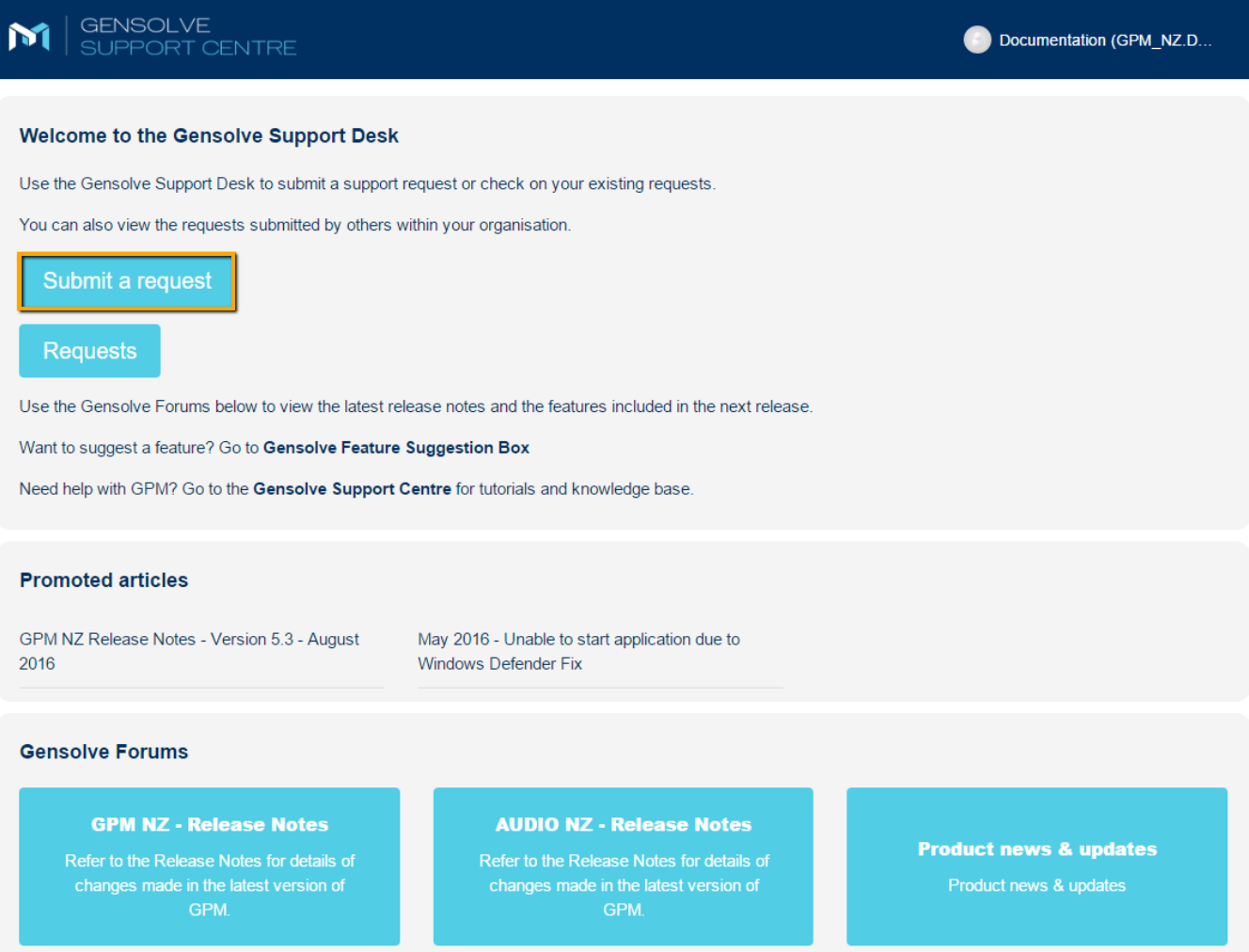
- Fill in the form as needed.
- Click Submit.
Note: Fields marked with a * are compulsory.
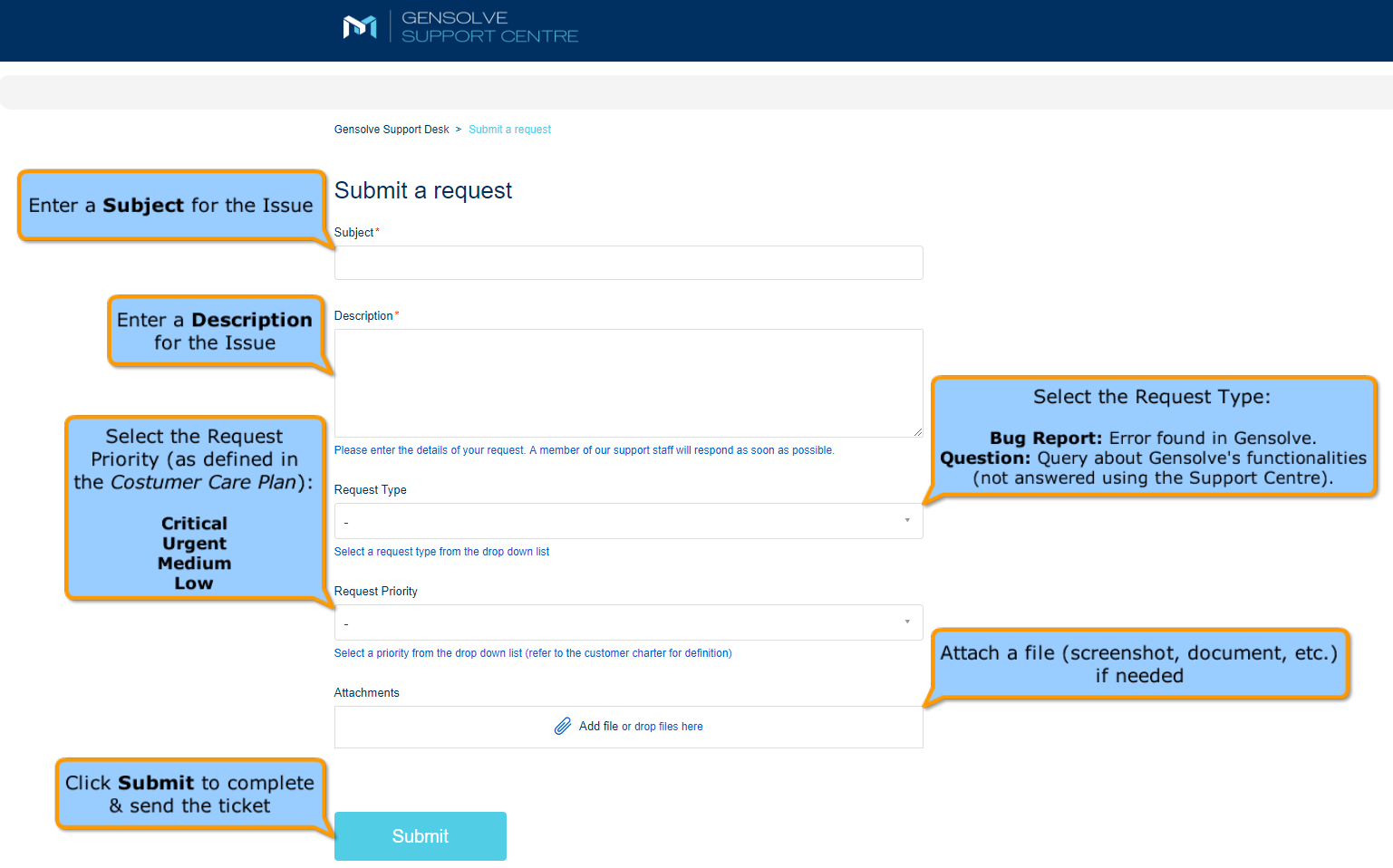
Note: Refer to Taking a Screenshot for more information.
- Back in Home, click Requests to see all your requests and their current status.