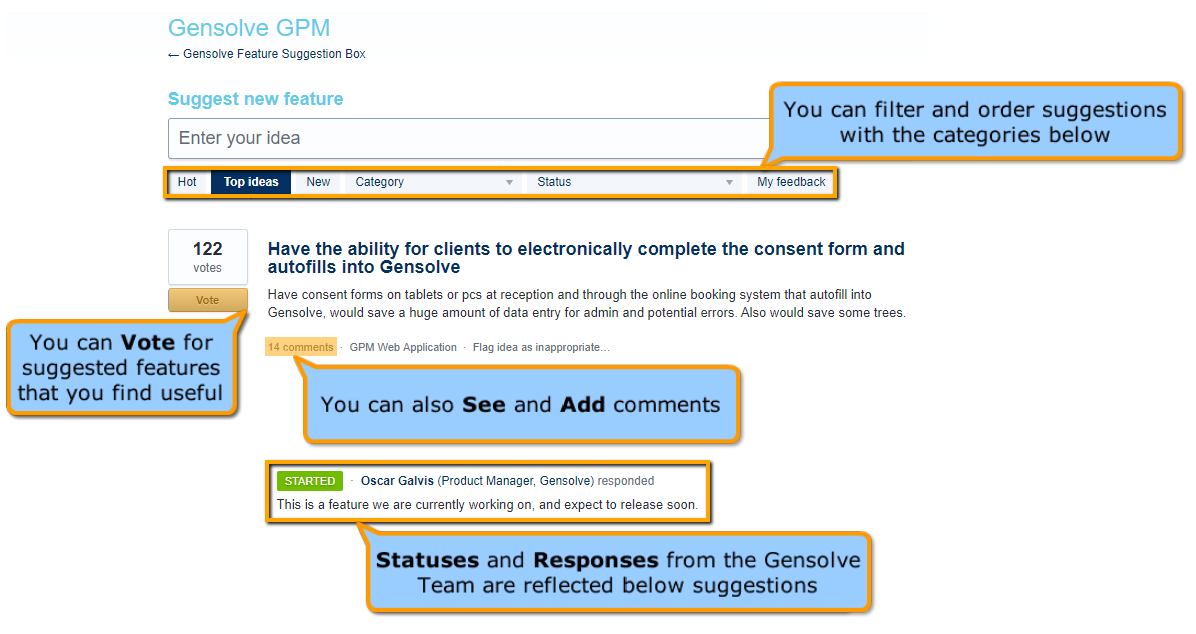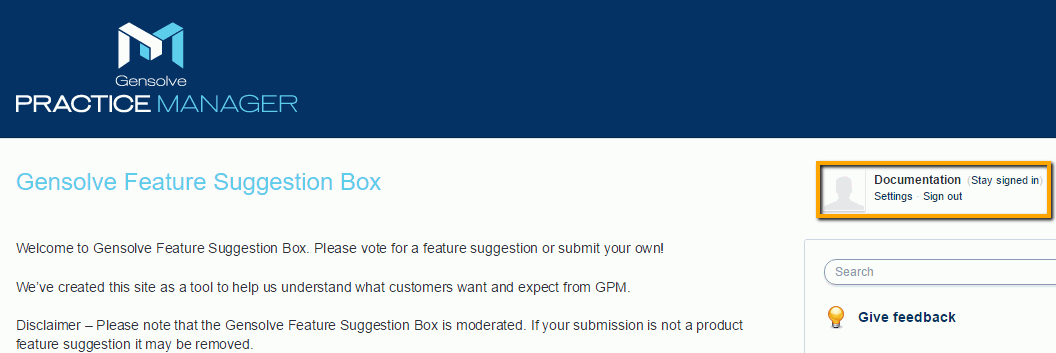Accessing the Gensolve Suggestion Box Feature
Click on the link to access the Gensolve Feature Suggestion Box:
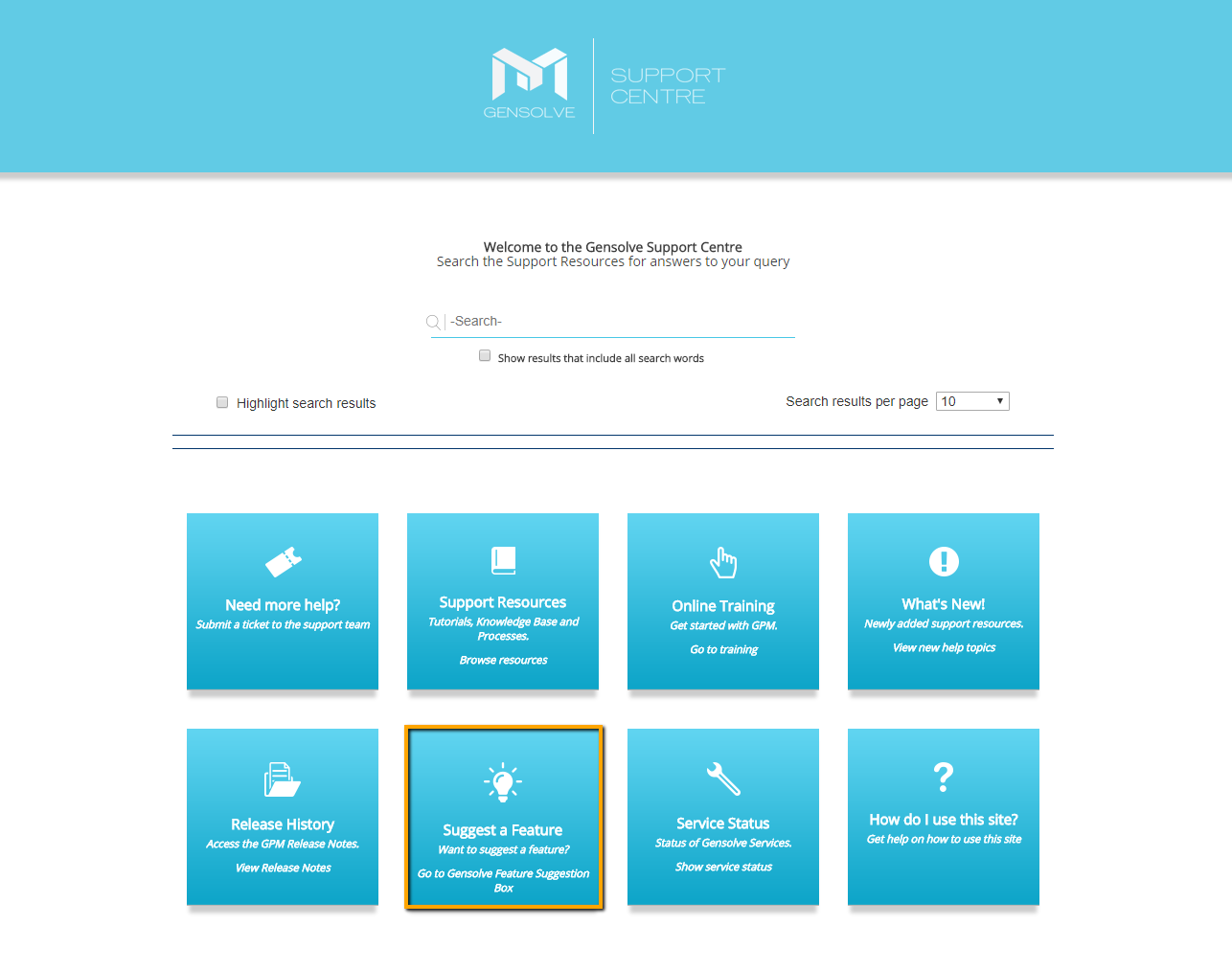
Gensolve Feature Suggestion Box will allow you to suggest new features or vote on already suggested features.
The Gensolve team will evaluate and prioritize the suggested features.
Access the Gensolve Feature Suggestion Box
A valid email address needs to be specified in order to successfully access the Gensolve Feature Suggestion Box.
For more information see: Cannot Access Gensolve Feature Suggestion Box.
The Gensolve Feature Suggestion Box can be accessed either:
From GPM
-
-
Help Menu
-
Click on the menu Help
→ Suggest a New Feature or by press the F3
key.

-
-
Gensolve Feature Suggestion Box button
-
Click on the Suggest a New Feature button at the bottom of the GPM main window

The Gensolve Feature Suggestion Box window will open up in your default browser and you will be automatically logged in with your GPM credentials.
From your favourite browser
You can also access the Gensolve Feature Suggestion Box from your preferred browser by typing the URL: https://gensolve.uservoice.com/
You may sign in via Gensolve, Facebook or Google.
Search for Features
On the right-hand side panel, enter keywords to find the suggested feature(s) you are looking for:
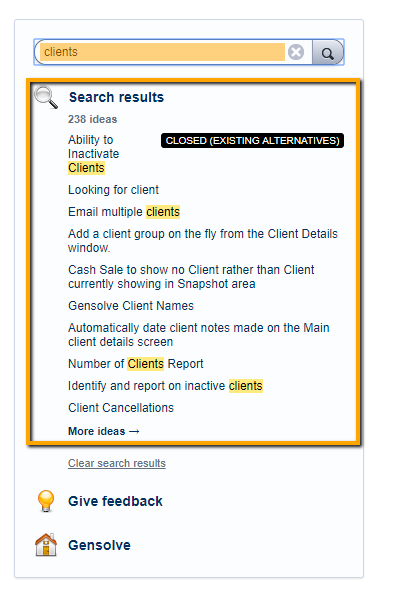
Note: For each feature you will be able to see its development status (e.g. started, declined, etc.)
Suggest a New Feature
-
Click on Suggest new feature or Post a new idea
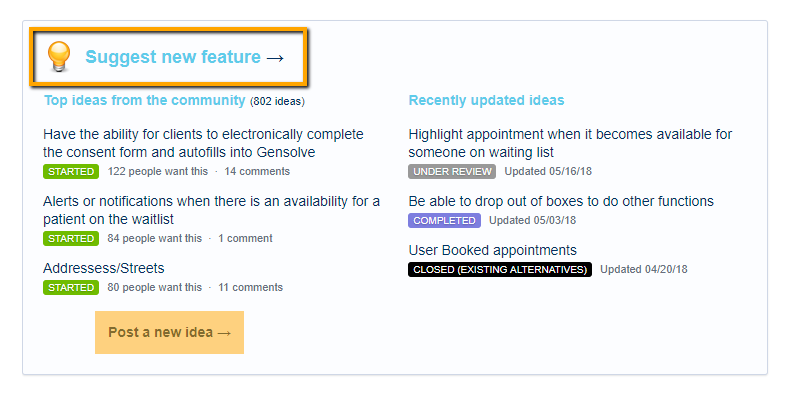
-
Enter your idea and click on Post a new idea...
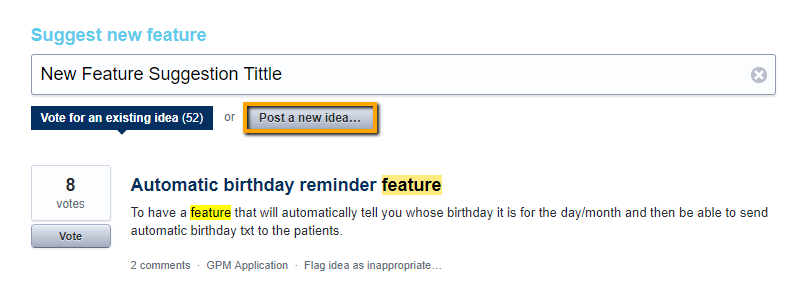
Note: Other suggestions related to the one you'll enter will pop up at the bottom of the page, you can take a look to ensure your suggestion hasn't been added by another user; in which case, you may want to vote for it.
-
Select the category your suggestion belongs to
-
Client Booking Portal: Request changes you want implemented for the online booking portal.
-
GPM API: Request changes you want to our API to allow better integration with your processes/systems.
-
GPMApplication: Request changes to the windows GPM rich client or to the system in general.
-
GPMWeb Application: Request changes to the Web interface of GPM.
-
Enter additional notes and attach files as needed
-
Click Post Idea to submit your suggested feature
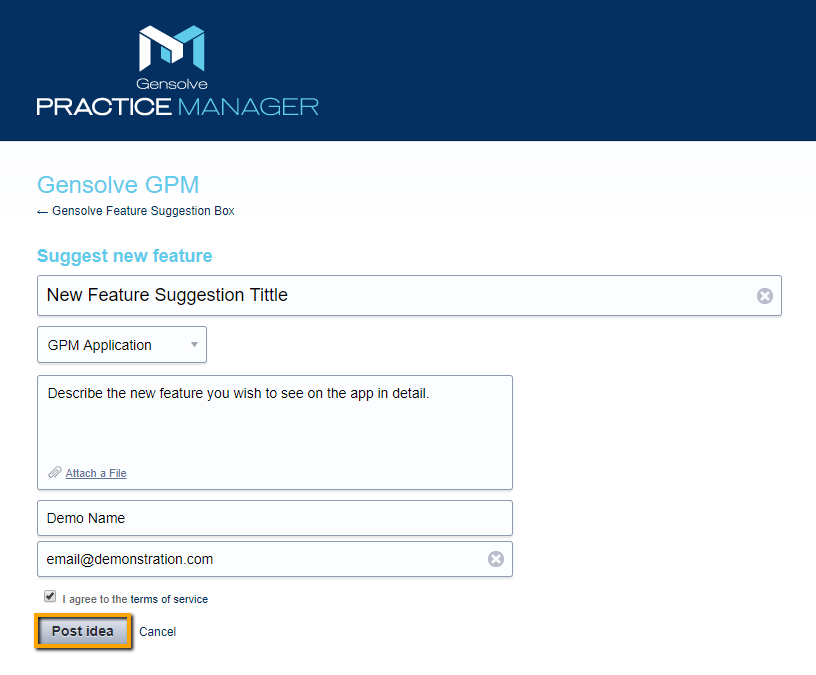
-
Once you have submitted your suggestion and it is approved by the Gensolve team, it will be listed and subject to voting.
Note: You may delete the suggestion while it is awaiting approval.
Interact with Other Suggestions
You can also interact with suggestions from other users, here is a guide on how to do so: