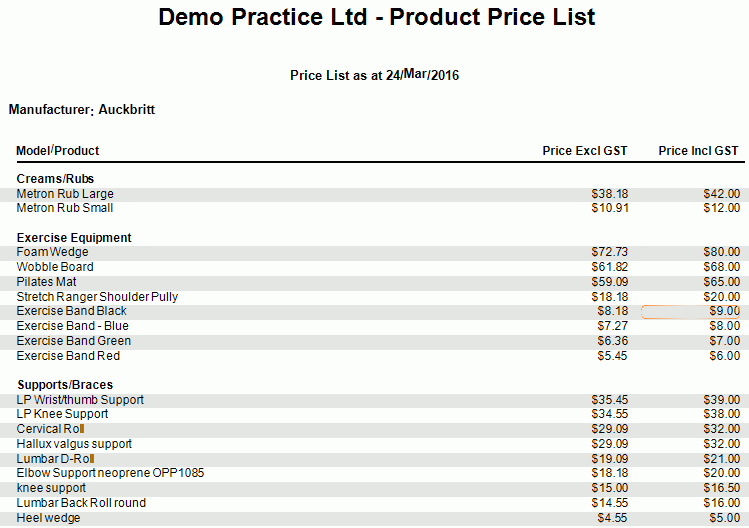Running Products Reports
You can use Gensolve Practice Manager to run products specific reports that allow improved inventory control.
Products In Stock
This report provides a very comprehensive list of any products entered into your system that are showing as active. You are able to filter the report down even further to include only products with current stock amounts along with stock that belongs to a specified site or site group within your system.
Running the Report
Go to Products >> Products In Stock
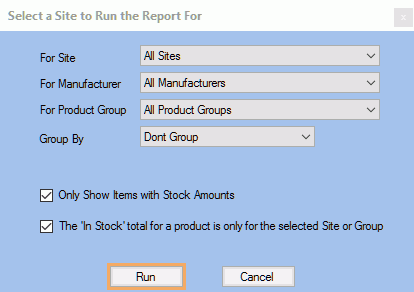
Filters
| Type | Description |
|---|---|
| For Site |
This filter allows you to run the report for a specific Site. |
| For Manufacturer |
This filter allows you to run the report for a specific Manufacturer. |
| For Product Group |
This filter allows you to run the report for a specific Product Group. |
| Group By |
This filter allows you to group the report data by Manufacturer and Product Group. |
| Only Show Items with Stock Amounts |
This filter allows you to specify whether only products with current Stock Amounts should be included in the report. |
| The 'In Stock' total for a product is only for the selected Site or Group |
This filter allows you to specify whether stock that belongs to the specified site(s) should be included in the report. |
The Generated Report
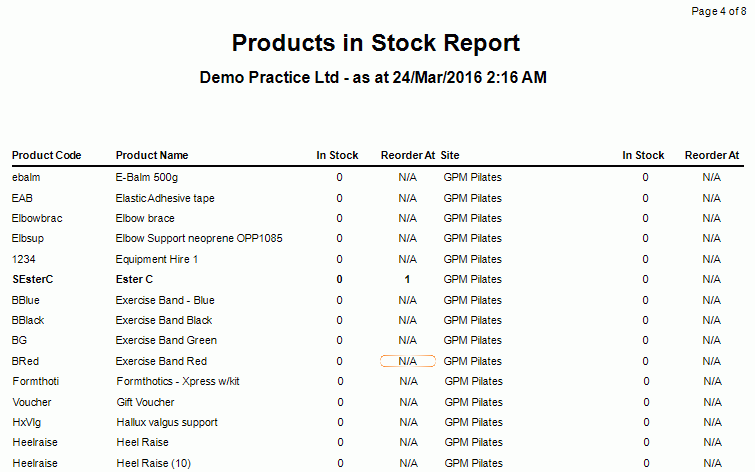
Products to Order
This report provides the ability to view any stock items that are due for reordering, that have had a 'reorder' limit applied in the product setup screen.
Running the Report
Go to Products >> Products To Order
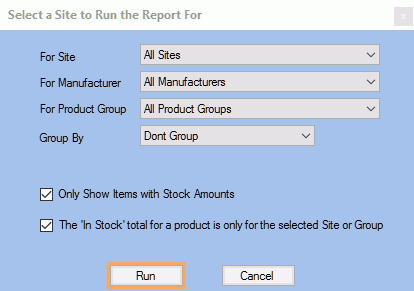
Filters
| Type | Description |
|---|---|
| For Site |
This filter allows you to run the report for a specific Site. |
| For Manufacturer |
This filter allows you to run the report for a specific Manufacturer. |
| For Product Group |
This filter allows you to run the report for a specific Product Group. |
| Group By |
This filter allows you to group the report data by Manufacturer and Product Group. |
| Only Show Items with Stock Amounts |
This filter allows you to specify whether only products with current Stock Amounts should be included in the report. |
| The 'In Stock' total for a product is only for the selected Site or Group |
This filter allows you to specify whether stock that belongs to the specified site(s) should be included in the report. |
The Generated Report
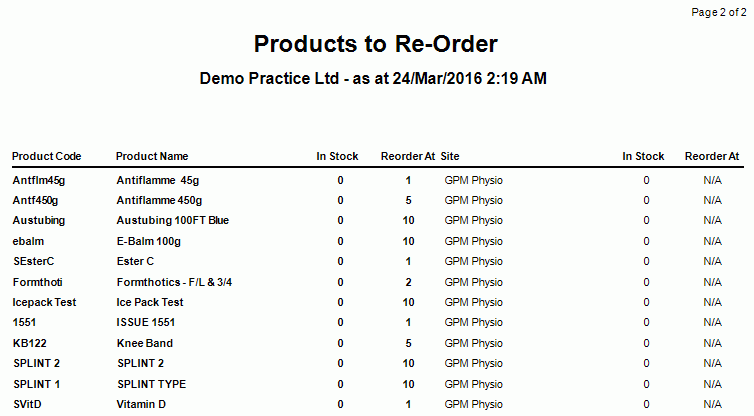
Products Price List
This comprehensive report actually has multi-functionality - as it can be run from a patient pricing perspective i.e. how much it costs a patient to purchase a foam roller, or alternatively report the clinics purchase price from the supplier (if you are utilising the buy price functionality within the product entry area) giving you the ability to report on the sale and purchase price of the product.
Running the Report
Go to Products >> Product Price List
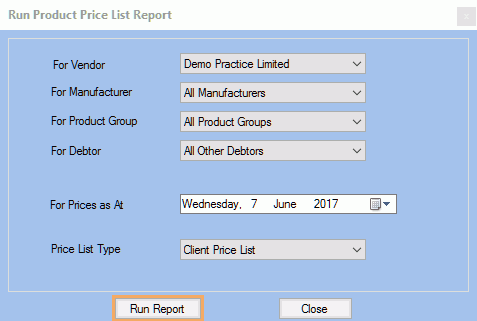
Filters
| Type | Description |
|---|---|
| For Vendor |
This filter allows you to run the report for a specific Vendor. |
| For Manufacturer |
This filter allows you to run the report for a specific Manufacturer. |
| For Product Group |
This filter allows you to run the report for a specific Product Group. |
| For Debtor |
This filter allows you to run the report for a specific Debtor. |
| For Prices as At |
This filter allows you to run the report for price as at a specific date. |
| Price List Type |
This filter allows you to run the report for a specific Price List Type. |
The Generated Report