Web Access to Appointment Book
Providers can have access to the Appointment Book from their smartphone, tablet or PC using a web browser.
Ensure that the provider has been granted access to view the web calendar: see Enable Provider Web Access.
Follow the steps below to access the web calendar:
- Open your web browser and type the following URL: https://m.gensolve.com/
- Select your country
Tick Remember this setting if you do not want to select your country every time
- Enter your GPM
login details (Organisation, Username, Password)
Tick Remember me if you do not want to type in those details every time
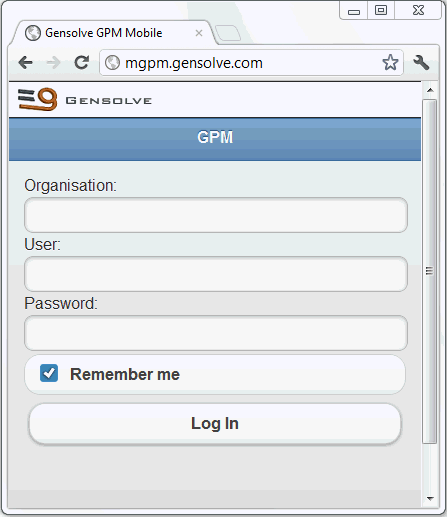
- The Web Calendar is displayed in Day
view mode (the default mode)

- The Month View shows
the number of appointments per day. Click on a day in the calendar
to open it in Day View.
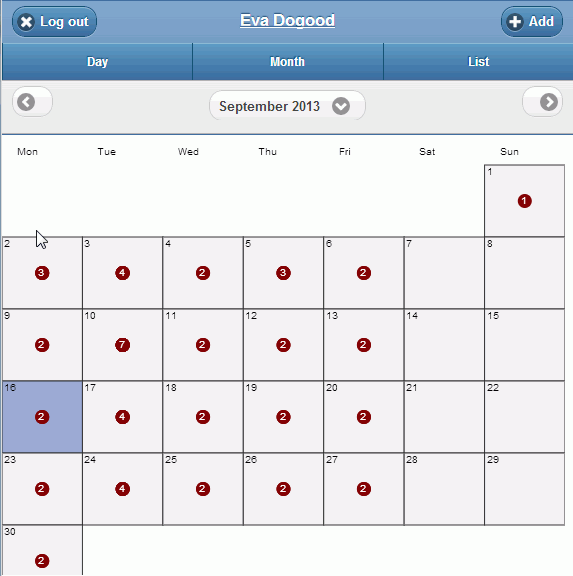
- The List View shows
the appointments in a list format. Click on the arrow to view
or edit the details of an appointment.
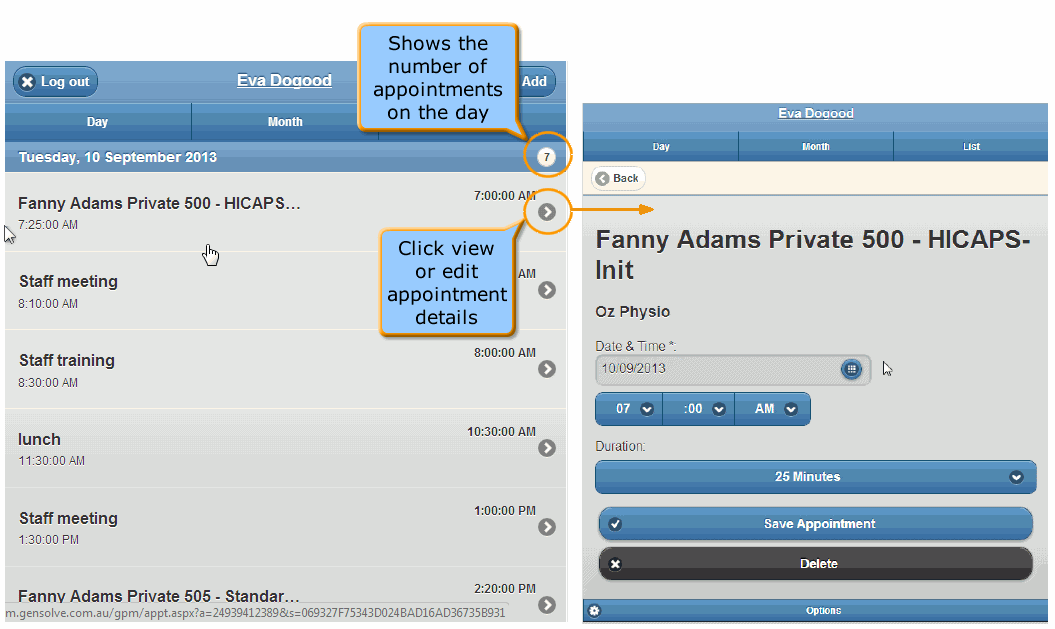
- The Month View shows
the number of appointments per day. Click on a day in the calendar
to open it in Day View.