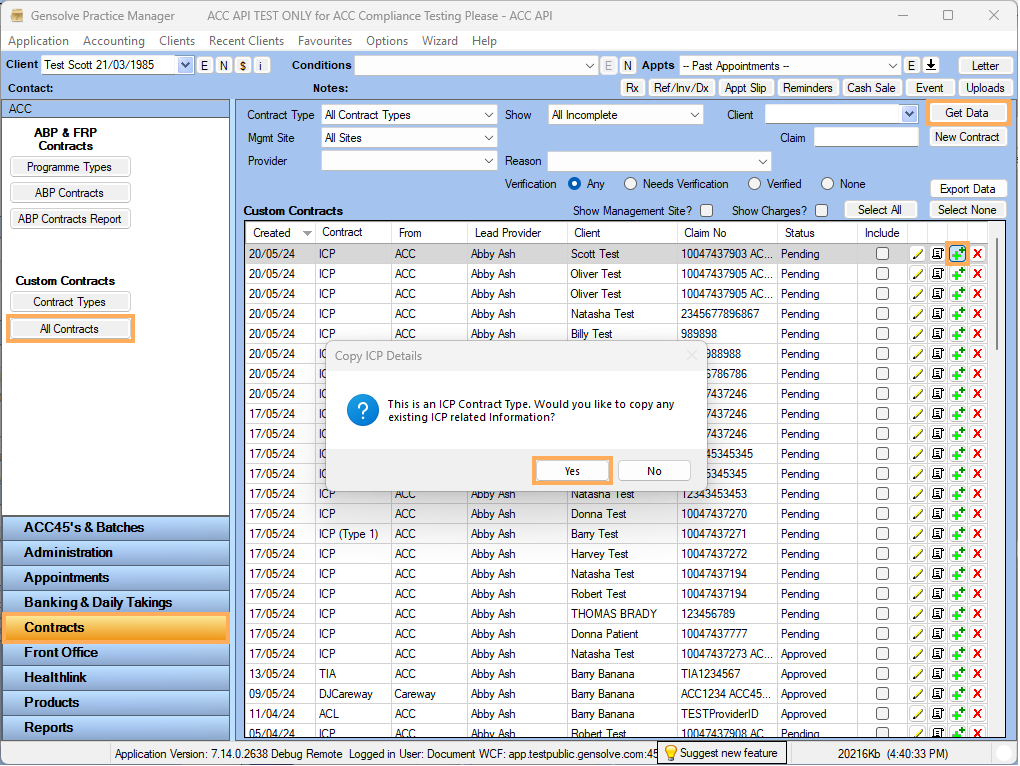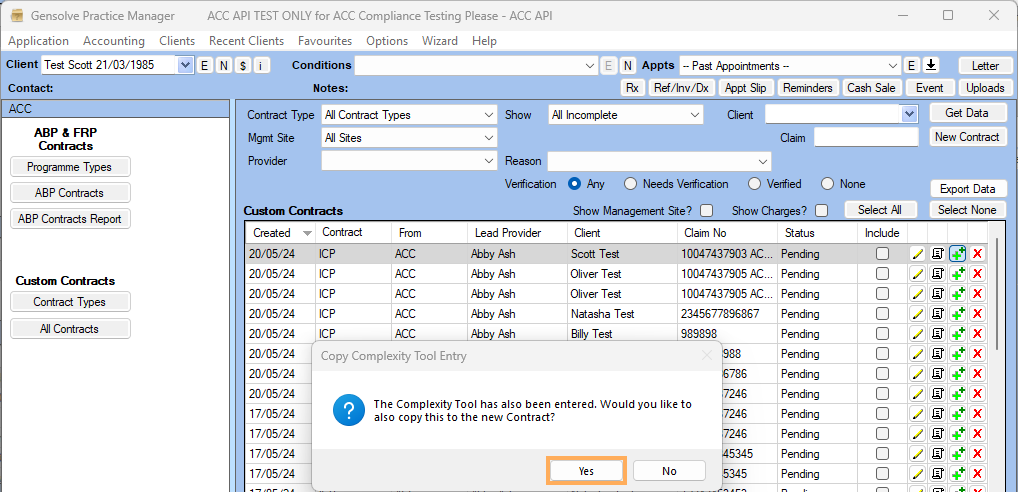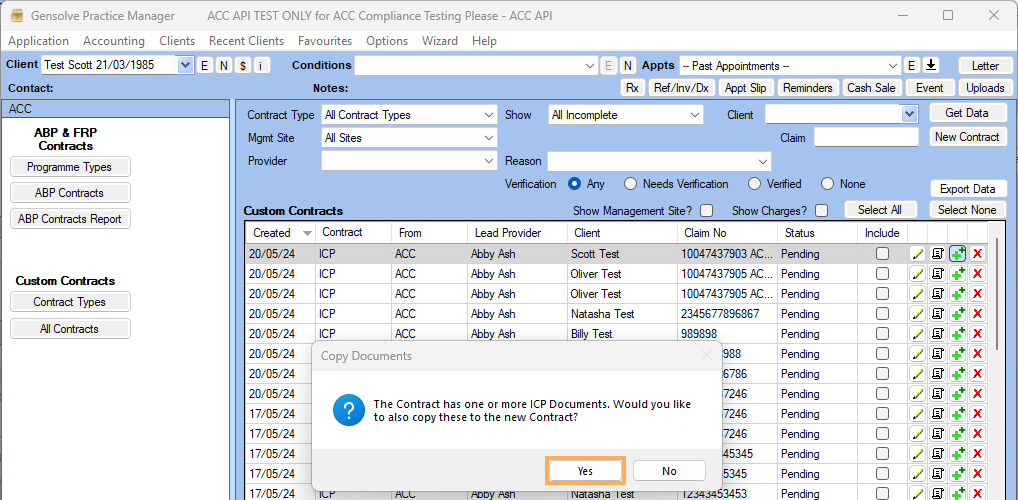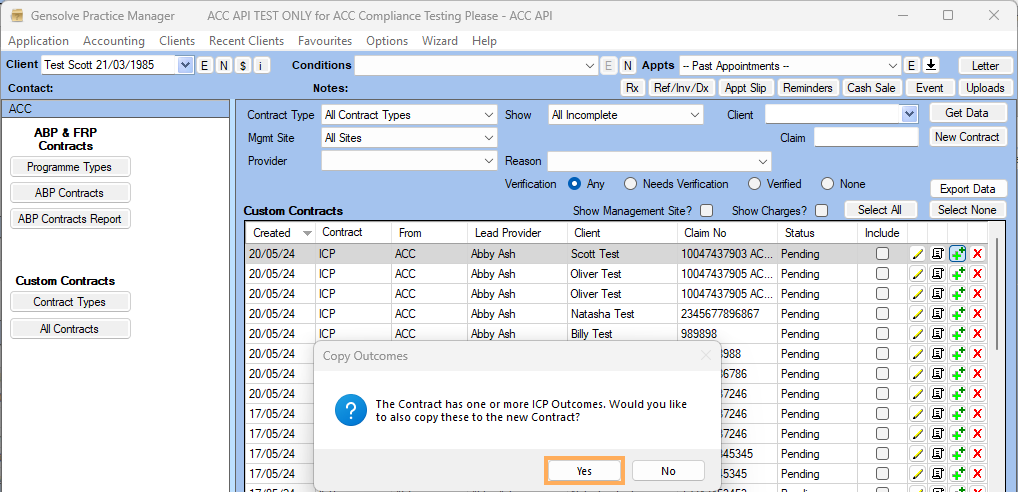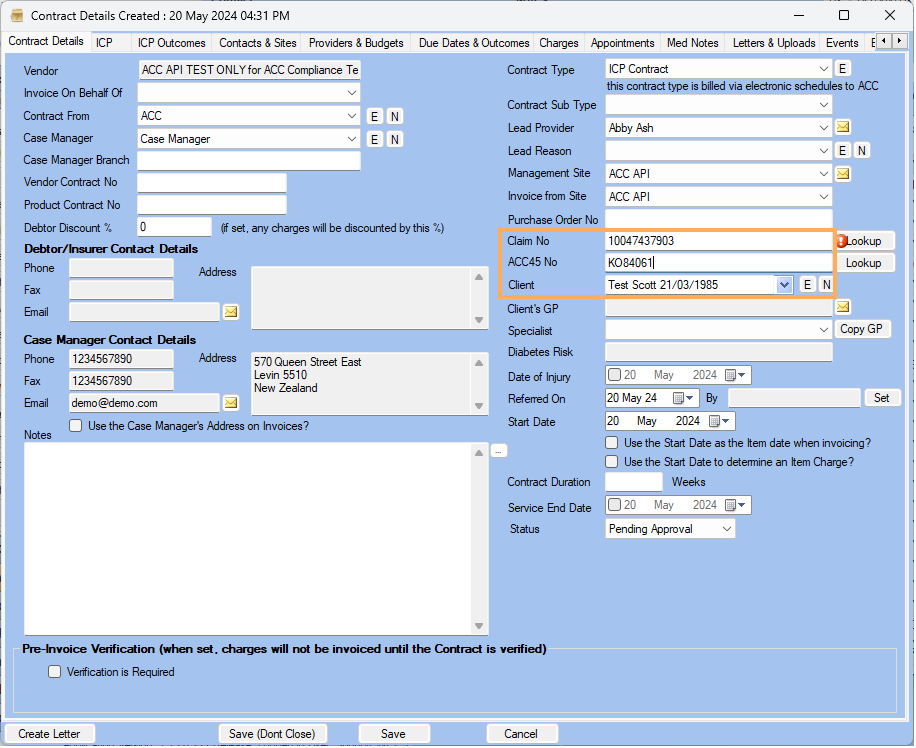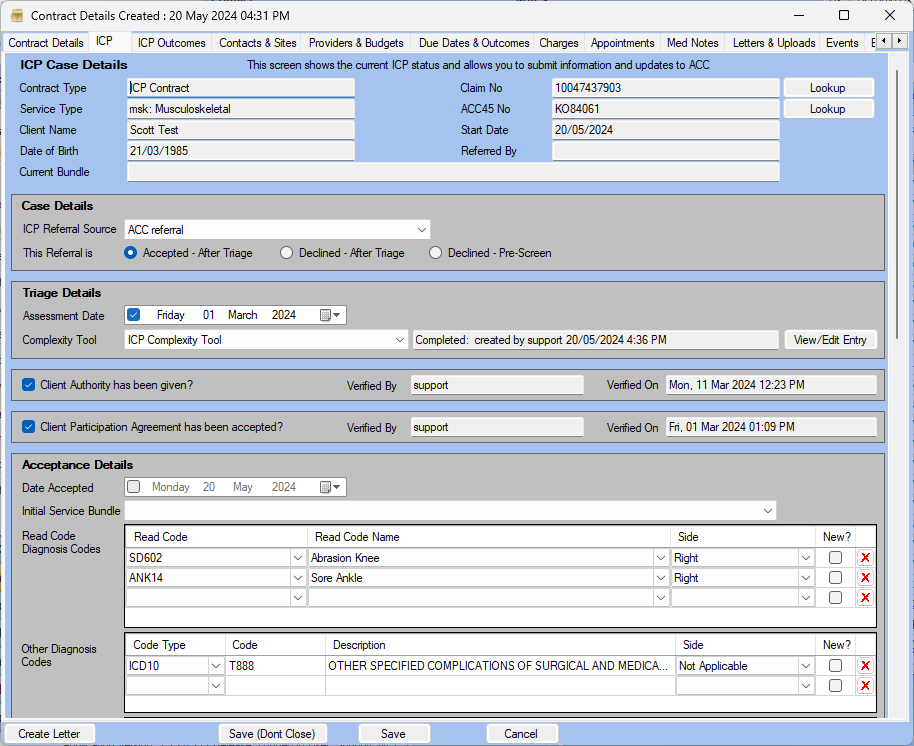- Go to Contracts >> All Contracts >> Get Data >>
Select the contract to duplicate and click on
 .
If the contract is an ICP contract, the following message will appear.
.
If the contract is an ICP contract, the following message will appear.
- Click on Yes
to copy any existing ICP related information, or click on No if you
want to copy all the contract information except for anything related
to ICP. In this case we are going to select Yes
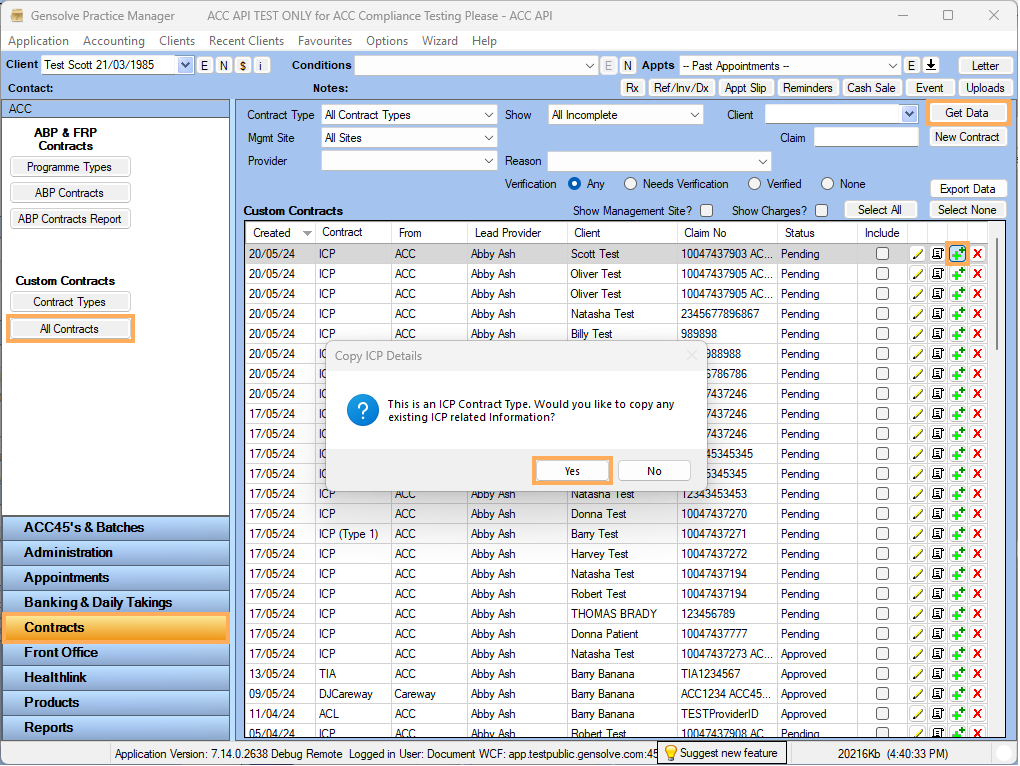
- Click on Yes
if you would like to copy the Complexity tool, or No to not copy the
Complexity tool. In this case, we select Yes.
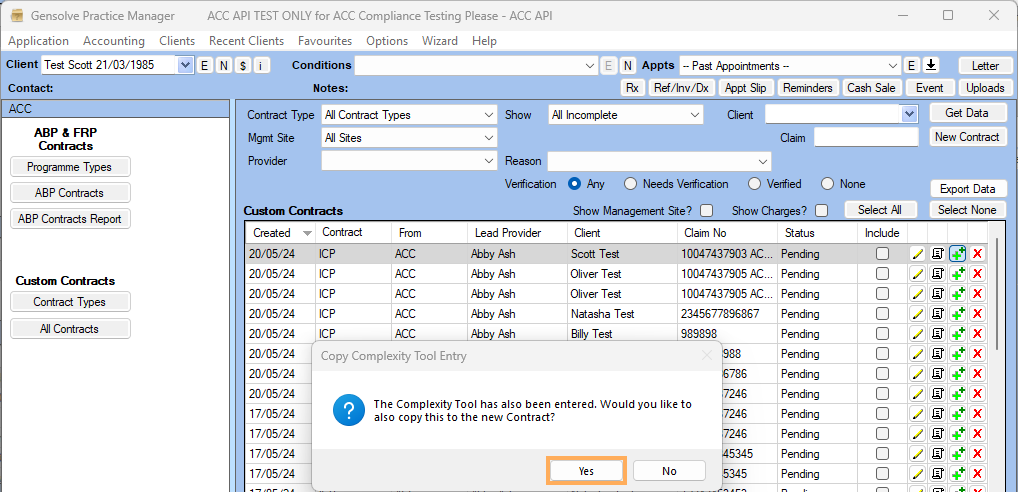
- Click on Yes
if you would like to copy the documents sent to ACC, or No to not
copy them. In this case, we select Yes.
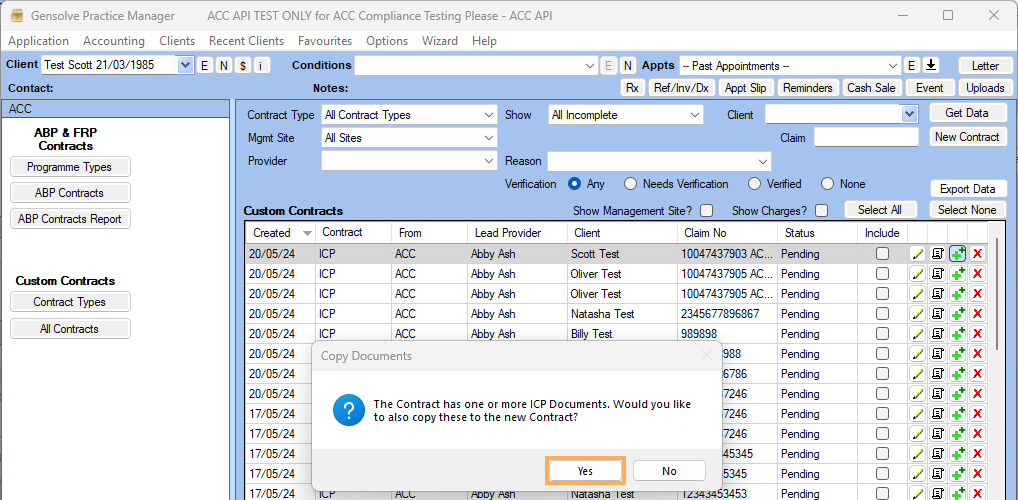
- Click on Yes if you would
like to copy the ICP Outcomes, or No to not copy them. In this case,
we select Yes.
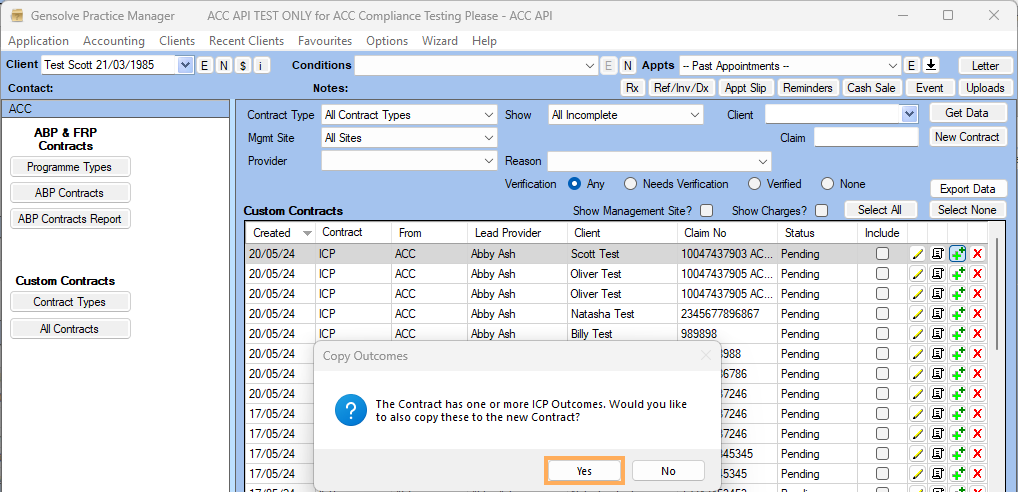
- Enter the Claim No and ACC45 No and select a Client as required.
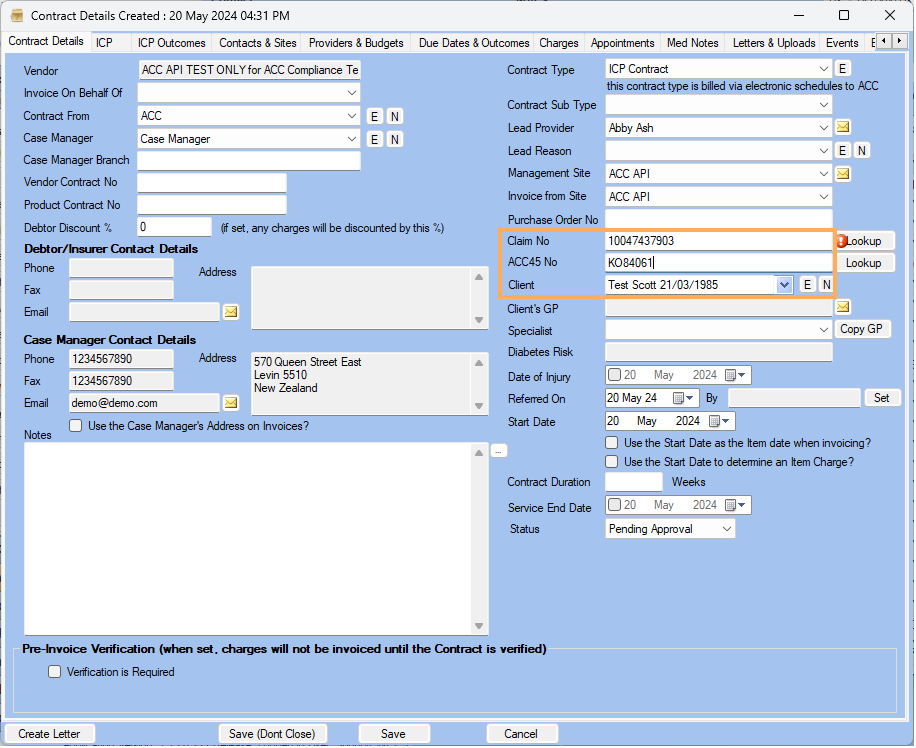
- All details will be copied to this new contract, fill the form
as required.
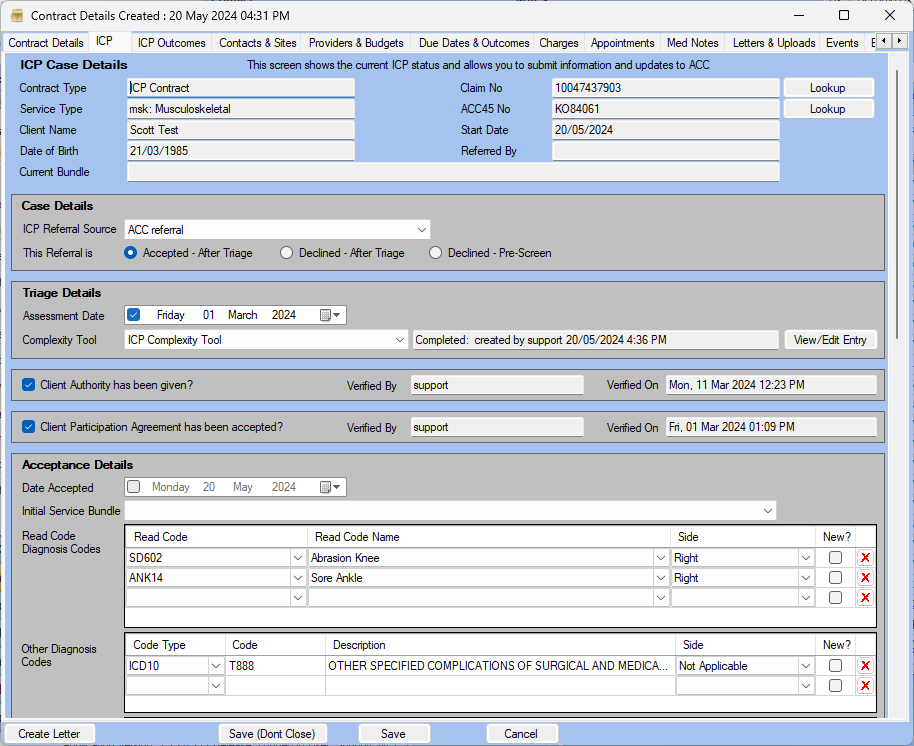
 .
If the contract is an ICP contract, the following message will appear.
.
If the contract is an ICP contract, the following message will appear.