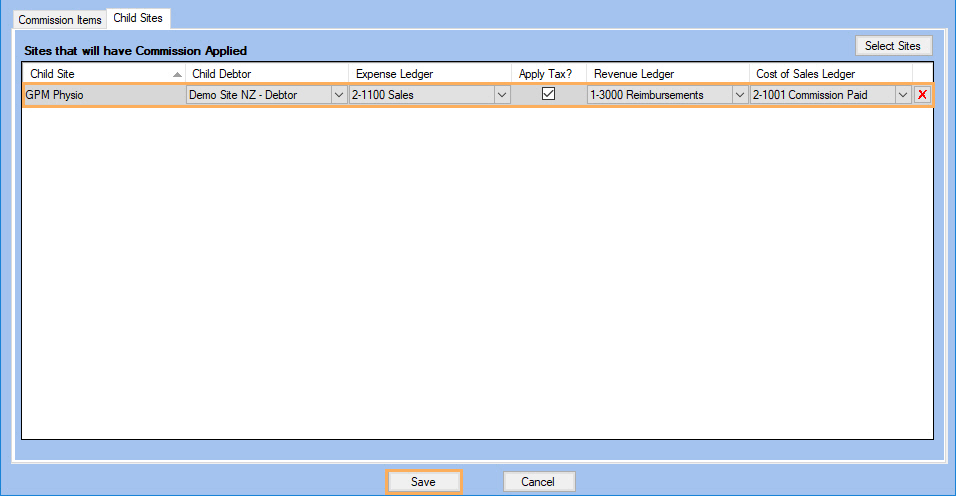Commission Between Sites
Follow the process detailed below to learn how to create commission between Sites:
Set Parent and Child Site
Before you can use Commission between Sites, you will need to set the Parent Site as follows:
- Go to Administration >> Sites.
- Click Get Data.
- Select the Child Site to relate the Child Site to the Parent Site.
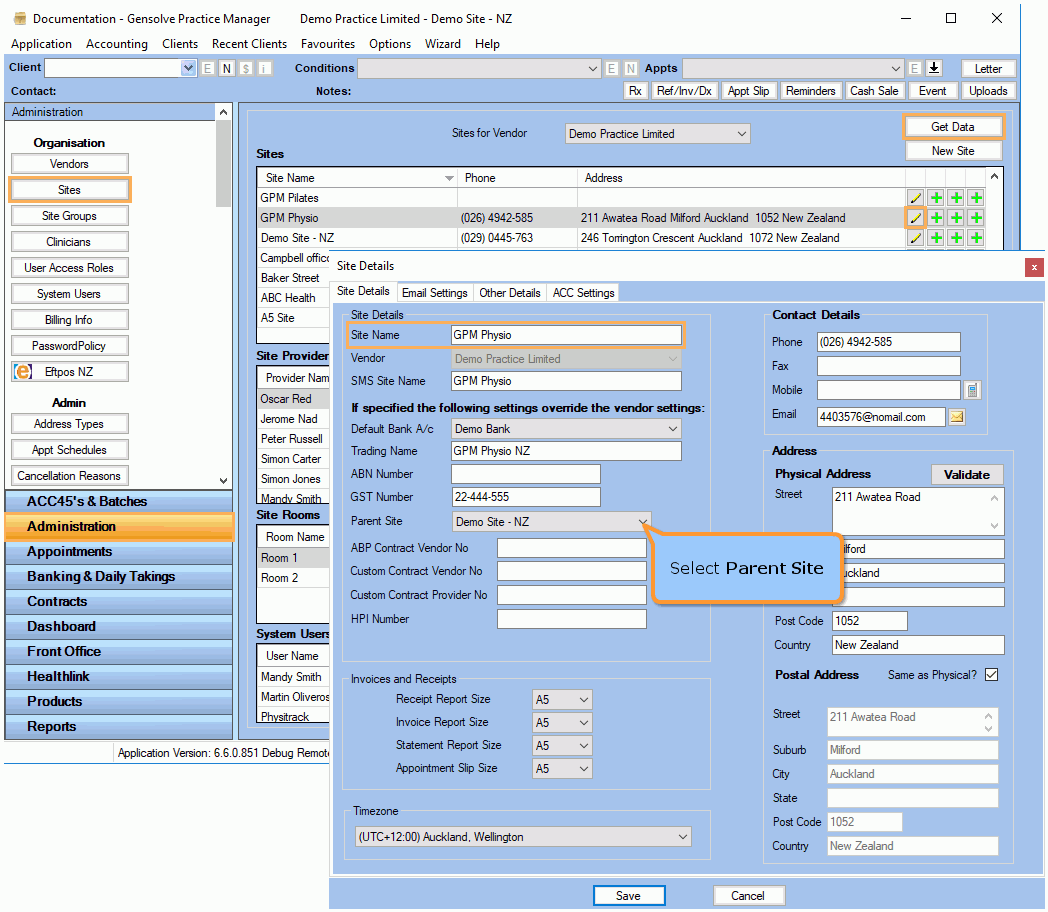
- Select a Site as a Parent Site.
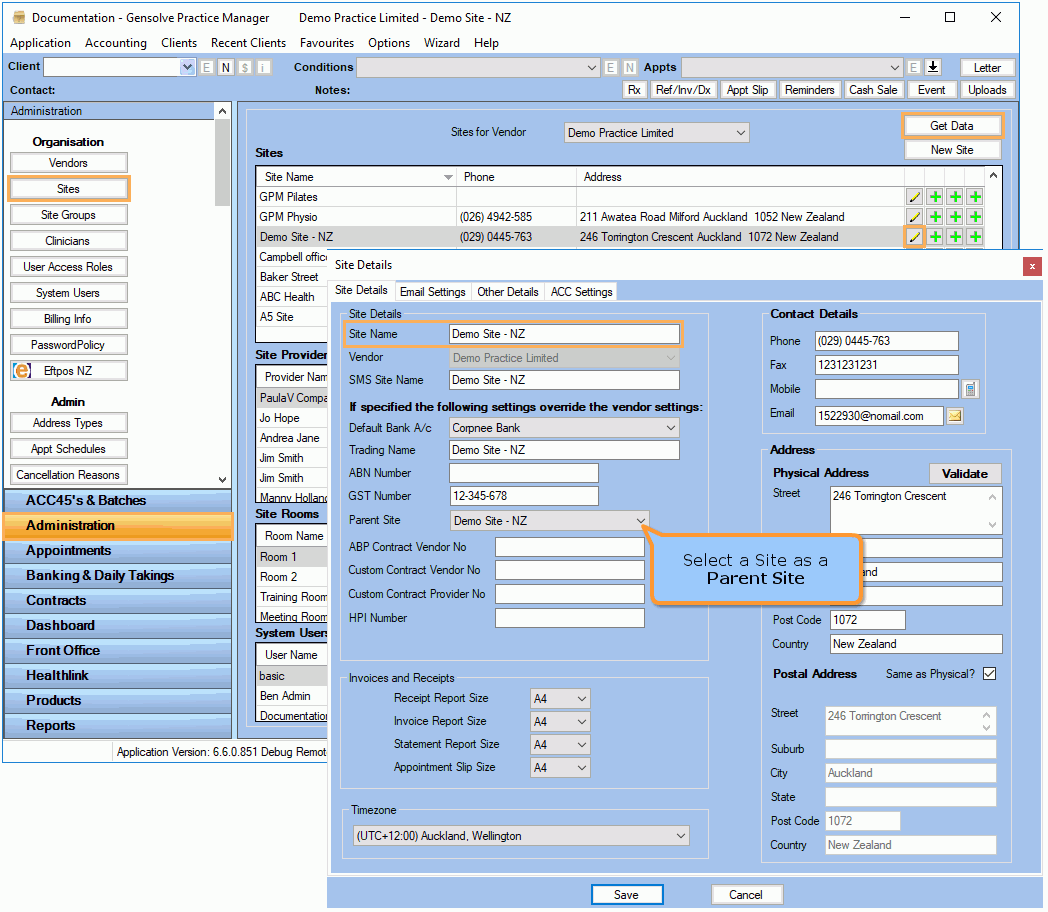
Create a Commission Template
Prerequisite:
If Invoicing from Child to Parent, set up a Debtor representing the Parent.
If Invoicing from Parent to Child, set up a Creditor representing the Parent.
Once you have configured the Child and Parent Site, you will be able to create the commission template as follows:
- Go to Accounting Form >> Money Out >> Commission Templates.
- Create a New Template.
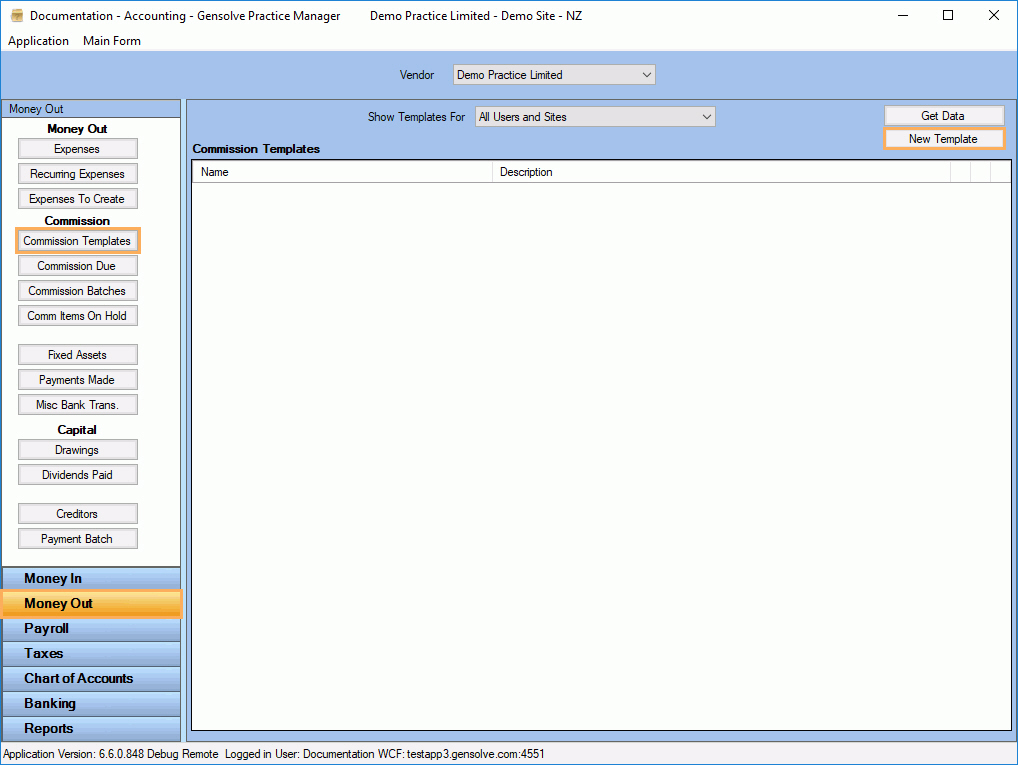
- Enter the Template Name.
- Select Template Type: ‘Commission between Sites’, Commission Applies options specify whether the commission template is based on the date of the related invoice or appointment, or if it is based on the date the business receives payment of the item.
- To set Child Commission Type: Child Invoices Parent/Parent Invoices Child.
Child Invoices Parent
Note: This is currently only applicable for Contract Charges where the Contract charges are being invoiced to a Management Site (Parent Site).
In this situation the following fields are required:
Parent Site: The Site that represents the Parent Company that the Contract has set as the Management Site and that has been set to always invoice from the Management Site.
Parent Debtor: The Debtor that represents the Parent Company. An invoice will be created from the Child Site to the Parent Debtor for commission to pay.
Default Expense Ledger: The default expense ledger that will be used on Expense Items. (Can be overridden on the item types or the Child Site)
Default Revenue Ledger: The default revenue ledger that will be used on Invoice Items. (Can be overridden on the item types or the Child Site)
Default Cost of Sales Ledger: The default expense ledger that will be used on Invoice Items that represent the Commission Cost on Invoices. (Can be overridden on the item types or the Child Site)
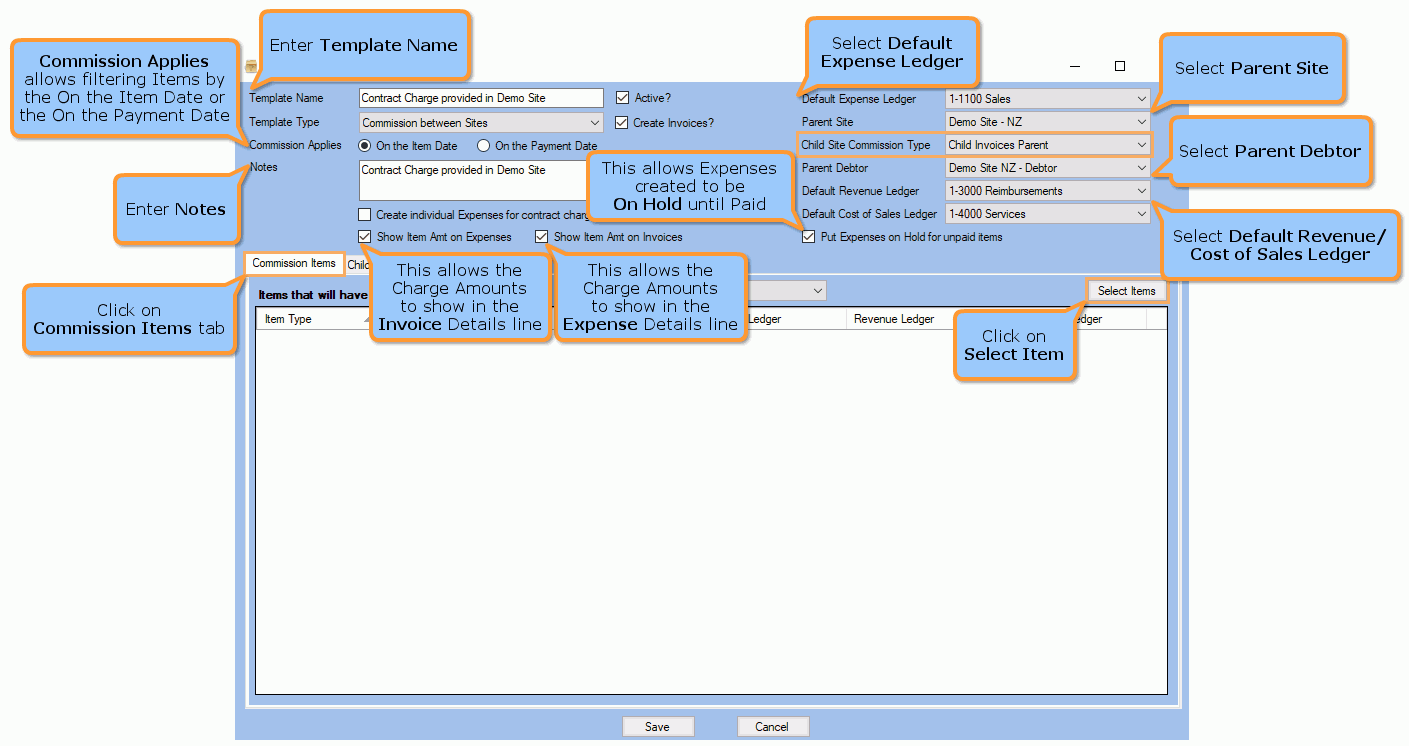
- Select the Item Type (Contract Charge) and Item(s) that will have Commission Applied and Save
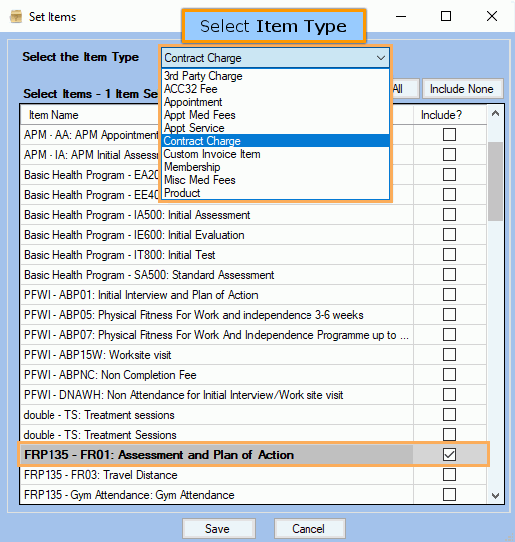
In this screen you can set the Percentage and or Fixed Amount to automatically calculate the commission for Child Sites performing work on behalf of the Parent Site.
- Enter Percentage and/or Fixed Amount
- Select Expense Ledger, Revenue Ledger and Cost of Sales Ledger if required
Note: If you select various item types that you would like to pay commission on, you can select a default Expense Ledger, Revenue Ledger and Cost of Sales Ledger for items to go against, but each item type can override this.
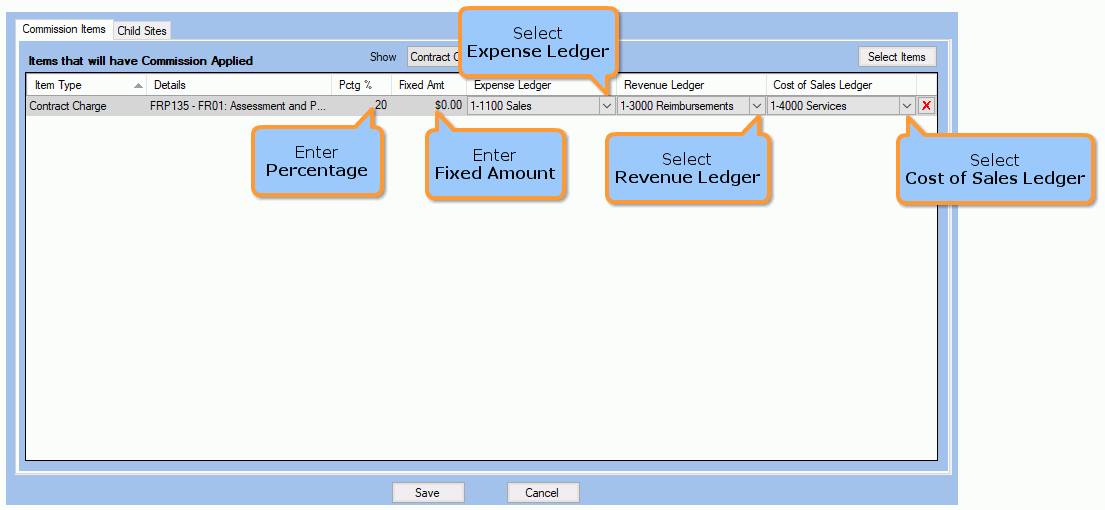
Note: To update the percentage or fixed amount in bulk,
click the ![]() icon. A window will open showing all items
that match the current value. Enter the New
Percentage >> click Apply >>
Click Yes.
icon. A window will open showing all items
that match the current value. Enter the New
Percentage >> click Apply >>
Click Yes.
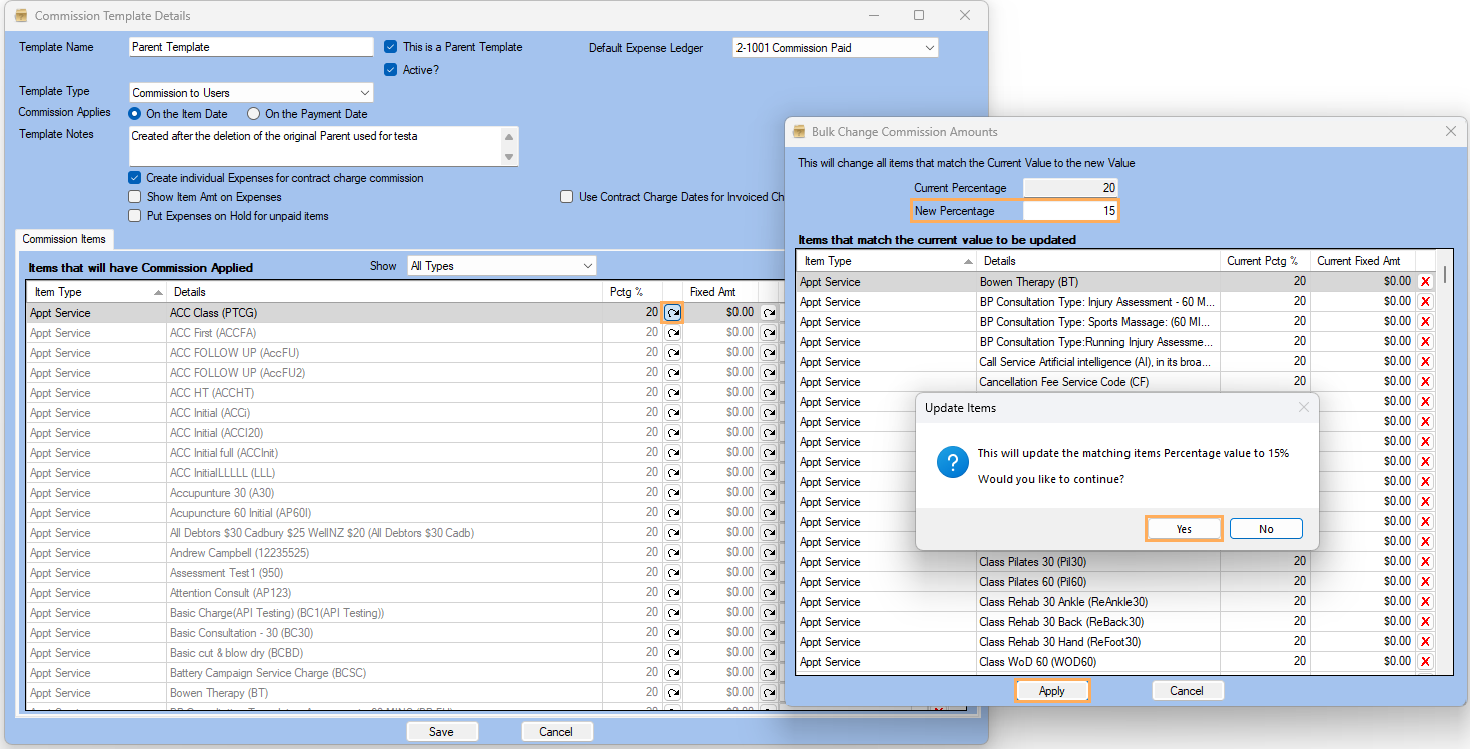
Once applied, the change will be reflected across all items as follows
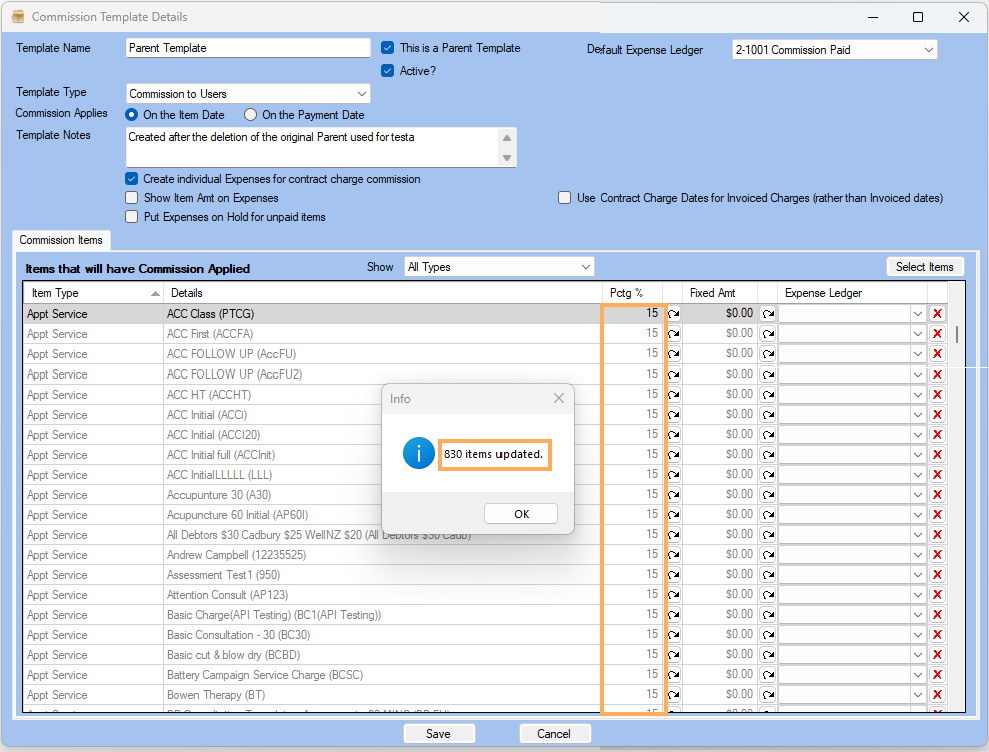
- Click on Child Sites tab to select Sites that will have commissions applied.
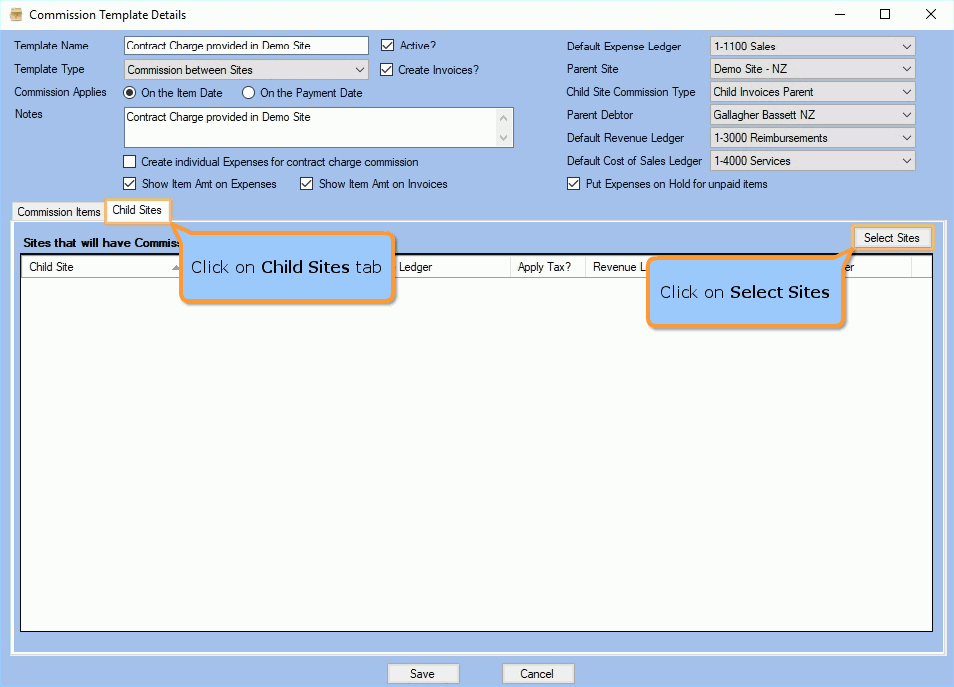
-
Select Child Site (s) that will have Commission applied and Save.
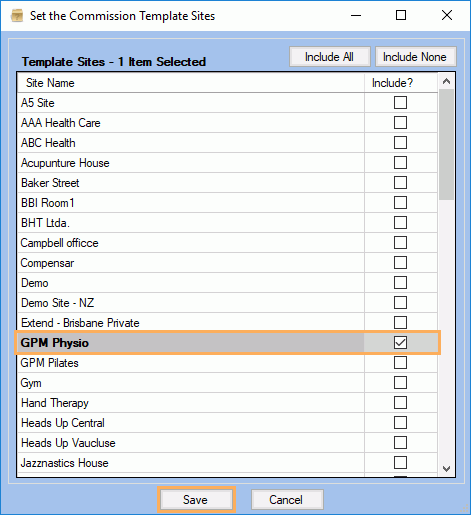
-
Select the Child Creditor and select Expense Ledger, Revenue Ledger and Cost of Sales Ledger if required.
Note: If you select various item types that you would like to pay commission on, you can select a default Expense Ledger, Revenue Ledger and Cost of Sales Ledger for items to go against, but each item type can override this.
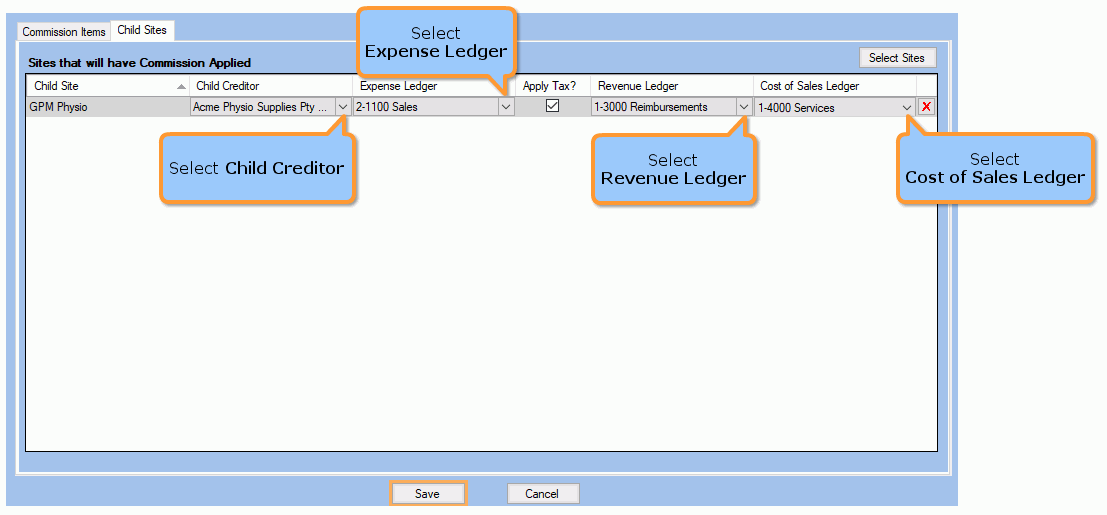
In this situation the following fields are required:
Parent Site: The Site that represents the Parent Company
Parent Creditor: The Creditor that represents the Parent Company. An expense will be created from the Child Site to the Parent Creditor for commission to pay.
Default Expense Ledger: The default expense ledger that will be used on Expense Items (Can be overridden on the item types or the Child Site).
Default Revenue Ledger: The default revenue ledger that will be used on Invoice Items (Can be overridden on the item types or the Child Site).
Default Cost of Sales Ledger: The default expense ledger that will be used on Invoice Items that represent the Commission Cost on Invoices. (Can be overridden on the item types or the Child Site)
The Child Sites that are to be included to charge commission against. Each Site will define a debtor and can optionally define Ledgers that override any other defaults.
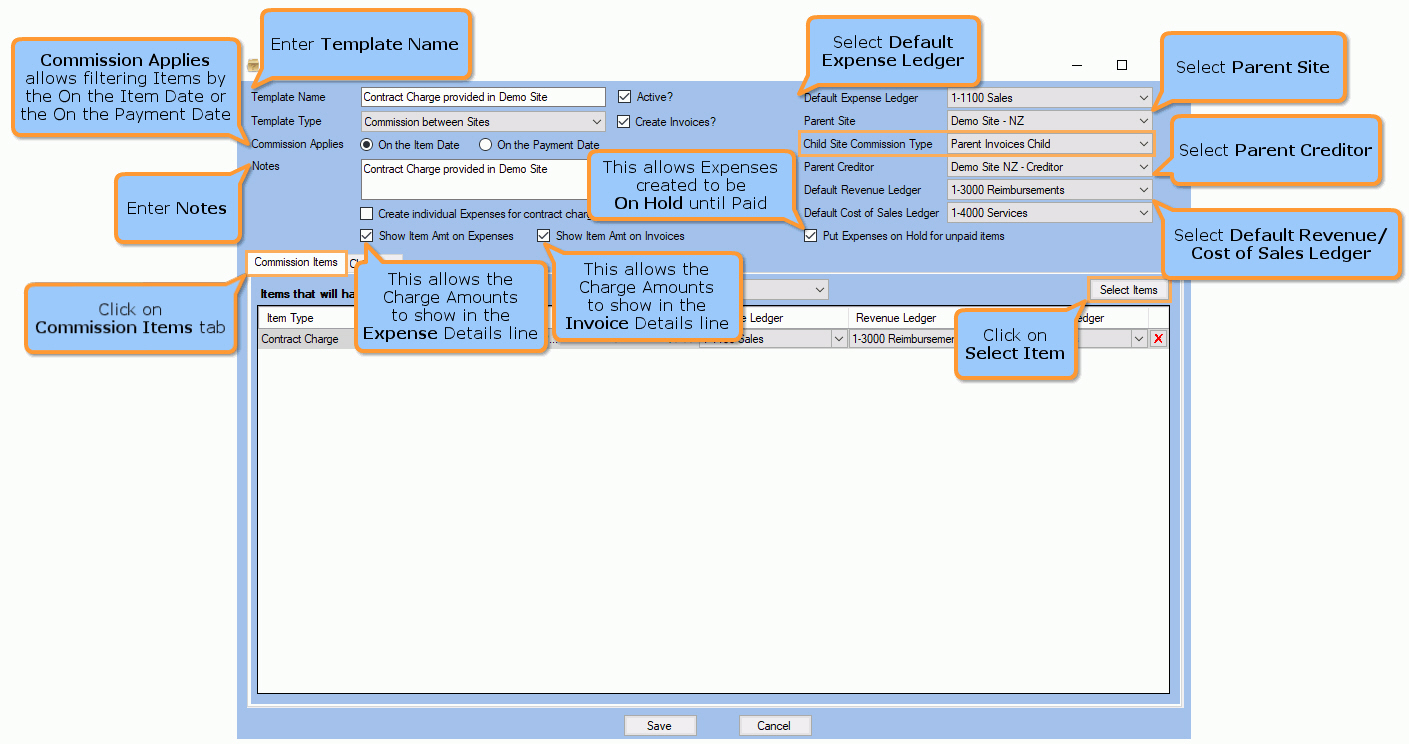
-
Select Commission Item (s) as required.
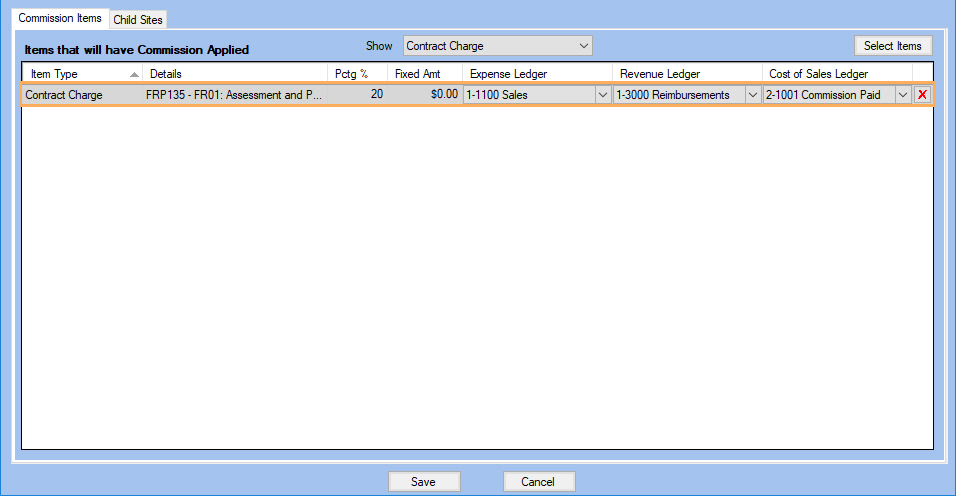
-
Select Child Site as required and click Save.