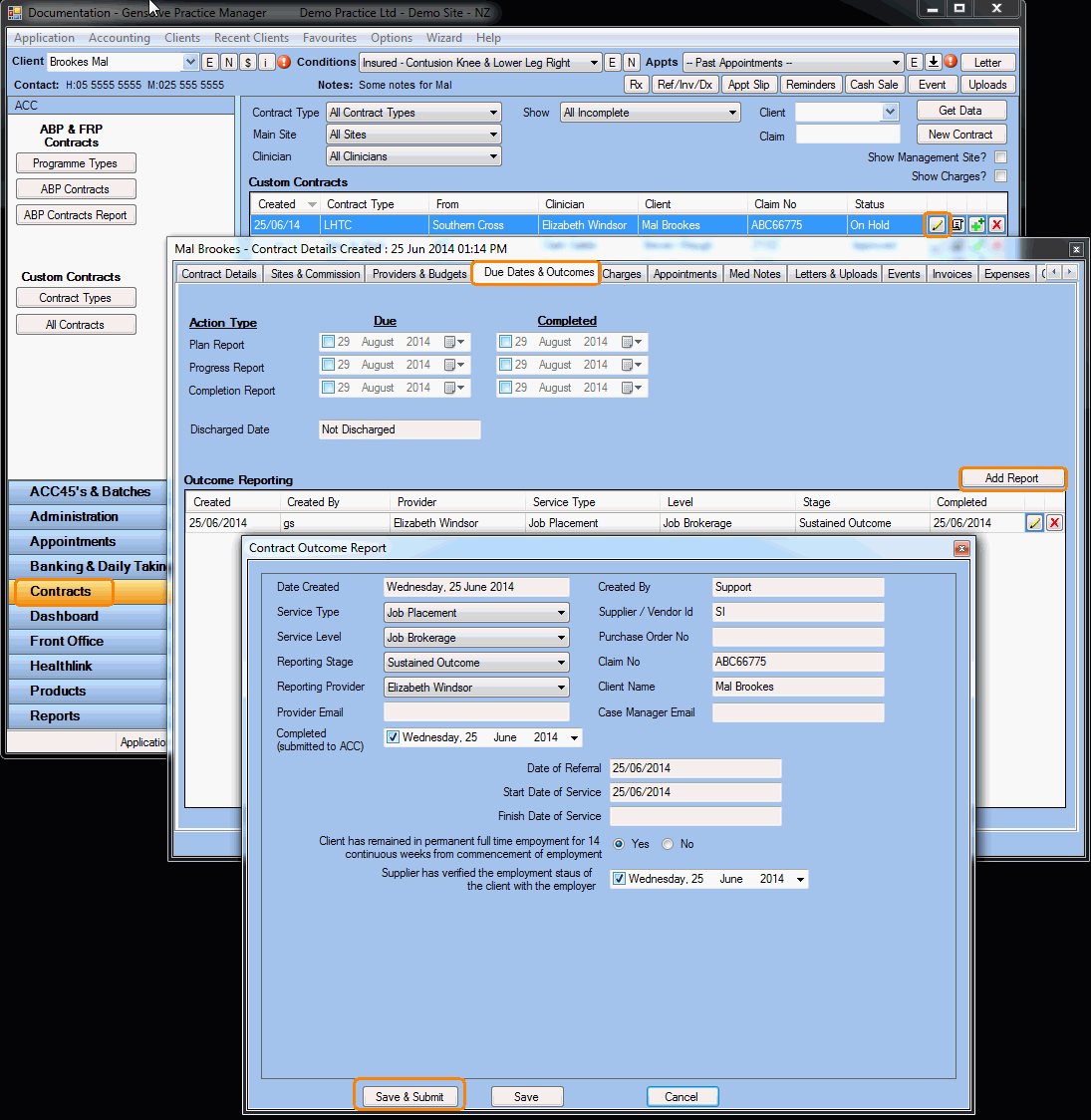Voc Rehab Contract Outcome Reports
Gensolve Practice Manager allows the creation of Voc Rehab contract outcome reports within the Contracts area.
The new functionality enables you to automatically pre-populate the information already collected in GPM relating to the report.
It also enables you to keep track of when the reports were created and submitted to ACC.
Follow the process below to create, save and submit an outcome report:
- Go to Contracts >> All Contacts
- Open the Contract Details form for a selected contract
- Click on to the Due Dates & Outcomes tab
- In the Outcome Reporting panel, you will see a list of outcome reports currently created
- Click on Add Report to create a new outcome report
- On the Contract Outcome Report window, fill in the data based on ACC requirements
- Click Save and Submit to submit the outcome report to ACC via their web services.
NB : You can only submit reports that have the status created or failed. You cannot resend already received reports.