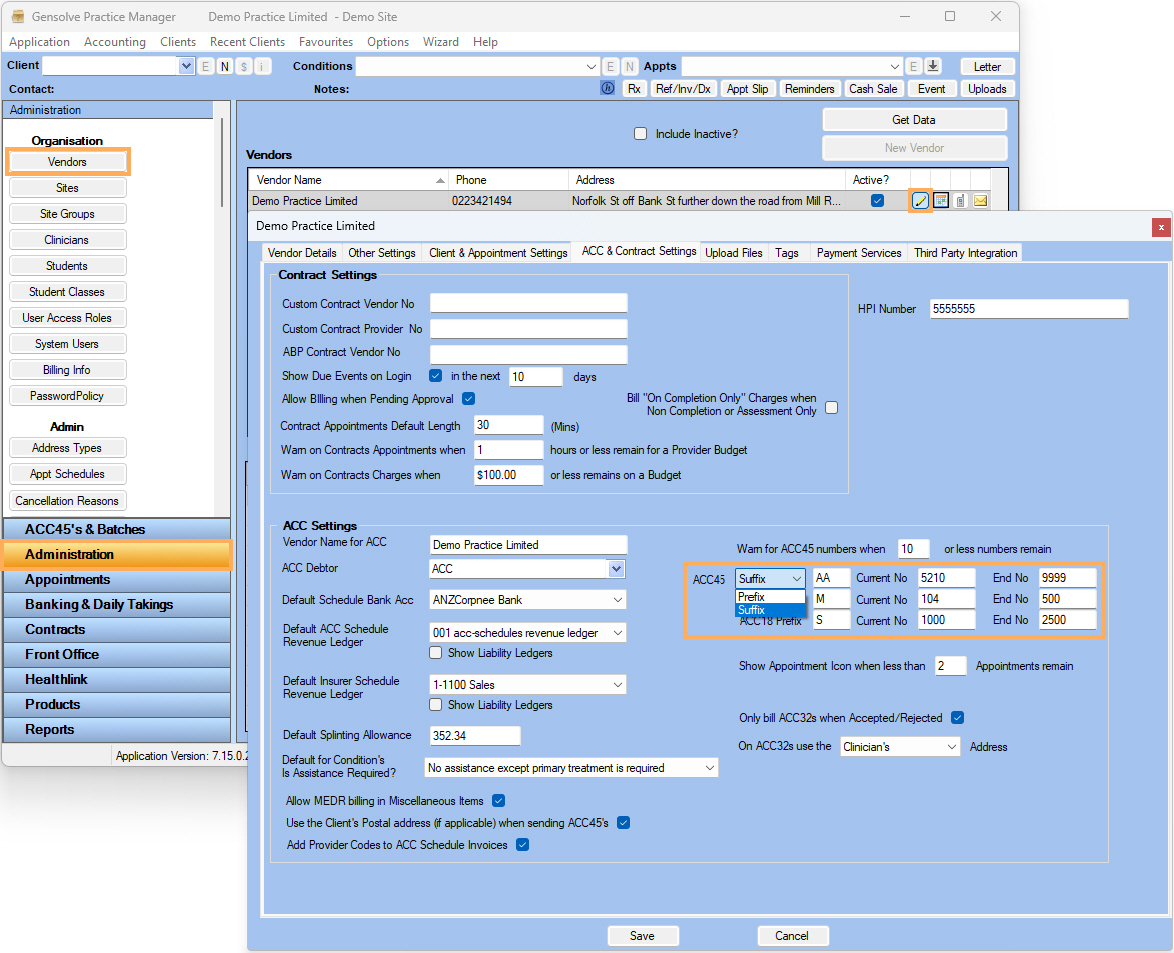Maintaining ACC45 Claim Numbers Manually
Topics Covered in this Document:
ACC45 Claim Numbers for Vendor
Note: Requires pre-requested block of ACC45 numbers from ACC.
Note: Please ensure you have an available block of ACC45 numbers before proceeding.
- Gensolve Practice Manager allows users to manually enter ACC45 claim numbers using the Block Method. This method requires requesting a block of ACC45 numbers from ACC and entering them manually into the system.
- When creating a new ACC45, enter the claim number manually as per the allocated block. Prefixes and suffixes can be used to structure the numbering.
- This method remains available, but ACC
may phase it out in the future. Users are encouraged to transition
to the API Method, which automates claim number generation without
requiring block requests.

The ACC45 Claim Numbers can be configured either at the Site level or at the Vendor level. This allows flexibility depending on how your organisation manages claim allocations. You can define both prefixes and suffixes to ensure claim numbers follow the allocated blocks of ACC45 numbers provided by ACC.
ACC45 Claim Numbers for Site
To enter a range of ACC claim numbers for a Site:
-
Go to Administration >> Sites then click Get Data
-
Click
 next to the Site, to display
the Site Details then click on the ACC
Settings tab
next to the Site, to display
the Site Details then click on the ACC
Settings tab -
In the ACC45 dropdown, enter the prefix or suffix of the claim range, (e,g, AA, AZ)
-
Enter the 1st ACC claim number in ACC45 Current, and the last claim number in ACC45 End.
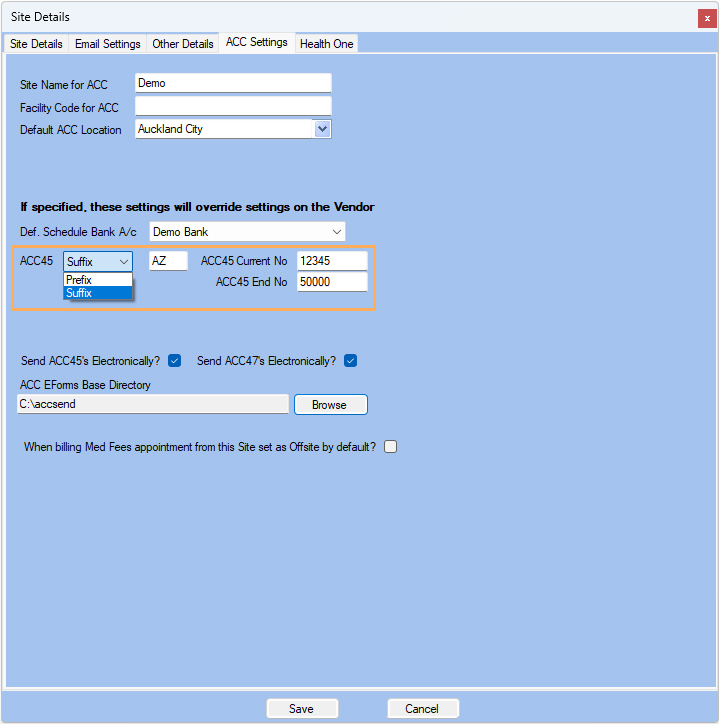
ACC45 Claim Numbers for Vendor
-
Go to Administration >> Vendors then click Get Data
-
Click
 next to the Vendor, then
click on the ACC
& Contract Settings tab
next to the Vendor, then
click on the ACC
& Contract Settings tab -
In the ACC45 dropdown, enter the prefix or suffix of the claim range, (e,g, AA, AZ)
-
Enter the 1st ACC claim number in ACC45 Current, and the last claim number in ACC45 End.