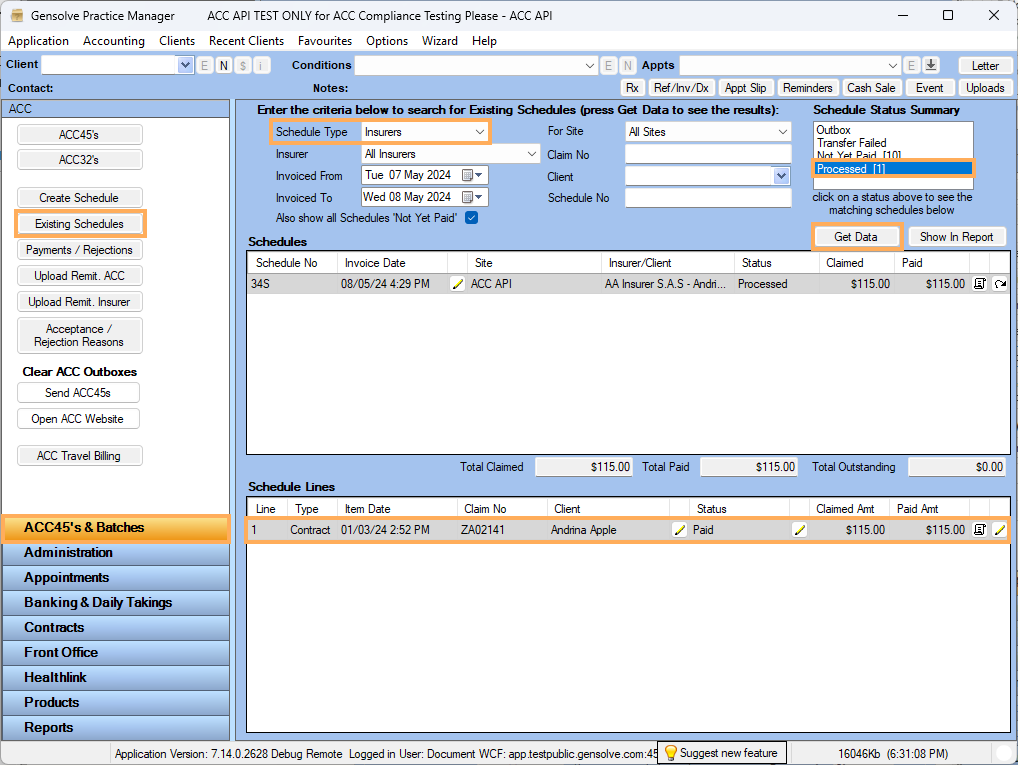Upload Remittance for Insurers
Prerequisites
The insurer has sent the remittance in CSV format.
Follow the steps below to use the Insurer remittance file to automatically create insurer payments:
-
Once the Insurer has sent the Remittance, you will save it as a .CSV file locally on your computer. (Shown below an example opened in excel)
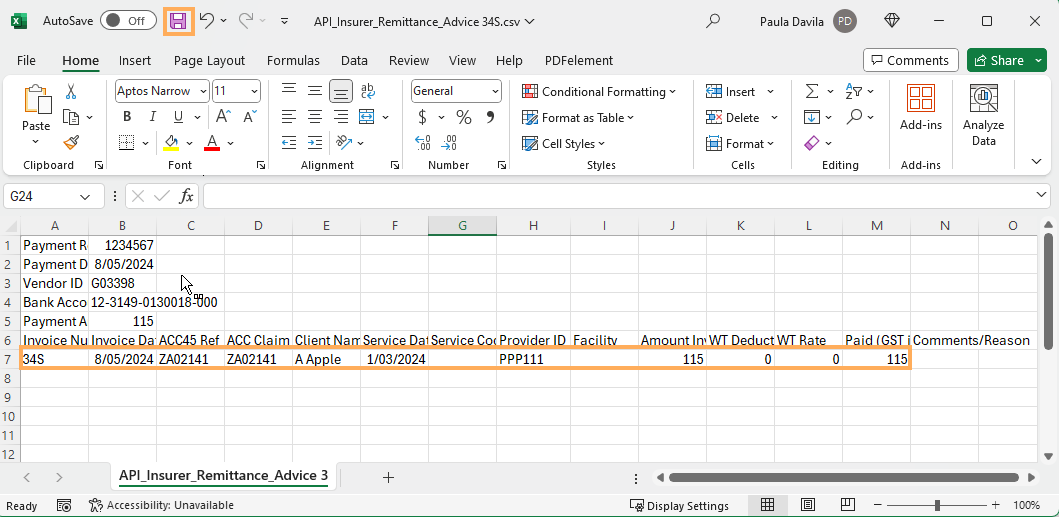
-
Click ACC45's & Batches >> Upload Remit. Insurer
-
Click on the remittance file (.CSV file) which you previously saved locally
-
Click Open
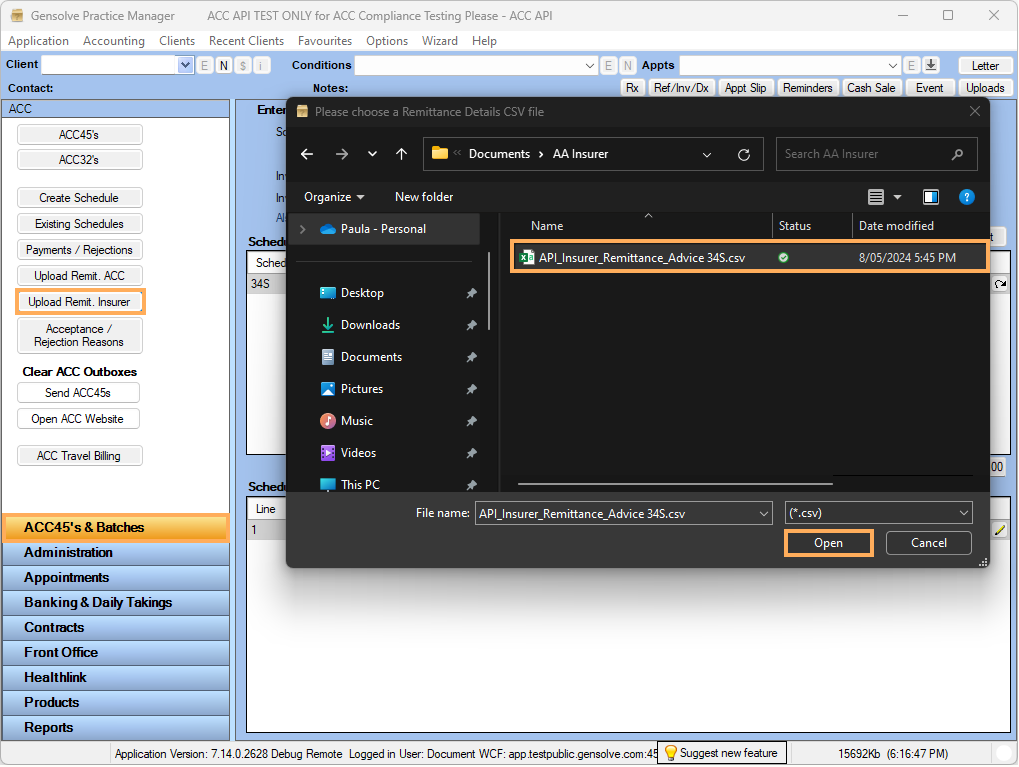
-
Select the Schedule Type: Insurer
-
Select Payment Type and click Save for payments to be reconciled.
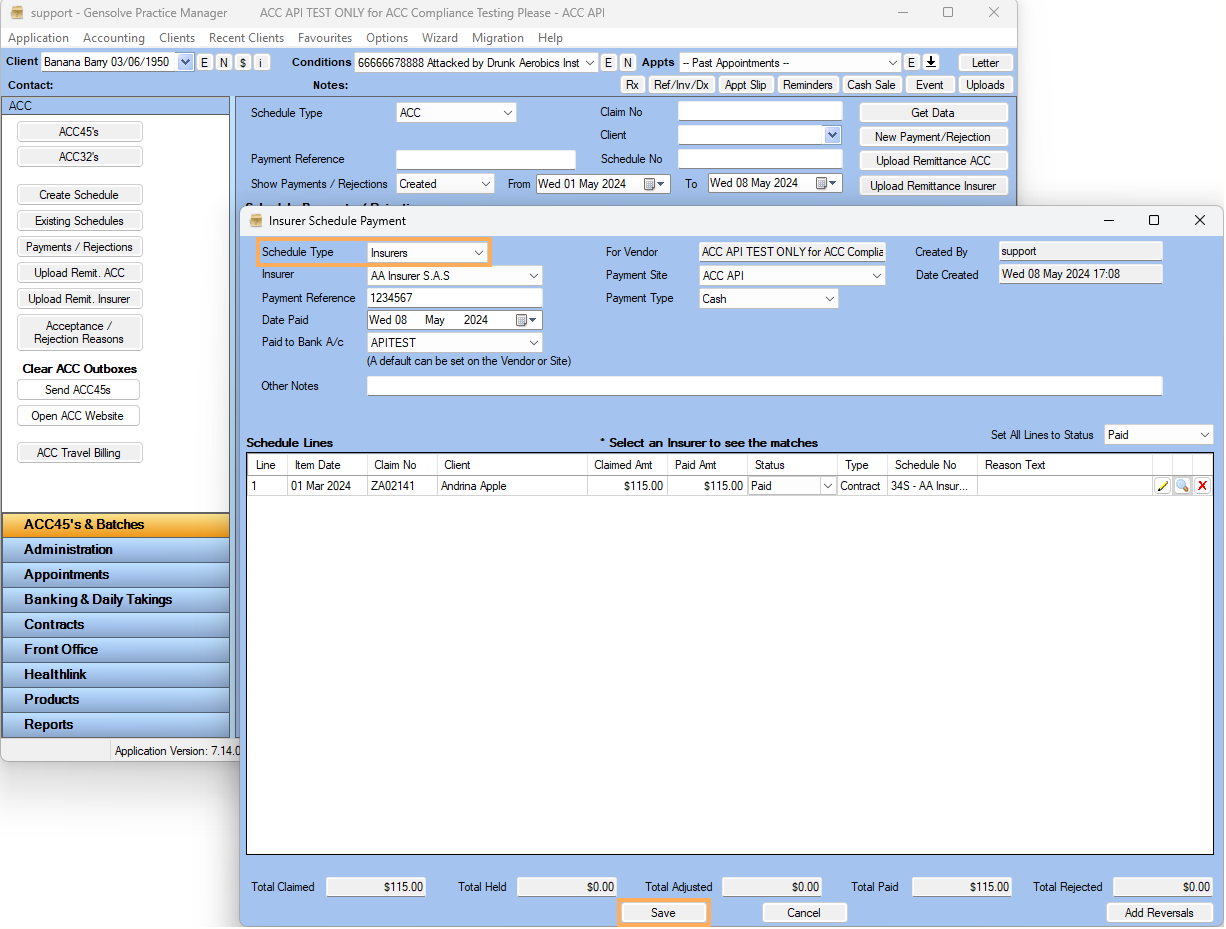
-
Click ACC45's & Batches >> Click on Existing Schedules >> Select Schedule Type: Insurers >> Click on Get Data to see the Insurer Schedule in the Processed folder.