Upload Remittance
Follow the steps below to use the ACC remittance file to automatically create schedule payments:
-
Download the remittance file from the ACC website: see
 Download
ACC Remittance
Download
ACC Remittance -
Click ACC45's & Batches >> Upload Remittance
-
Double click on the remittance file (.CSV file) which you previously saved locally
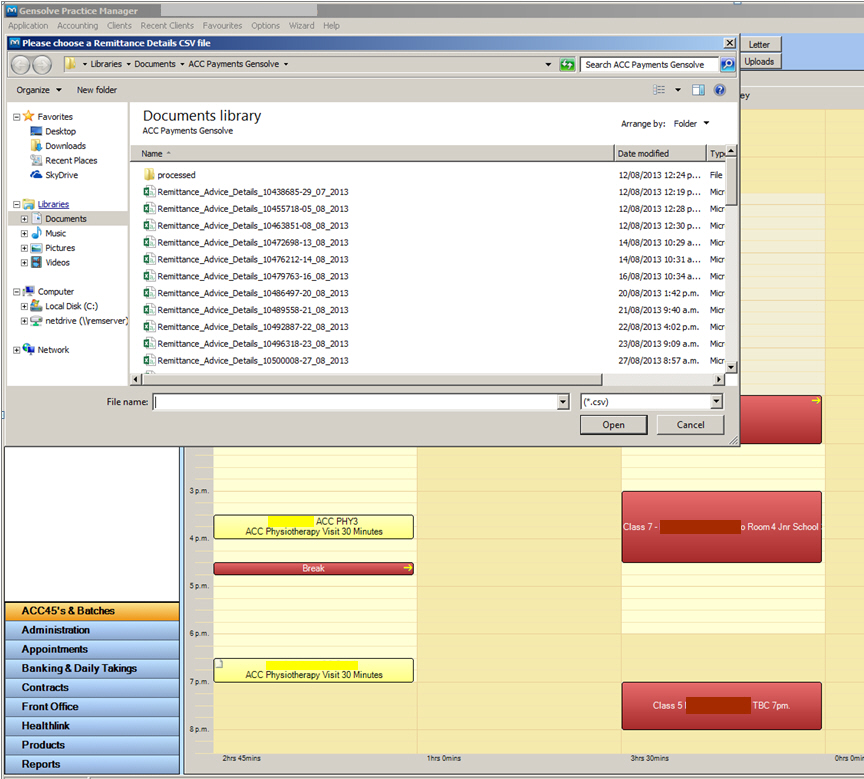
-
Select Payment Type Direct Credit, click Save for payments to be reconciled against ACC claims
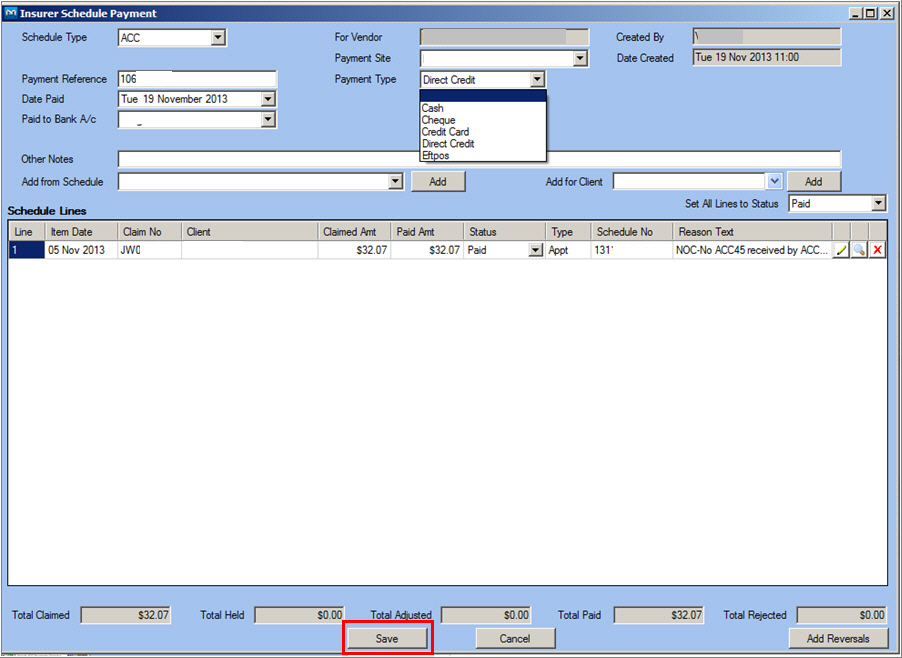
Refer to the following ACC help pages for more information:
http://www.acc.co.nz/for-providers/set-up-and-work-with-acc/PRV00001