How to fix Gensolve Scanning Issue
Issue
Need to scan documents through GPM but an error occurs. I can scan documents out of GPM.
Reason
You need to change the default scanning option in Gensolve.
Solution
Twack32 is a program that allows you to change the default scanning option in Gensolve. Follow the steps below to install and use it:
- Click here to download the Twack32 installer.
- Open the downloaded file and click Run.
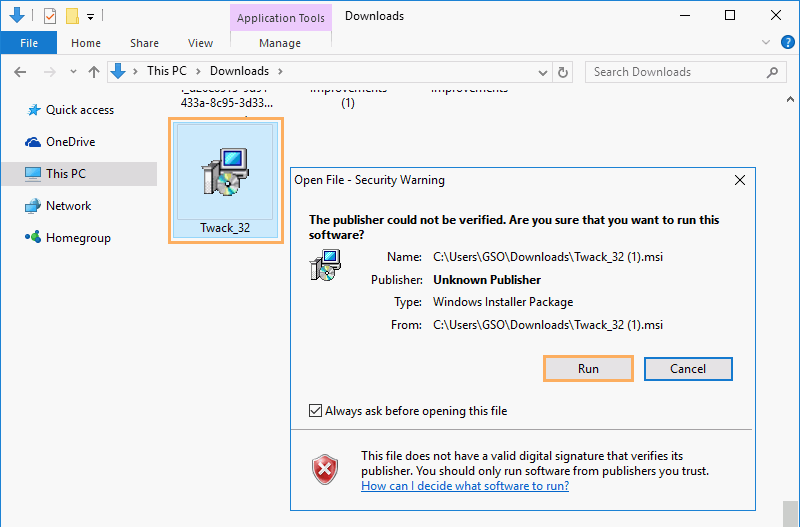
- Complete the installation of Twack32 on your computer.
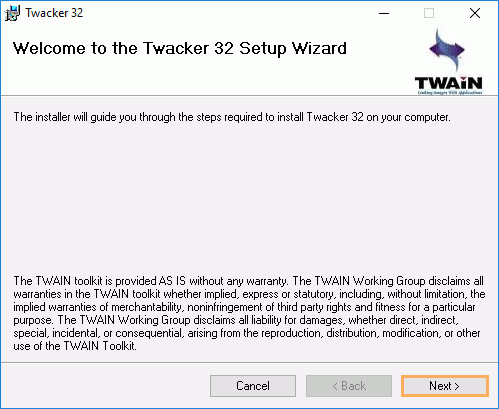
- Once installed, open the program (search for it as Twack_32, or access it through the start menu).
- Click on File menu.
- Click on Select Source...

-
The list of all printer options will display (very similar to the box that appears when doing a scan through Gensolve).
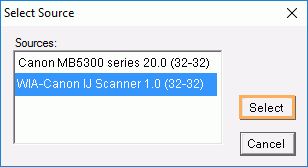
If no there is no option other than WIA in the scanning list, then you need to download and install the full software for the printer, then run Twack32 again, and you should see the correct scanning option appear in the list, which you can then select.
The TWAIN scanning drivers are included in the printer software suite, but not when you just download purely the drivers for the printer.
-
In the case above, the WIA option is selected. Scanning via WIA will not work through Gensolve, which is why it has stopped working. To fix this, select the item directly related to your scanner and click Select
-
Try to scan through Gensolve again.
Note: If that fixes the issue, it's important to let everyone in your practice know NOT to change the scanning option through Gensolve, or the issue will happen again, and you'll need to run Twack32 to change the default scanning option back to what it was previously set to.


