Using a Spellchecker in GPM
Issue
Gensolve Practice Manager does not have the ability to spell check its content.
Solution
tinySpell is a third-party spellchecking application from Numerit Corporation that is quick and easy to setup and use.
By default, tinySpell provides a spellchecking functionality that can be used in Gensolve Practice Manager as well as other programs.
tinySpell is free but for a small fee you can get more features with tinySpell+.
Install tinySpell
- Go to http://www.tinyspell.com/ to download either tinySpell or tinySpell+
- Follow the instructions to install.
Use the UK English dictionary
By default, tinySpell uses an American English dictionary.
Follow the steps below if you want to use the UK English dictionary:
- Download the UK dictionary file from http://www.tinyspell.com
- Follow the instructions to install
- Restart your computer.
Test tinySpell
- Open GPM
and type a misspelled word into a free text field (such as
Appt Notes as shown in the example below).
A small pop-up is displayed next to the cursor.
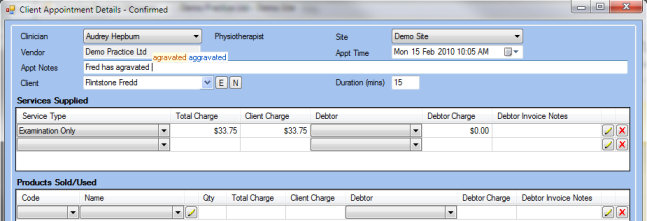
- Click on the pop-up to select from the list of suggested
spellings.
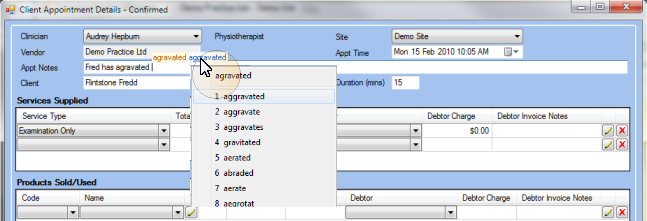
Note: All queries regarding configuring or using tinySpell should be addressed to Numerit.
Website: http://www.tinyspell.com/
Email: mailto:tinyspell@numerit.com