Not a valid value for Int32
Issue
When running GPM under Windows 10, an error message appears such as the below:
255, 255, 128 is not a valid value for Int32.
Input string was not in a correct format. : at System.ComponentModel.BaseNumberConverter.ConvertFrom(ITypeDescriptorContext context, CultureInfo culture, Object value)
at System.ComponentModel.TypeConverter.ConvertFromString(ITypeDescriptorContext context, CultureInfo culture, String text)
at System.Drawing.ColorConverter.ConvertFrom(ITypeDescriptorContext context, CultureInfo culture, Object value)
at System.ComponentModel.TypeConverter.ConvertFromString(Stringtext)
at Gensolve.Appointment.Controls.Appointment.ClientAppointmentControlNew.GetBgBrush()
at Gensolve.Appointment.Controls.Appointment.AppointmentControl.OnPaint(PaintEventArgs pe)
at System.Windows.Forms.Control.PaintWithErrorHandling(PaintEventArgs e, Int16 layer)
at System.Windows.Forms.Control.WmPaint(Message& m)
at System.Windows.Forms.Control.WndProc(Message& m)
at System.Windows.Forms.Control.ControlNativeWindow.OnMessage(Message& m)
at System.Windows.Forms.Control.ControlNativeWindow.WndProc(Message& m)
at System.Windows.Forms.NativeWindow.Callback(IntPtr hWnd, Int32 msg, IntPtr wparam, IntPtr lparam)
Reason
This is an error caused by Windows 10.
Solution
-
Open up the Control Panel.
- You can do this by clicking on the magnifying glass in
the bottom left hand corner of the screen, then type in 'Control', and click 'Control Panel' when it
appears at the top
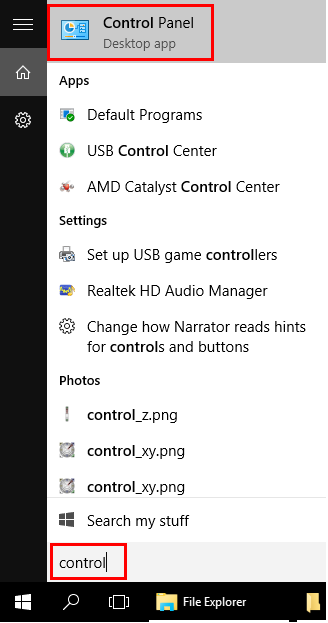
-
When the Control Panel is up on the screen, ensure that the 'View by:' setting (top right hand corner) is set to 'Category'
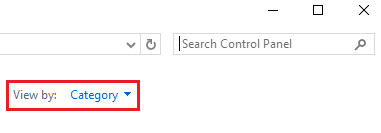
-
In the list of options that appear, click on 'Clock, Language and Region'
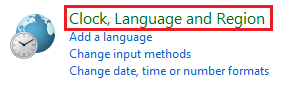
-
Click 'Language'
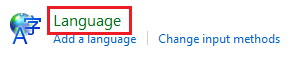
-
The screen below should appear. Click 'Change date, time or number formats'
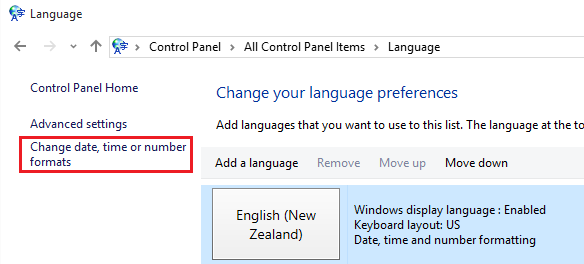
-
In the box that pops up, click 'Additional Settings'
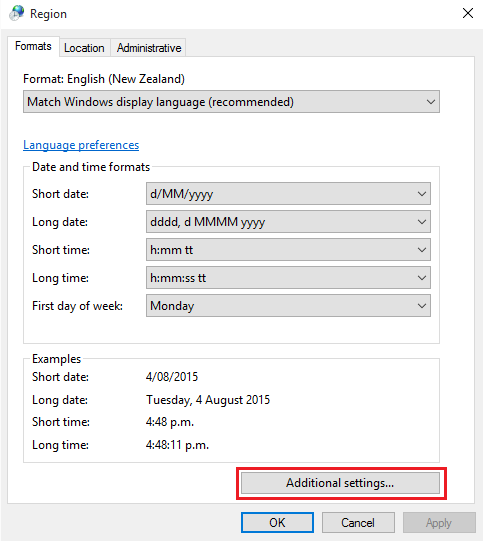
-
Finally, change the 'List separator' value from a semicolon (;) to a comma (,) then click 'OK'.
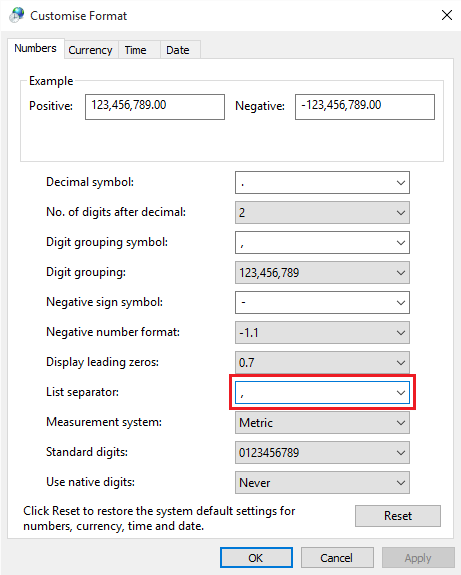
-
Restart GPM. The issue should now be fixed.