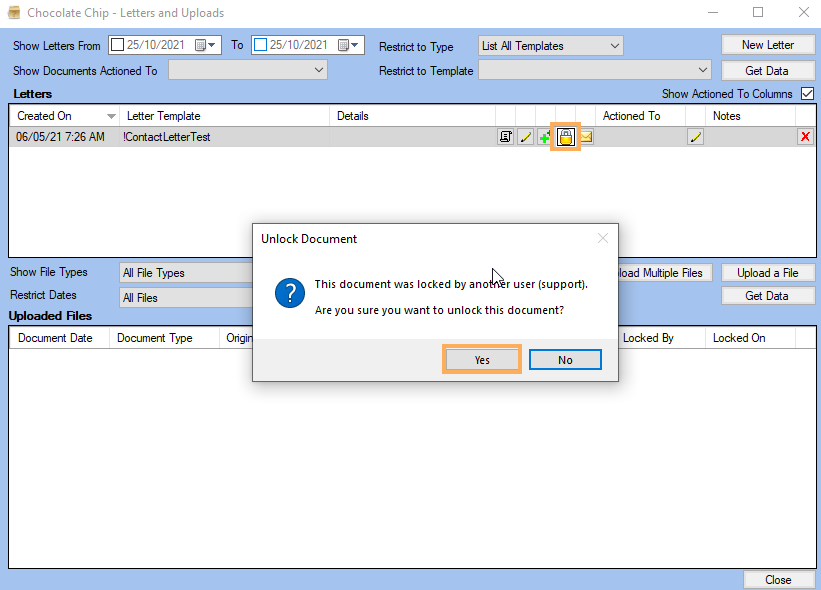How to Unlock a Letter or Uploaded File
Issue
You need to access a letter or document, however it is marked as Locked
Reason
A user is currently editing a document, or has failed to close the document correctly.
A user has locked access to the document manually.
Solution
Prerequisite: Unless you are the user that created or manually locked the letter or document, you will need a user with full Administration User Access to unlock the document.
- Select the Uploads button in the Client Header.
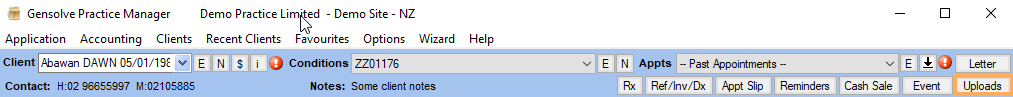
- Click on the
 icon against the Letter or Uploaded
file you wish to Unlock
icon against the Letter or Uploaded
file you wish to Unlock
- If you are the user that Locked the file, or have full Administration User Access you will see the below screen >> Click Yes