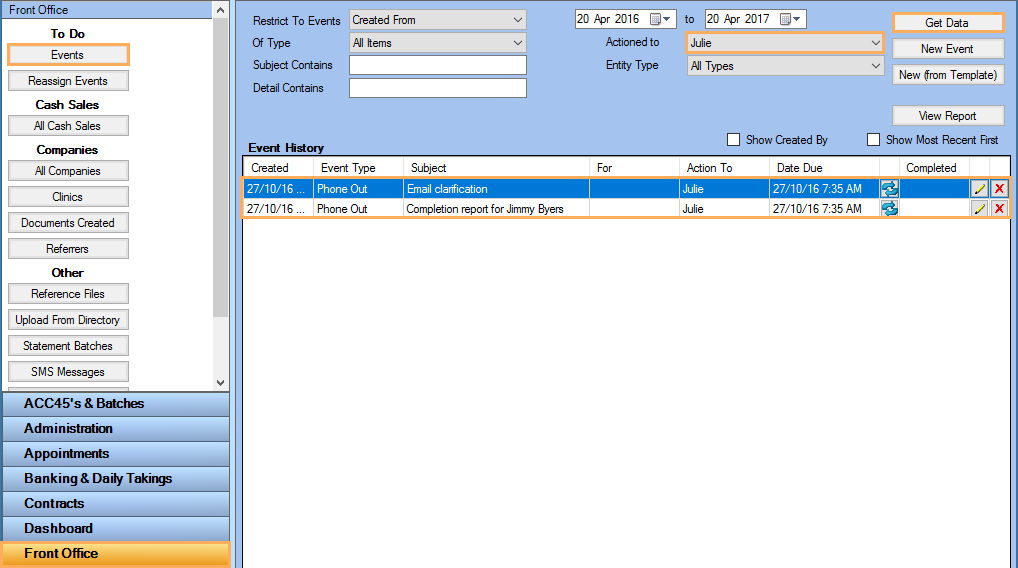How to Reassign Non-Completed Events
Issue
Need to action events that still require completion to another user.
Solution
You can reassign events that still require completion as follows:
- Go to Front Office >> Reassign Events
- Select the User you want to move the Events from
- Select the User you want to assign the Events to
- Filter by Event Type (optional)
- Click Show Events
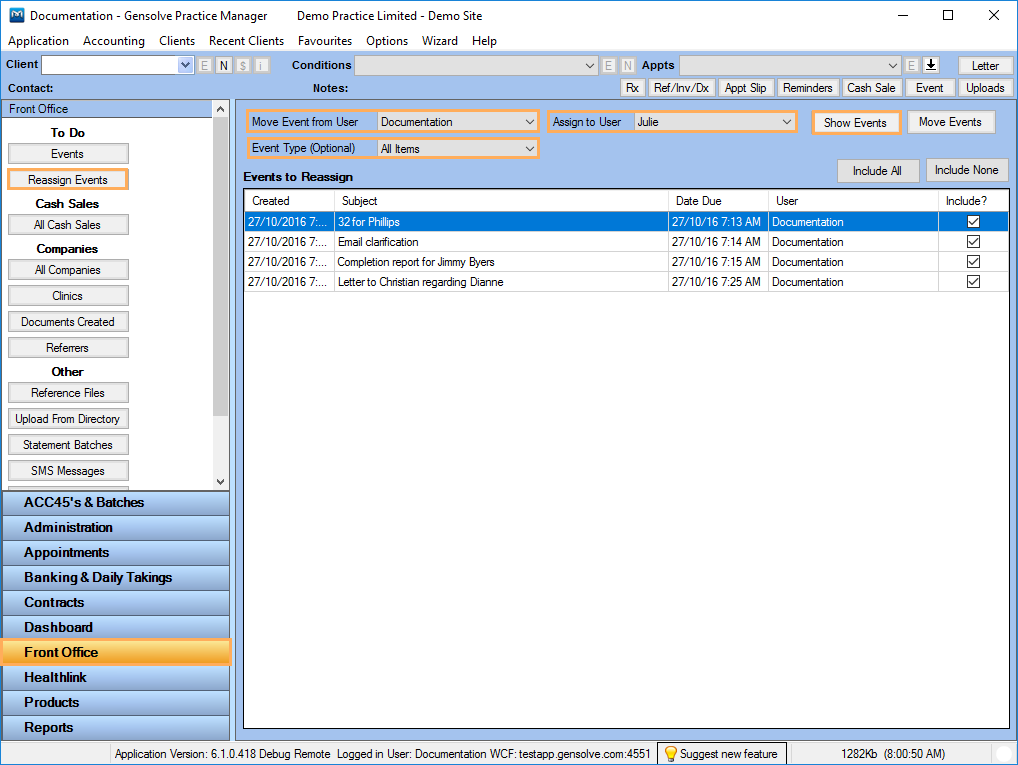
- Select the Events to be moved
Note: Click Include All to select all events, click Include None to exclude all events or check the events individually.
- Click Move Events
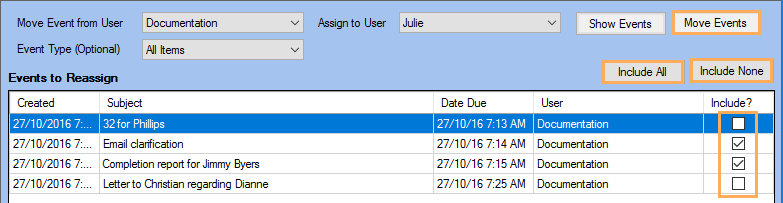
- Click Yes to confirm the action
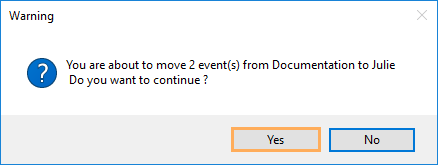
- Once the Events have been moved, they will be assigned to the selected user.