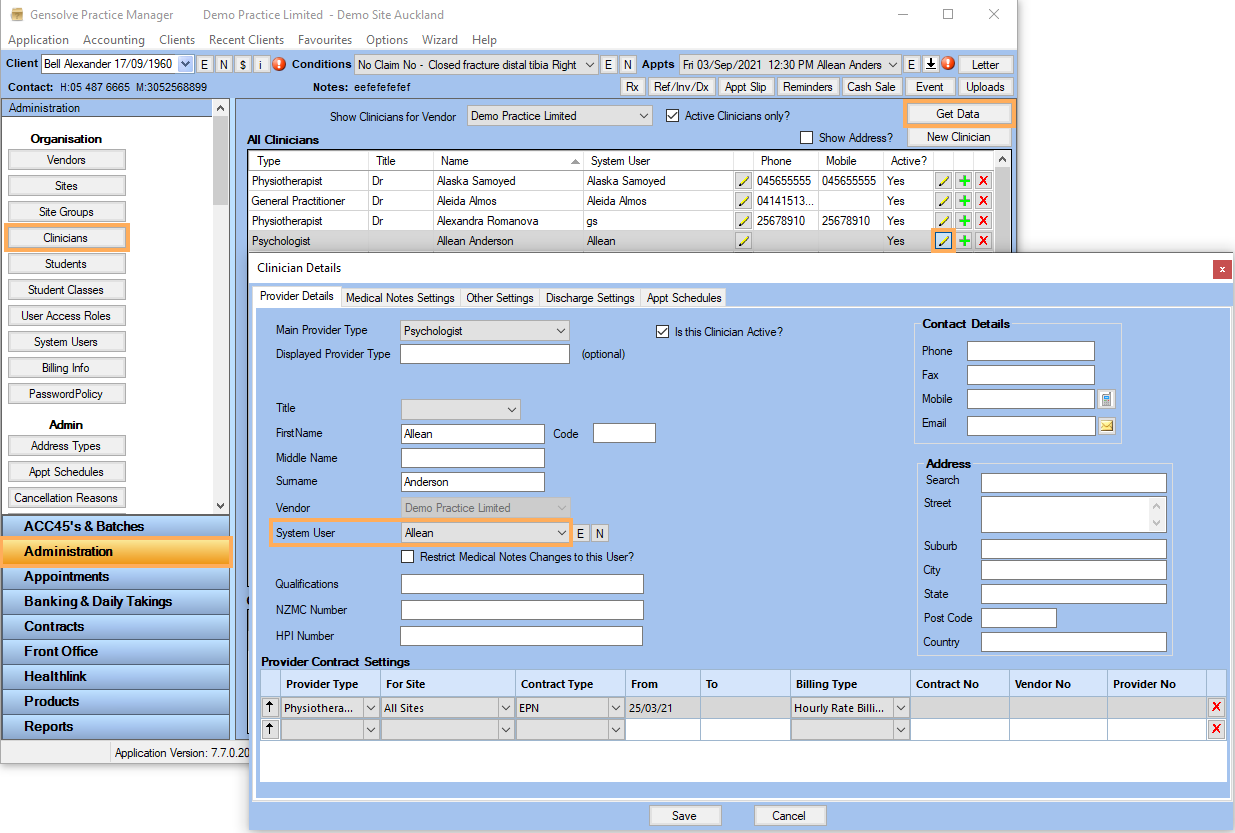Restrict View of Clinical Notes
Reason
A clinician requires the clinical notes they enter to be viewable by themselves only so that other clinicians are restricted from viewing their notes against the client.
Note: Please contact Gensolve Support to ask them to enable this option of restricting clinical notes, for your Organisation.
Solution
- Go to Administration > Click on Clinicians > Click on Get Data
- Select Clinician > Click on Medical Notes Settings tab
- Tick Enable Restricted Notes
- Click on Save.
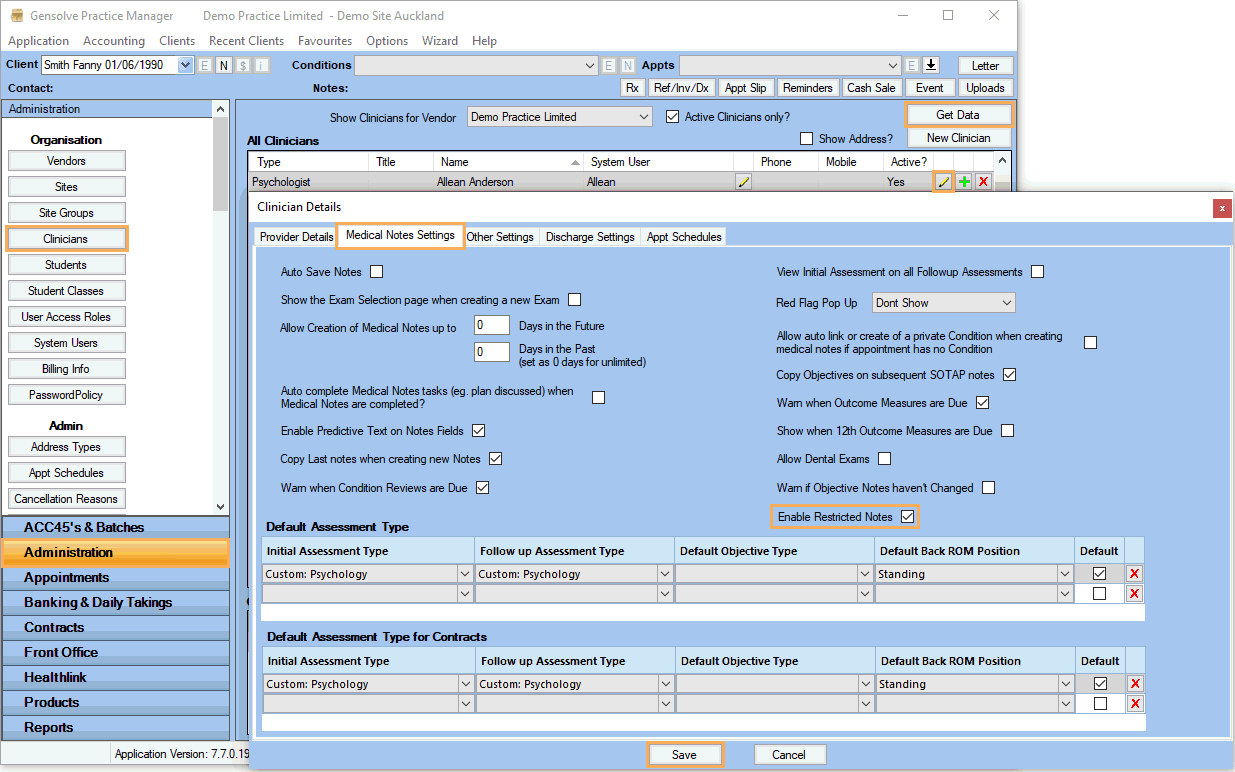
- Go to Appointments
>> Right-mouse click on the Appointment >> Click
on Create
Medical Notes
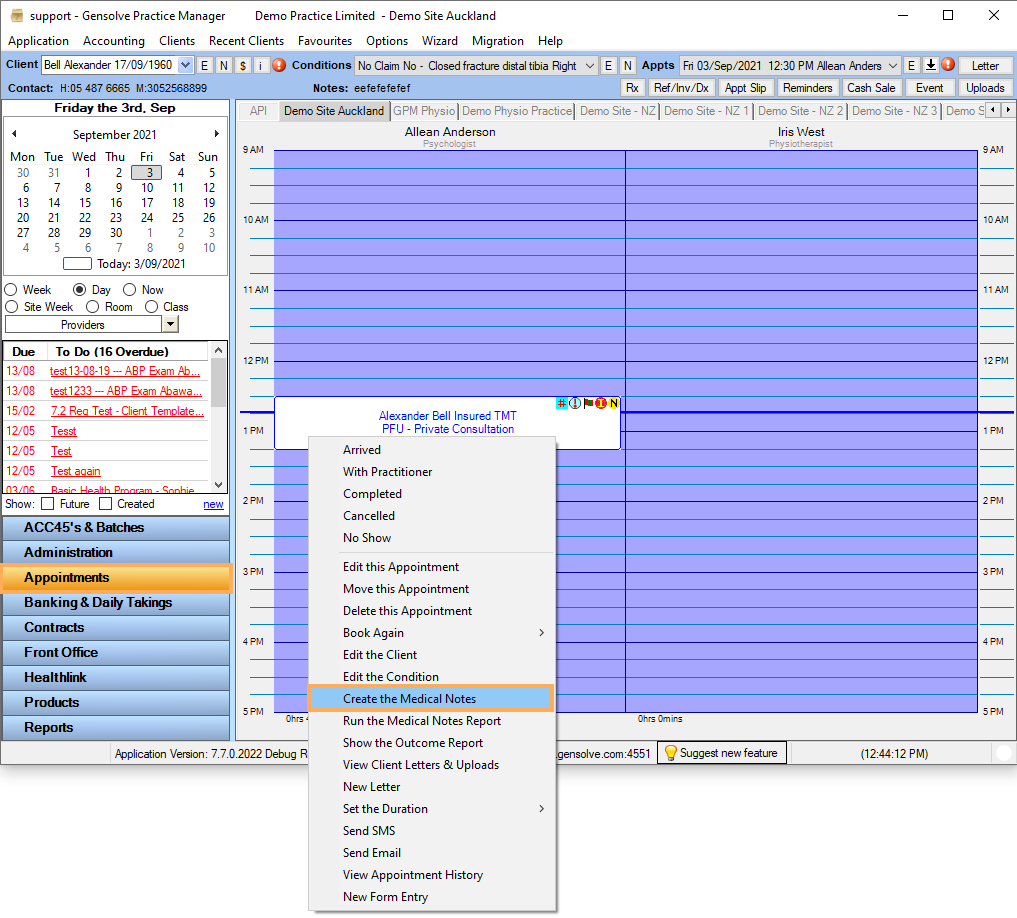
- Click on Create
the Notes
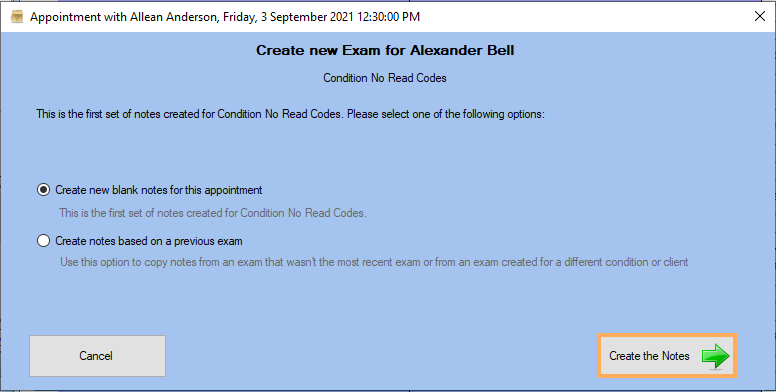
- Click on Restricted
tab
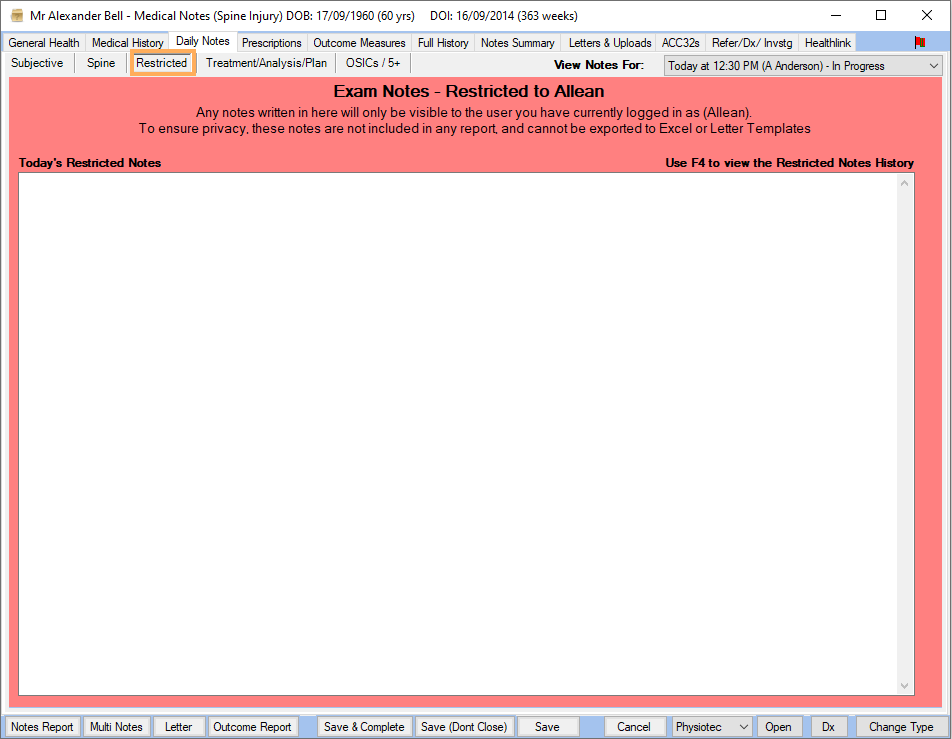
Note: The Restricted Notes are only available for
the Clinician's System User