How to Update a Client's Vaccination Status
Reason
You need to enter or update a client's vaccination status
Prerequisites: How to Create a Client
Solution
Enter or Update a Client's Vaccination Status
Create Vaccination Statuses
Note: You may require a user with suitable User Access to create or update Vaccination Statuses for your organisation.
- Administration >> Vaccination Statuses >> New Vaccination Status
- Enter the Name of the Status, the Description will auto fill from the Name, however you can enter further information if required.
- Click Save
- Add any additional Vaccination Statuses as mandated or required following steps 1 to 3. These will become available to select when Entering or Updating a client's Vaccination Status
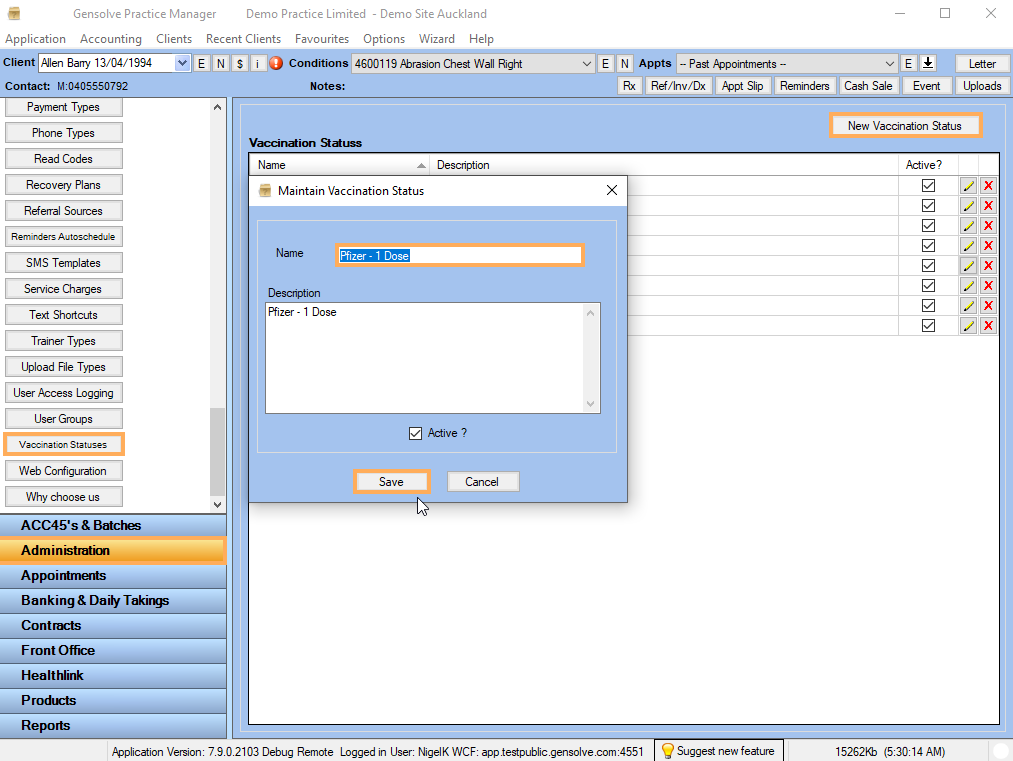
Note: Once a Vaccination Status has been entered against a client, it is unable to be deleted.
Enter or Update a Client's Vaccination Status
- Select/Find the client you wish to Enter or Update the Vaccination Status for. Please refer to the prerequisites above on how to do this.
- Click
 to the right of the Vaccination
Status, on the far bottom right of the Client
Details screen
to the right of the Vaccination
Status, on the far bottom right of the Client
Details screen - Select the Vaccination Status from the drop down list as per below, Click Apply to save the Vaccination Status
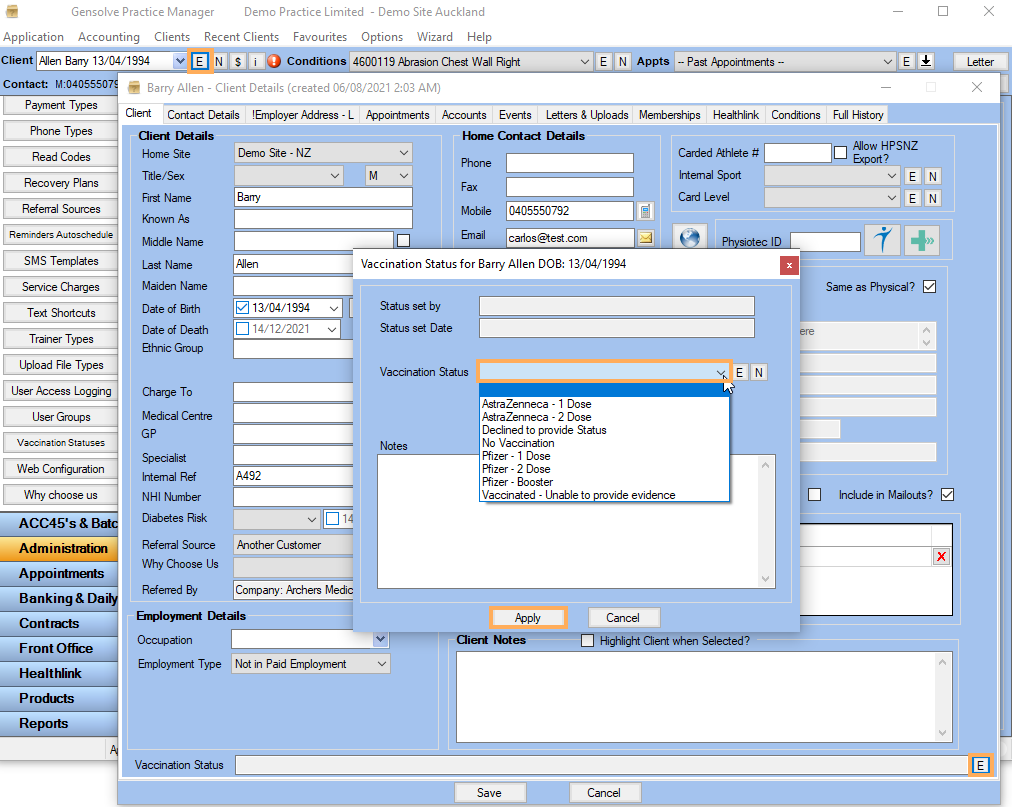
- The Vaccination Status will now appear against the Client Details screen, along with the user name, date and time the status was updated.
- Click Save to update the Clients file
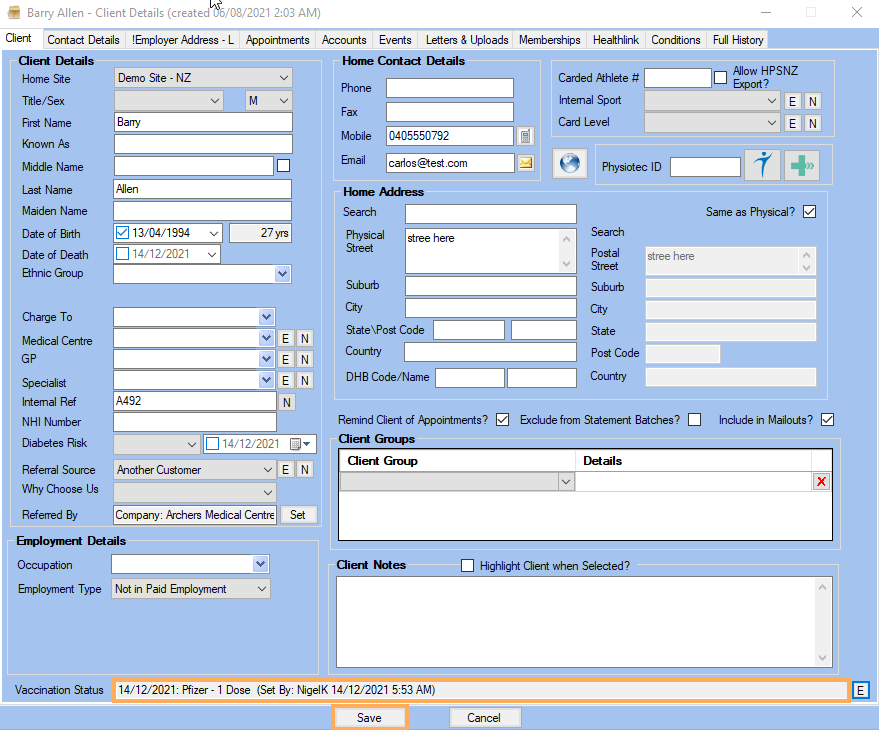
- To update the Vaccination Status simply follow steps 1 to 5, selecting the updated Status from the drops down list.