How to List Clients in a Group
Issue
How to get the list of clients in a Client Group.
Solution
There are 2 ways to get the list of clients in a Client Group:
-
Go to Front Office >> Client Group Clients
- Select a Client Group from the drop down list
- Click Get Data to display the list of clients in the specified group.
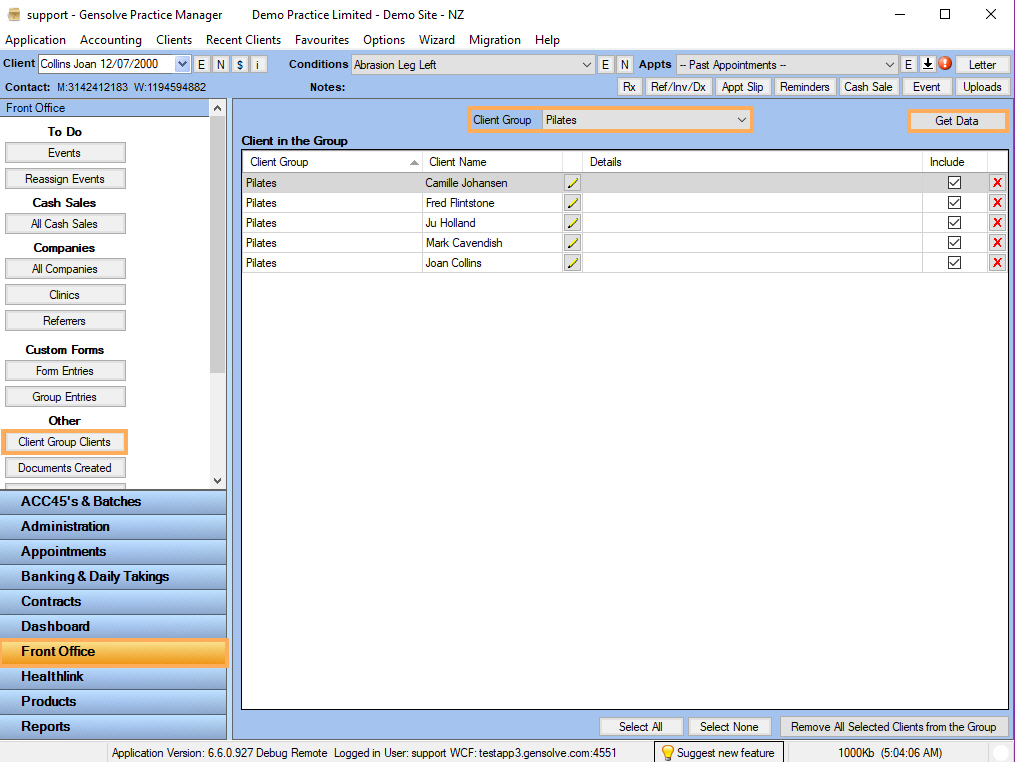
-
Go to Reports >> Template Merge
- Select Clients in the Object Type to Merge
- Click Add a Mandatory Restriction to open the Restriction Details window
- Select Client Group and select the name of the group then click OK.
- Click on Get Matching Rows to display the list of clients in the specified group.
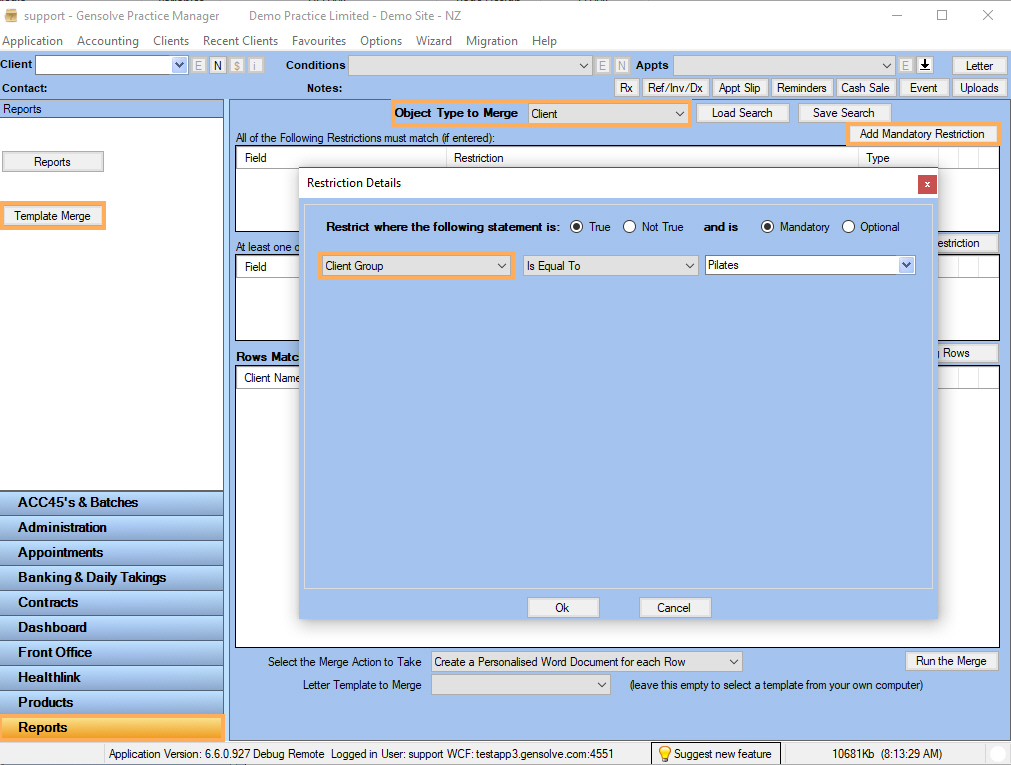
For more information on Client Group see Managing Client Groups.