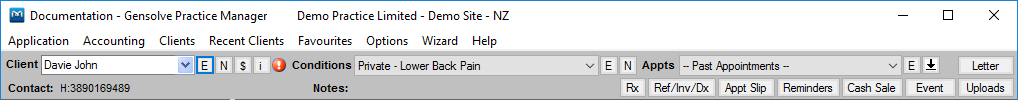How to Highlight a Client
Issue
Need to create and use highlights for clients.
Solution
Follow the steps below to personalize and use your own highlights:
- Go to Administration >> Highlights and click New Highlight
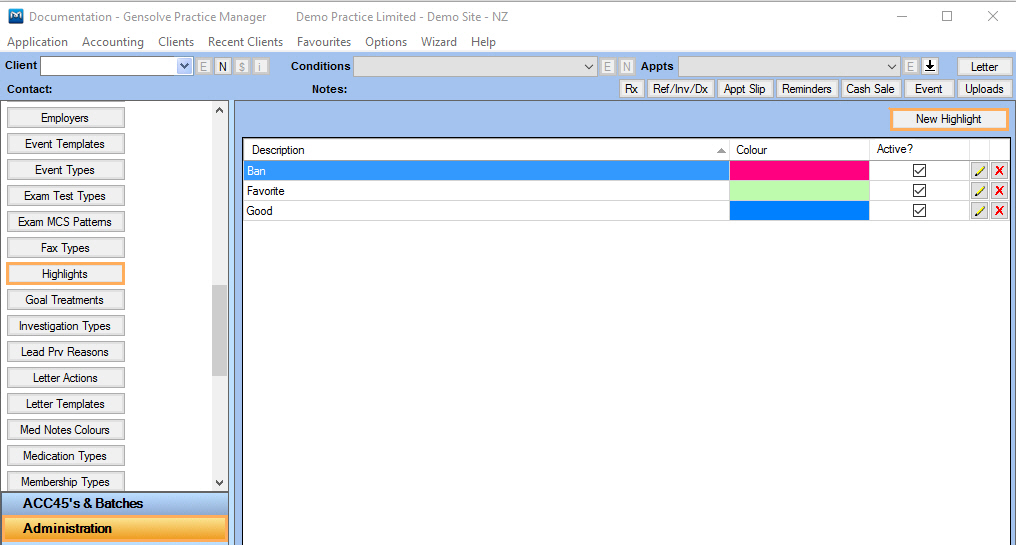
- Enter the Description, click Set to select the colour
- Click Save
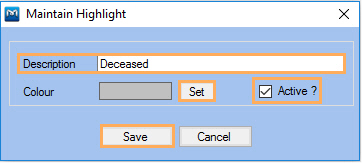
- Click on
 or
or  to edit or delete the highlights as needed
to edit or delete the highlights as needed
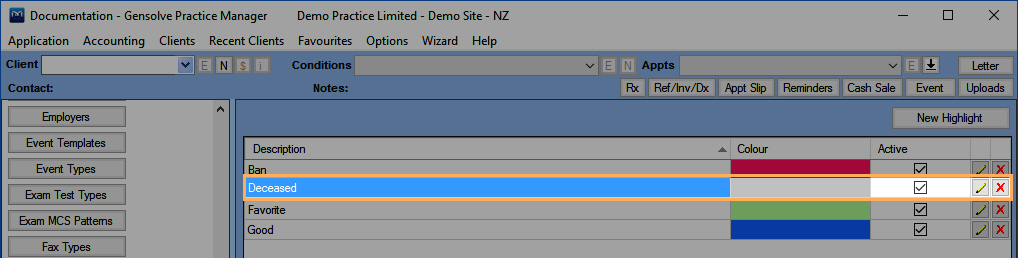
- Select a client and click on
 to open
the Client Details
window
to open
the Client Details
window
- Check Highlight Client when Selected?
- Select the Highlight from the drop down list
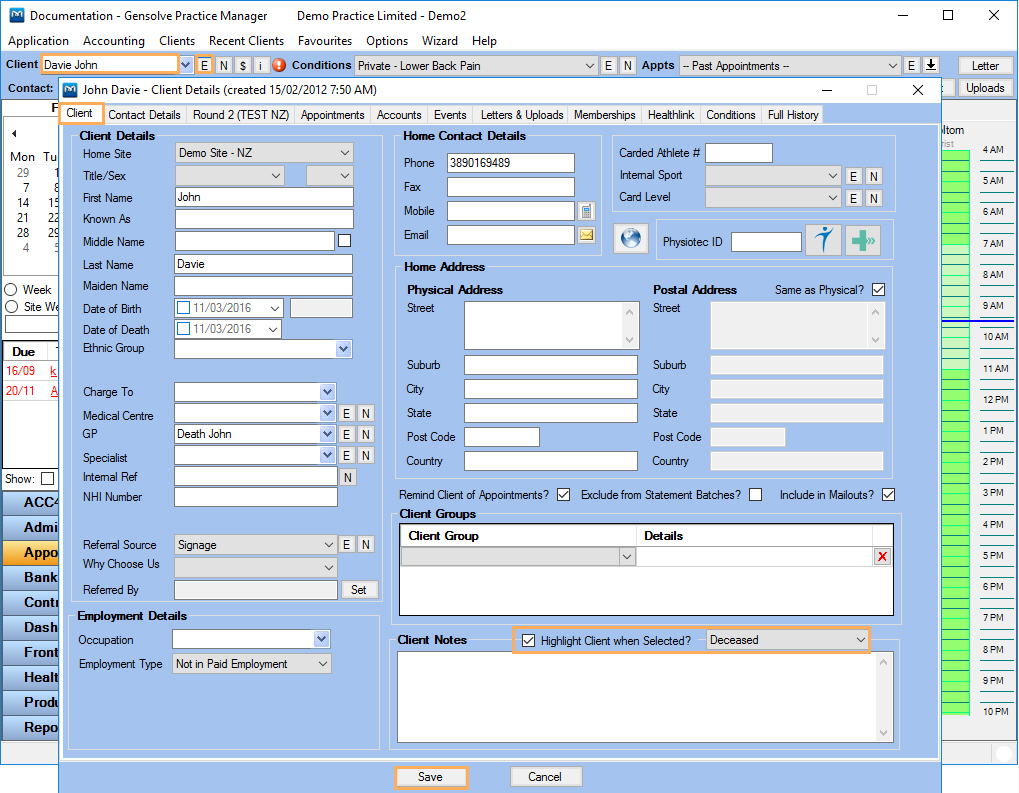
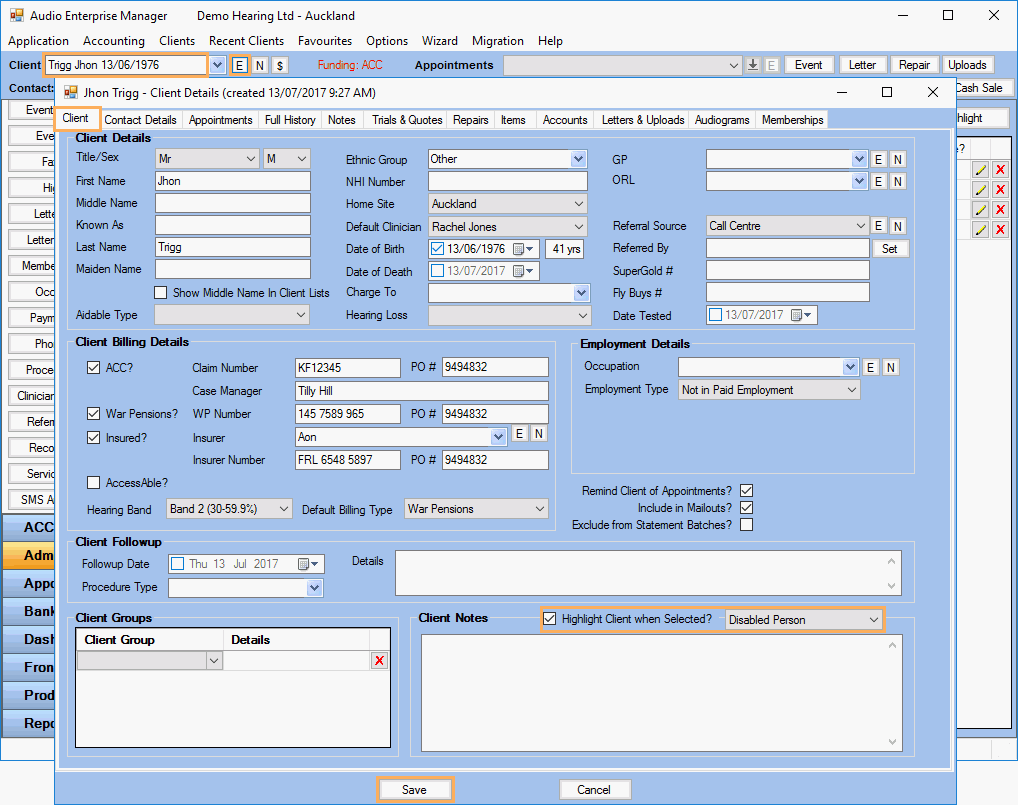
- Click Save