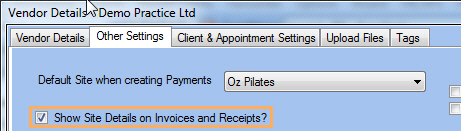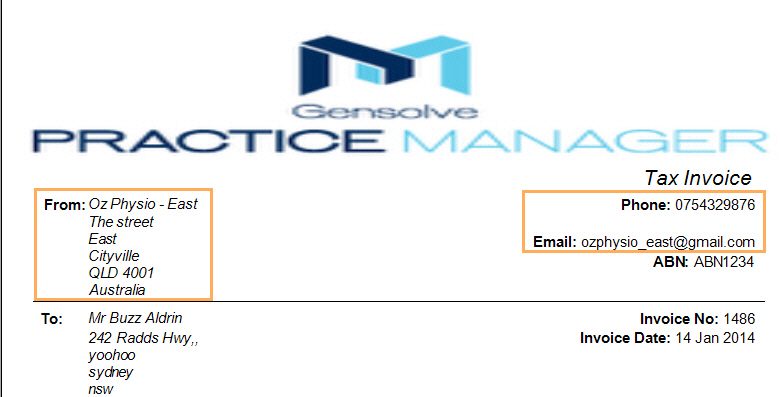How to Display the Site Name on an Invoice or Receipt
Issue
How to display the site name (and not the Vendor name) on an invoice or receipt?
Reason
In GPM, Vendor Name and Site Name usually represents physical location for a practice.
You can specify a Vendor or Site Trading Name for accounting purposes (receipts and invoices) if the trading name differs from the name of the physical location.
Solution
To show the Site Name on an Invoice or Receipt, you will need to modify the Site Details and enter the Site Trading Name.
- Go to Administration >> Sites
- Click on
 to edit the selected Site and open the Site Details
view
to edit the selected Site and open the Site Details
view
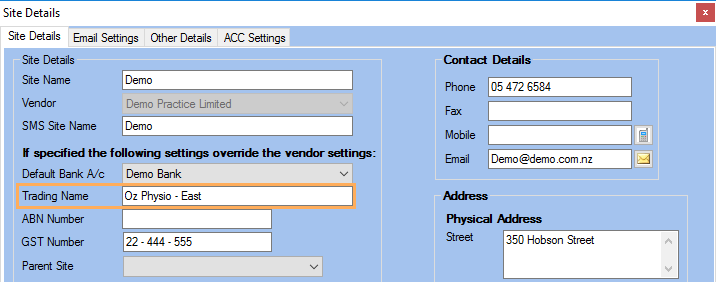
- Enter a Trading Name and click Save
- Generate a receipt or invoice
-
The receipt or invoice will display the Site Trading Name specified above.
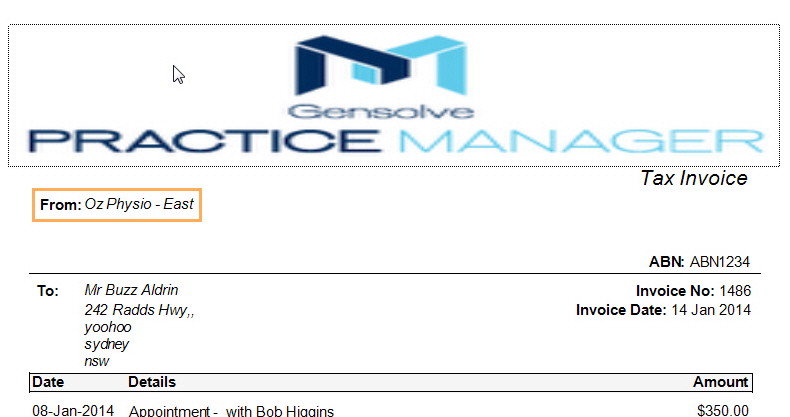
- If the Site Trading Name is not specified then the Vendor Name or Vendor Trading Name will be displayed on the invoice.
- Go to Administration >> Vendors
-
Click on ![]() to edit the selected Vendor and open the Vendor Details view
to edit the selected Vendor and open the Vendor Details view
- Tick or untick the setting Use Trading Name on Invoices to
specify whether the Vendor
Trading Name or the Vendor
Name should be displayed on an invoice.
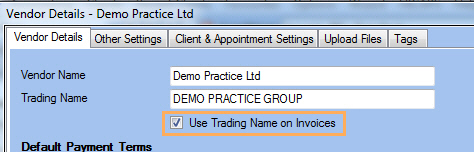
- Use the settings Show Site Details on Invoices and
Receipts on the Vendor
Details >> Other Settings tab to display the
site's contact details (address, phone and email address) on receipts
and invoices.