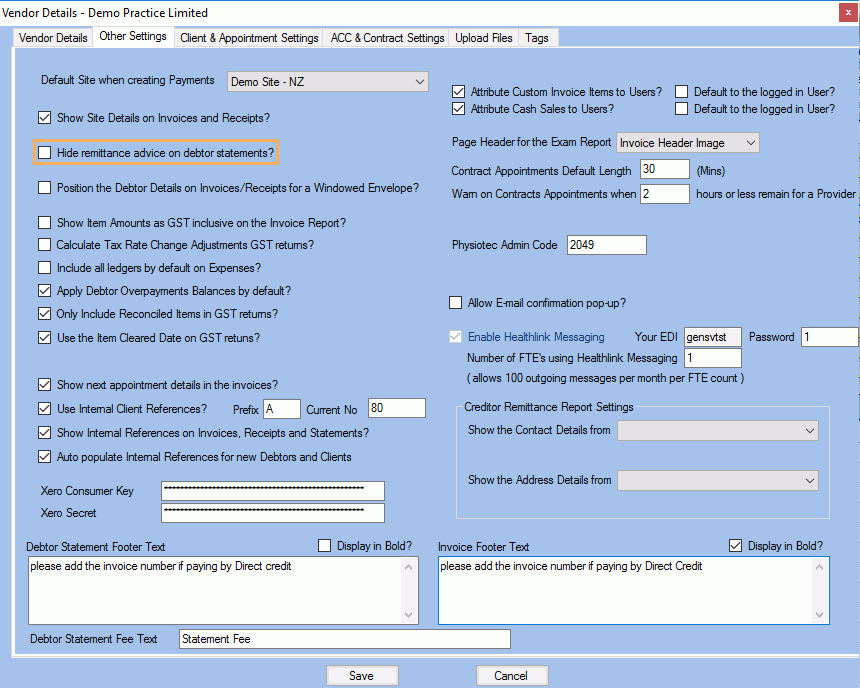Debtor Statement - Remittance Advice not Printed
Issue
The Remittance Advice is missing when generating and printing a debtor statement.
Solution
The setting Hide Remittance Advice on Debtor Statements needs to be unchecked.
- Go to Administration >> Vendors and click on Get Data
- Click on
 to edit the selected Vendor's
settings
to edit the selected Vendor's
settings - Click on the Other Settings tab
- Untick the box next to Hide Remittance Advice on Debtor Statements
- Click Save.